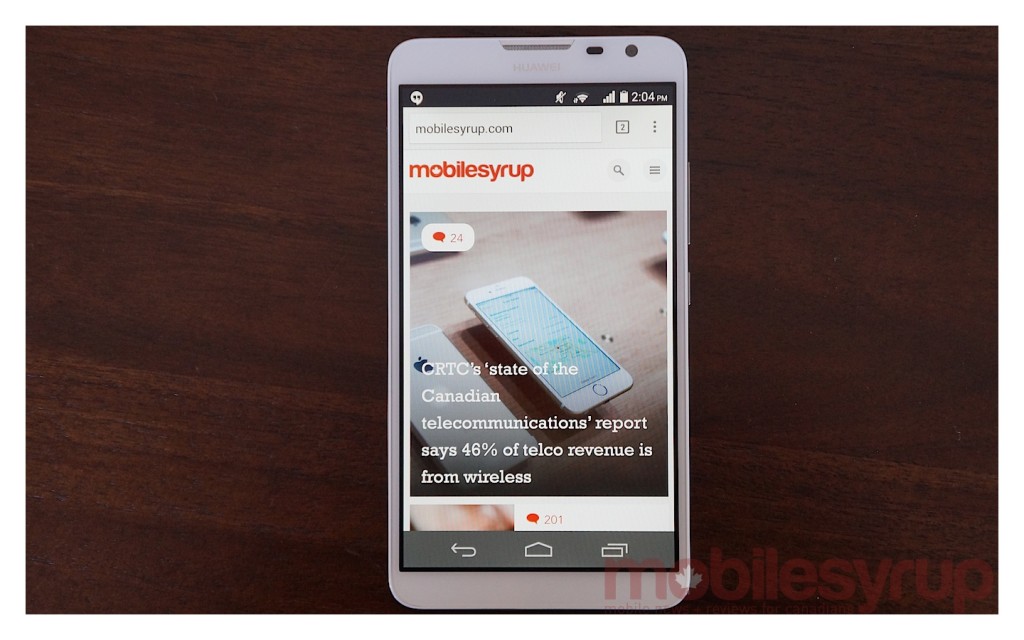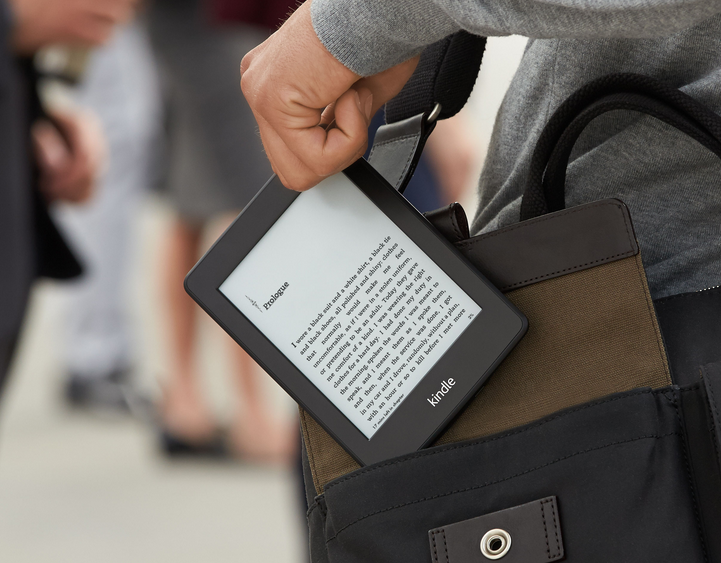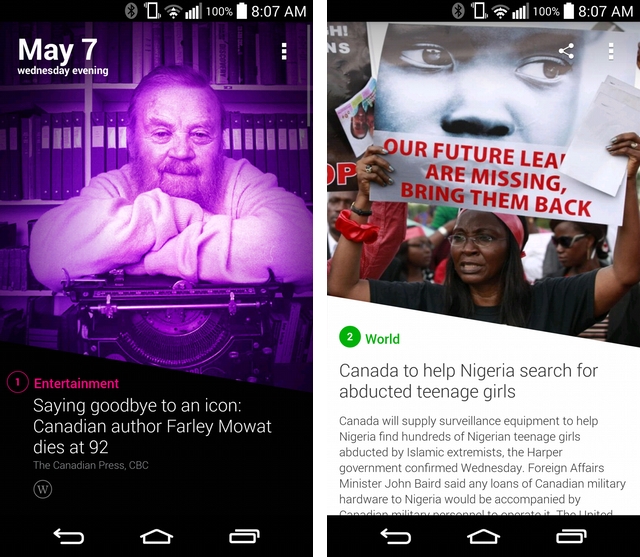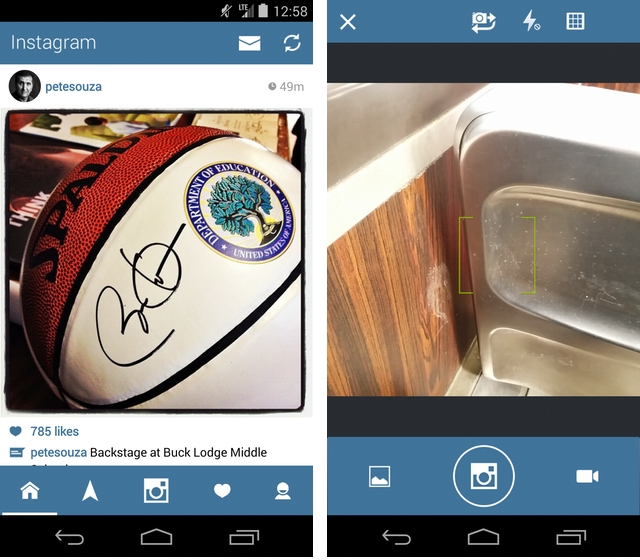As 2014 draws to a close, we take a look at the products, apps and services (old and new) that have been regular fixtures for us over the last 12 months.
Devices
KitKat
My first taste of KitKat was the Nexus 5, which I impulse bought about 10 minutes after it was announced (and about five minutes after declaring I didn’t need it because it wasn’t what I was hoping for).
The Nexus 5 didn’t make this list (the battery life really put me off) but Android 4.4 really gave me everything I needed this year. Lollipop is extremely new, and there are still some bugs. I’m definitely teething. Sometimes I’ll try to open an folder and it will just disappear. Or, if I take the phone away from my face, the screen can get caught in this weird wake/sleep cycle that takes a few seconds to resolve itself. And how come I can’t rotate videos within the Pictures app? I’m aware this is not a Thanksgiving list, but KitKat has been so good to me all year long. It wasn’t a huge departure from Jelly Bean but it was fast, user friendly, and polished.
HTC One M8 GPe
I have been a Nexus girl since the original Nexus One debuted way back in 2010. I have bought every single model and used each one as my daily driver for a whole year. That changed with the Nexus 5. The battery was killing me. When I stopped working entirely from home, it couldn’t get me past lunchtime. I dropped it for a HTC One M8 with stock Android and never looked back. This phone is basically a sleek, metal bar of soap (it has been dropped 1,043 times in the last six months) but it did show me the non-Nexus light, and it saved me from the criminally bad battery life of the N5. The One M8 never died before bedtime. Cheers to that!
Huawei Ascend Mate 2
The Ascend Mate 2 is a bit of a funny one for this list. I tested this phone soon after I joined MobileSyrup. It was my first review unit but that’s not why it holds a special place in my heart. In the seven years I’ve been blogging about technology and phones, I’ve been something of an anti-bandwagoner. I hated touchscreens (or just really loved buttons?), so I was super excited for the BlackBerry Storm. Then I got an iPhone 3G. I hated Android and loved my iPhone, and then I got a Nexus One. I hated huge phones like the Galaxy Note, and then I got the Huawei Ascend Mate 2. This phone changed my mind about phablets and is how I arrived upon the Nexus 6 as the phone I’ll be using when I ring in the New Year. It’s not without its warts (keyboard lag is on my list of things in 2014 that made me cry), but it remains my most recommended phablet. It’s affordable, it’s light, it feels great in your hands, and Huawei’s software isn’t a crime against Android.
Nexus 6
I feel like a lovesick teenager putting this phone on my list. I barely know the Nexus 6, but this relationship is new and exciting, so here it is, despite your judgemental side-eye. I reserve the right to take this off my list in six months (or maybe you guys can just lord it over me this time next year) but I think this one might be the one. Tall, dark, handsome, and everywhere we go, people check us out. The Nexus 6 is definitely my shiny, happy winter romance.
Lollipop can sometimes be frustrating but that hasn’t stopped this phone from becoming an ereader, tablet, and phone in one. It’s crazy expensive, don’t get me wrong, and I mostly love it for all the reasons I loved the Ascend Mate 2, but the camera, screen, and performance of the Ascend Mate 2 can’t touch the Nexus 6. There is little point trying to convince me otherwise. I will just think you’re jealous of the love we have.
Kindle Paperwhite
Hello, old friend. The Kindle Paperwhite arrived at the end of last year and was quickly followed by a number of other lighted ereaders. This past year, the Paperwhite has seen me through hours of trans-Canadian and trans-Atlantic flights. Book after book, this device has never let me down (no Kindle has ever let me down, actually). It weighs less than half a pound, and its touch sensitive 6-inch display meant Amazon was able to ditch all the pesky buttons. If I were extremely spoiled, I’d say the display isn’t as sharp as it could be at 212ppi. For my own good, I’m not going to go there (because then I will want the 300ppi offered on the Kindle Voyage), but it’s actually more than adequate for reading text. The only thing that could have made this device better was waterproofing. Now that Kobo has upped its game in that regard, I’m hoping Amazon will return the punch.
Moto 360
I maintain that an Android Wear watch is the most unnecessary necessary purchase for a gadget addict. I just plain don’t need this device, and yet I love my Moto 360. Android Wear has a long way to go (and it’s come a long way with the most recent Lollipop update), but it’s not there yet. I know that the watches on the market this time next year will be vastly superior. Heck, Q3 and Q4 of 2014 saw the release of some very visually and technically appealing smartwatches (here’s looking at you, G Watch R). Already I’m giving my Moto 360 the side eye and wondering what to buy next. Still, the Moto 360 was the best of the best when it hit in September, and it’s still a great starter watch if you’re looking to blow a couple of hundred dollars on a device you won’t use (or wish you didn’t have to use) in a year.
Chromecast + Netflix
Did you know that the Netflix app on Apple TV can sometimes crap out for no good reason and become unavailable? It tells you to try back later but it will sometimes go weeks without coming back to life. Netflix has a whole troubleshooting section on this one issue where the advice gets as drastic as a hard reset, but it’s extremely annoying to try to fix. That’s when I started my love affair with the Chromecast. I launch Netflix on my phone, cast the content to my TV and am free to browse other content or hit up IMDB when I find myself thinking, “What else is he in.”
Apps
Yahoo News
You’d be surprised how often someone who works on the internet can miss major events when they’re locked up in WordPress working on a review. The Yahoo News app hit Canadian Android devices this past July. It features Canadian-specific content, which is great, but it also pushes alerts to your phone when really big things happen. It’s rarely annoying, and extremely helpful.
This one is very predictable (even boring) but Instagram’s gentle push to share unrealistic and flattering photos of me, my friends, my cat, my city, and anything else I encounter makes for a really nice time capsule. Forget Google or Facebook’s year in review, just scroll back through your Instagram feed for your own carefully curated snapshot of 2014.
Android Wear Mini Launcher
Like I mentioned before, Android Wear has come a long way, but the most recent update hasn’t removed the need for Android Mini Launcher. We included this one in our piece on must have Android Wear apps for newbies and it remains a recommendation for any new Android Wear user. Look, do you want to tap once, hit the little red ‘g,’ scroll down to ‘Start…’ and then scroll through each app installed on your device, or do you want to swipe once to the right and see them all laid out in a grid? That’s what I thought.
Facer
Another app that was essential for any Android Wear user hoping to customize their watch beyond the stock watch faces, Facer has been rendered somewhat obsolete in that the latest Android Wear update has brought third party watch faces. That said, this app got me through the long and boring days prior to the release of the third party watch face API. It’s actually still extremely useful if you want to make your own watch faces based of custom designs. Me? Eh… Too lazy.
Duolingo
My first run in with Duolingo came a little late relative to the app’s release. I didn’t encounter it until Google I/O, when it cropped up on the list of launch apps for Android Wear. I am not a huge fan of the app on my wrist (why would I need to use it on my watch? Why would I want to?) but on my phone, it is awesome. I’m brushing up on the Irish I’ve forgotten from when I was a kid, the German I missed when I slacked off in secondary school. Now if only I could motivate myself to use it more often.
Services
Google Play Music
This is one that I’ve been using every day, all day, since I started working outside of home. I listen while I walk to work, I listen while I’m at work and trying to drown out the chaos around me, I listen at the gym, I listen on the walk home. You get the point. All you can eat music subscriptions are the way forward, and if you can snag a Google Play Music sub when it’s on sale, it’s less than ten bucks a month. Oh, and Taylor Swift might think Spotify is the devil, but she’s totally cool with Google Play Music as long as you don’t want to listen to 1989. This is the perfect gift.
Wind’s $15 unlimited USA add on
This past January, Wind Mobile introduced a new add-on that offered unlimited roaming in the U.S. for $15. Before this, I was using a T-Mobile for $3 per day with only the first 200MB offered at 4G. In the beginning, you could add this online but you had to call Wind customer service to remove it. This past summer, Wind Mobile launched its official My Account app with the ability to edit your add ons. Roaming as a Wind customer in the United States has never been more painless.
Hailo/Uber X
Uber has had a pretty wild few months here in Canada, and Hailo is no longer even operating in Canada, but I used taxi hailing apps a lot over the last year. The next year will be extremely interesting for these kinds of services in terms of city laws, insurance policies, and safety regulations, but the simple idea of attaching services have made the saturday night cab experience
MobileSyrup may earn a commission from purchases made via our links, which helps fund the journalism we provide free on our website. These links do not influence our editorial content. Support us here.