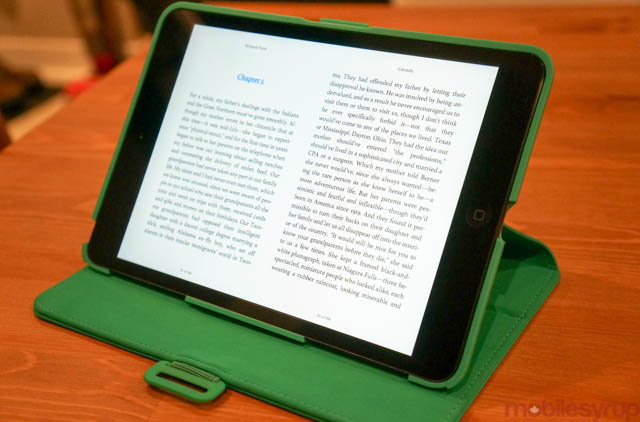We meant to get this guide out for the holidays but, as schedules tend to, there just wasn’t enough time.
The prospect of such a guide for the holidays was also diminished by the fact that we never actually released reviews of the iPad mini and Nexus 10, both late-2012 entries into the crowded tablet market. This was really a shame, as they are both great devices in their own right. But here we are, at the beginning of a new year, and instead of tallying a Top Ten, as we did with smartphones, we’re going to touch on five of the best tablets currently available to Canadians, in no particular order. This gives us a chance to talk in a bit greater length about each one, and avoids the numbers game of which readers are so wary.
Without further ado, I present the Best Tablets Currently Available, January 2013 edition.

Google Nexus 7
One of the best things to come out of my trip to Google I/O in June, the Nexus 7 was, while not exactly a surprise, a delightful addition to my day pack in the months since its release. Compact, inexpensive and improbably powerful for a $200 device, the Nexus 7 continues to impress us well after its release. That’s because, unlike the quick-turnover smartphone market, the Nexus 7 really hasn’t been superseded, at least not in the price-to-performance metric.
The 7-inch tablet made a glorious comeback in 2012. Not only did the hardware finally fit the user base — previously, 7-inch tablets were underpowered and lacked the software to make them worthwhile — but the Nexus 7 brought thousands of Android developers into the fold, spurring a veritable revolution of usability upgrades for a largely-ignored ecosystem.
Not only was the Nexus 7 the first device to come with Android 4.1 Jelly Bean out of the box but its $199 ($209CDN) price point was easy to stomach and extremely attractive to a market that until recently largely ignored tablets.
To this day the Nexus 7 remains my favourite tablet on which to read books. It’s easy to hold in one hand, the battery lasts forever, and there are a number of great reading apps available for Android, from providers like Google, Kobo, Amazon and more. It’s a shame that the best app, Play Books, cannot be used to import other content, but Google’s done a heck of a job making the Nexus 7 attractive to both users and developers.
More information: Nexus 7 Review
Sony Xperia Tablet S

Sort of a dark horse in this year’s race, the Xperia Tablet S quickly became my full-but-not-too-full-sized tablet to take with me wherever I went. Great for playing games or watching movies, the 9.4-inch tablet runs a heavily customized version of Android 4.0.3 and sports a number of homegrown Sony improvements to lure users away from the low-cost intrigue of the Nexus line.
Though the Sony Xperia Tablet S costs $399, a hair under the 16GB Nexus 10, it provides a lot of value for your money. Sony, at least in the tablet game, has become the Nokia of the Android world: it has built a number of slate-specific experiences, such as a universal remote, Small Apps, a great music and video content portal, along with fantastic music, video and reading portals, that make the device far more than the sum of its parts.
Despite a now-low 1280×800 pixel resolution, the Xperia Tablet S provides one of the best tablet viewing experiences on the market. Viewing angles are sublime, colours are rich and true, and Sony’s mobile Bravia Engine actually does a great job at improving contrast and colour saturation when watching movies.
It’s a little disappointing that the Xperia Tablet S, which was taken off the market and since reintroduced with a more robust exterior, has yet to be upgraded past Android 4.0.3, but the OS still runs extremely well. I prefer the “old-school” design of Android tablets, with the notification bar and settings available in the bottom right corner, but that’s more a subjective alignment.
Ultimately, the Xperia Tablet S feels fresh well into its product run. It may not have garnered the attention it deserves, but it’s thinner, lighter and more capable than most 10-inch slates on the market, and it fits perfectly into the useful — and growing — Sony ecosystem. I happen to be a user of the Sony NEX-5R camera, which wirelessly transmits photos to the Xperia Tablet using the pre-installed PlayMemories app. I am too a PS Vita owner, and many of the games I’ve purchased on the PlayStation Store are available to download on the tablet since it is PlayStation Certified.
Then there are the thoughtful additions like a Guest Mode and Small Apps; the former was implemented well before it arrived on the Nexus 10 in Android 4.2; the latter still proves to be a great tool for quick referencing, and has since been plucked by Samsung.
The Sony Xperia Tablet S is a great little machine, and that I use it when there are newer, more powerful options on the market speaks to the care that went into creating it.
More information: Sony
Apple iPad mini
Whether it’s a waste of time or the perfect tablet depends on whom you ask, but the iPad mini has been a resounding success for Apple this quarter. Outfitted with a dual-core A5 chip and 512MB RAM, the iPad mini is not the spec powerhouse of its fourth-generation Retina counterpart, but the magic is in the delivery. The 7.85-inch tablet runs every iPad app — some 100,000 — and is one of the best eReader/content consumption devices available today.
Many users met the non-Retina screen with disappointment, but at this stage in the game Apple would need to make huge size and power sacrifices to accomodate four the number of pixels than its XGA reality. Other than the 1024×768 resolution, the iPad mini is glorious: its form factor favours a single hand, something the larger iPad cannot claim, especially with its third- and fourth-generation weight increase; its build quality is unmatched among tablets, and the design reference to the new iPod touch line is welcome.
Ultimately, though, the iPad mini comes down to content. Apple offers a vastly superior app, movie and music experience than Google, especially for Canadians. Though Android is making strides in filling in the app gap, so to speak, there are quality apps for almost every type of experience on iOS.
There is, of course, the question of price: the iPad mini carries a $120 premium over the equivalently-sized Nexus 7, a number that many users can and will not stomach. Many users won’t see the value in buying into a non-Retina iPad at this stage in the game, especially when the Nexus 7 display is smaller and sharper. Nevertheless, Apple has created a fantastic first-generation product in the iPad mini, and we can look forward to many more years of competition in the smaller-screen segment.

Google Nexus 10
This was simultaneously an easy and incredibly difficult decision. At first glance it would seem obvious that the Nexus 10 would be included on this chart. It’s got the highest-resolution screen of any mobile device, an astounding 300ppi pixel density, an incredibly-fast processing chip based on ARM’s new Cortex-A15 design, and a new mobile OS outfitted with many 10-inch user enhancements.
And yet, the Nexus 10 is a mess. Not only is it incredibly difficult to procure (see Nexus 4), but constant criticism has been levelled at Google and Samsung since this device hit the market. Complaints of creaky chasses assert poor build quality; light bleed is a common occurrence in new units; battery life is generally abysmal compared to other 10-inch devices, and charging via microUSB is slower than molasses; and software issues continue to plague the Nexus 10.
But through it all, the slate continues to charm me and thousands of other users with its sleek design, impressive matte backing, jaw-dropping sharpness, (generally) outstanding performance and an improved app ecosystem. Google got a lot of things right here, and many of the issues, including random reboots and app instability, can be cleared up with a software update.
Mostly the Nexus 10 is just a wonderful product hobbled by some quality control issues and software bugs. The former will be hammered out in the next batch of sales; the latter will most definitely be addressed in a future patch.
More information: Google

Microsoft Surface RT
Perhaps a controversial choice, but the Surface RT has grown on me in recent weeks. As Microsoft quickly worked to remedy many of the performance problems that affected the tablet at launch, the Surface has quickly grown into a member of my daily arsenal.
Paired with a portable Logitech mouse and keyboard, the tablet does double duty as a laptop. But more so now than ever, the app ecosystem has grown to the point where I can do my daily news consumption, Twitter and web browsing without feeling the sting of wanting for specific apps.
More importantly, the Surface is the only tablet I feel comfortable throwing in my day sack knowing that I’ll need to get actual work done later in the day. This includes things like photo editing and a true Office experience — all that’s lacking is a dedicated Dropbox app to connect everything together.
The Surface may not be worth its asking price and, despite a dubstep-filled marketing campaign, only appeals to a niche market, there is far more substance in its dance steps than initially thought.
More information: Microsoft Surface RT Review
MobileSyrup may earn a commission from purchases made via our links, which helps fund the journalism we provide free on our website. These links do not influence our editorial content. Support us here.