
There is no easy way to say this: your PlayBook is now useful. Not that it wasn’t before, but the hundreds of thousands of dedicated BlackBerry users who eagerly spent nearly $500 on a PlayBook when it was released in April 2011 were often disappointed with its limited capability. No true email or calendar client, no real apps to speak of. The OS was slick, its multitasking fluid and intuitive, and even its browser was great, but that it relied on owning a BlackBerry smartphone to perform basic functions like sending emails was beyond reproach.
As February 2012 draws to a close, RIM has unleashed its next iteration of the PlayBook OS on the world, and it’s almost good enough to recommend over any other tablet on the market. Almost because it still lacks for many of the essential apps that iPad and, to a lesser extent, Android users have been taking advantage of for months, but in many ways it outperforms its competitors.
Let’s dive in for a quick look at three reasons the PlayBook running OS 2.0 is the best tablet bang for your buck (and a couple areas in which it still needs work).
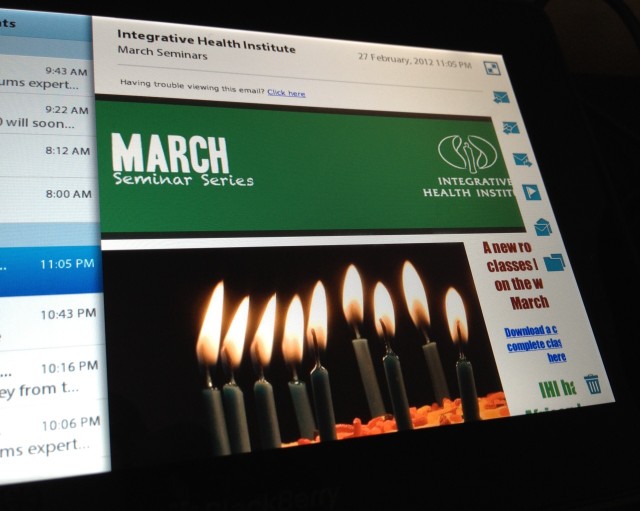
Messages
Messages is the new Email/Social Networking hub built into the PlayBook. Whereas RIM could have installed a bare-bones IMAP client, it wouldn’t have garnered much support from the long-suffering BlackBerry crowd. Instead they went the other way and not only brought extensive push email support through Activesync (so long BES) but wove Facebook, Twitter and LinkedIn tightly into the fabric of the app itself. The result is a pleasurable and robust emailing solution with a focus on simplicity.
Accounts are divided into tabs on the left side; these are viewable in landscape mode, with the message/compose column on the right. The keyboard has been updated to support autocorrect, and using SwiftKey’s learning algorithms, it’s able to adapt to your writing style. That means autocorrect gets more accurate over time.
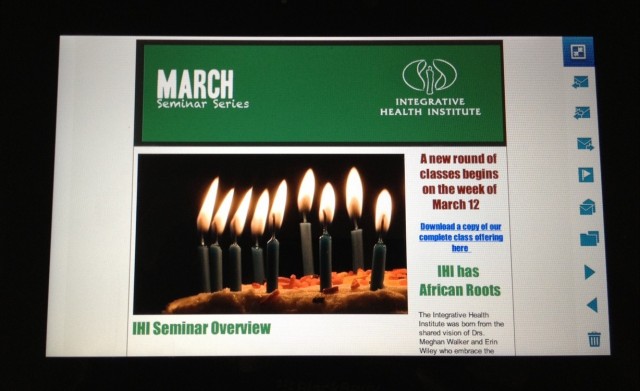
Now, an email client/social media consolidator does not have the makings of a titillating story, but when viewed without scorn (yes, we get that the PlayBook should have had email when it debuted) Messages is likely the best, most comfortable and user-friendly email client on a tablet OS. Sure, the iPad’s is easy, but it’s also woefully simple. Android 4.0 improves somewhat on the previous generation’s email client, but performance issues and UI inconsistencies compound the issue.
Not only is typing remarkably swift and accurate on PlayBook OS 2.0, but having access to your private Facebook and Twitter messages means that the PlayBook is a hub you’ll likely return to, and often.

Remote
The Remote feature of PlayBook OS 2.0 is an excellent way of making use of your BlackBerry device to navigate, type and share files and data between the two products. While at first the use cases may seem limited — why would one need a mouse pointer and/or gesture emulator on a tablet? — but during presentations these features are fantastic. Not only can you navigate between screens and applications with the Remote feature, but you can share images, web pages and open attachments from your BlackBerry directly on the PlayBook.
While the same things can be done on the PlayBook itself, it is sometimes much faster, when holding your BlackBerry in hand, to click the BB button and “Open on PlayBook.” The same thing can be said about typing on the PlayBook. While the virtual keyboard is vastly improved over OS 1.0, BlackBerry lovers know that there is nothing faster than typing on a hardware QWERTY keyboard. With a PlayBook in front of you, typing out the body of an email or an Evernote memo and editing it directly on the tablet can be a much more enjoyable experience.
On a side note, this Remote feature extends to other devices that support the Bluetooth HID profile, so most Android tablets and even the PS3, will work with BlackBerry Remote.
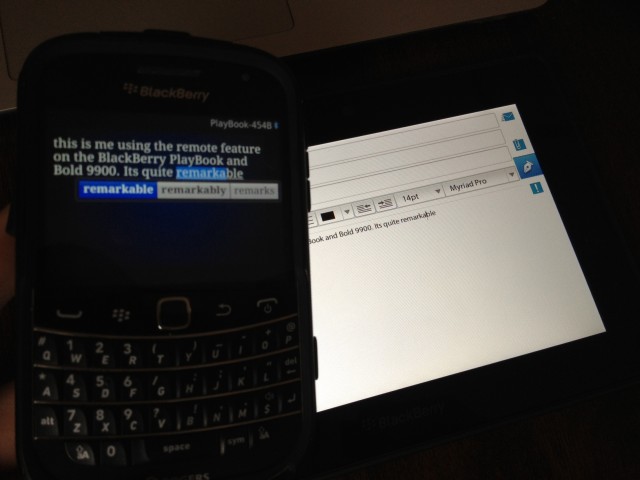
Once you get used to navigating the PlaBbook with the Remote app, it becomes immediately apparent that the tablet’s gesture controls are remarkably intuitive. The fact that you don’t need to be touching the screen itself to comfortably emulate many of its functions speaks to the fluidity of QNX and the 1:1 performance of the Bluetooth connection with BlackBerry Bridge.
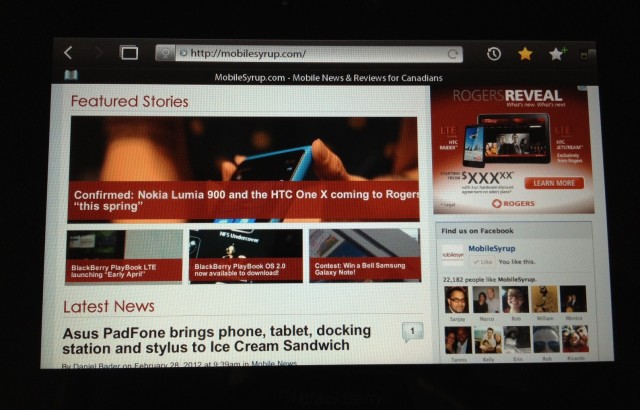
Browser
The updated PlayBook browser is one of the fastest and most standards-compliant out there. It’s just a joy to use. Most every HTML5-compatible web page, from Google+ to New Twitter, works without a hitch, even when the full desktop page is loaded.
Its speed is also evident when executing Javascript-heavy functions; rarely does the browser fail to load a page faster than the iPad 2. When comparing the PlayBook’s browser to the new Ice Cream Sandwich-only Chrome for Android, the BlackBerry trails by an imperceptible degree.
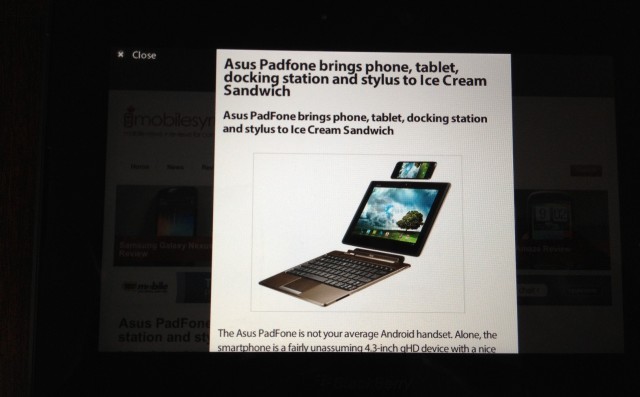
RIM has also included a native Reading Mode feature that strips down ads and excess formatting on pages. It works similarly to Apple’s Reading List or even Instapaper, and loads even the heaviest pages very quickly.
Due to the smaller form factor of the PlayBook, it’s a lovely way to read long-form articles since it’s easy to hold in one hand for long periods without strain. This is easily the best browsing experience on a 7-inch tablet, and with OS 2.0 perhaps on any tablet.
Conclusions
PlayBook OS 2.0 comes with many improvements — easy folders, awesome calendar, improved overall performance — but where it’s lacking is in the developer community. This is still being marketed as a business tablet, and for that reason there is a dearth of ‘essential’ apps from developers we take for granted on iOS and Android. That being said, the situation is improving and RIM is enticing Android developers to bring their wares to the App World.
Most Android apps work alright, but the performance dip is noticeable from a native app and they take an excessively long time to load. We’d prefer developers to port their code to the PlayBook using the existing SDK and NDK, but at least the catalogue is being fleshed out in some way with these Android apps. One of the better examples of an Android app feeling like native is Taptu, a news aggregator that uses a visually-pleasing UI to display RSS feeds. It’s obvious that the Taptu team spent a lot of time optimizing their app for the PlayBook, and as a result it shows off just how powerful and versatile the QNX platform has become.
When you enter the App World you will find games from EA and Gameloft, apps from Evernote, Facebook, Kobo and Globe&Mail, but you still can’t take for granted that your favourite cross-platform apps are going to be there. During Mobile World Congress, Netflix claimed it has no plans to port its popular “watch anywhere” app to the PlayBook despite roaring opposition.
By and large, PlayBook OS 2.0 is a gigantic step in the right direction for RIM. There are still those proclaiming the death of the company, of QNX and, pre-emptively, BlackBerry 10. But I still think at $199.99 for a 16GB version, the PlayBook is by far the best deal in the tablet space right now. For $249.99 you can get a 32GB model and for $299.99 a 64GB model, and there is no reason one should spend hundreds of dollars more on an iPad unless the app environment is a dealbreaker.
The biggest endorsement I can make for PlayBook OS 2.0 is that I am using it again. Every day I leave my iPad at home and I do my browsing, write my emails and read my books on the PlayBook. Yes, I miss a few apps and some of the games, but for many people like me the PlayBook is currently the best tablet option out there, especially if you’re a BlackBerry user. At least until the iPad 2 drops significantly in price.
MobileSyrup may earn a commission from purchases made via our links, which helps fund the journalism we provide free on our website. These links do not influence our editorial content. Support us here.


