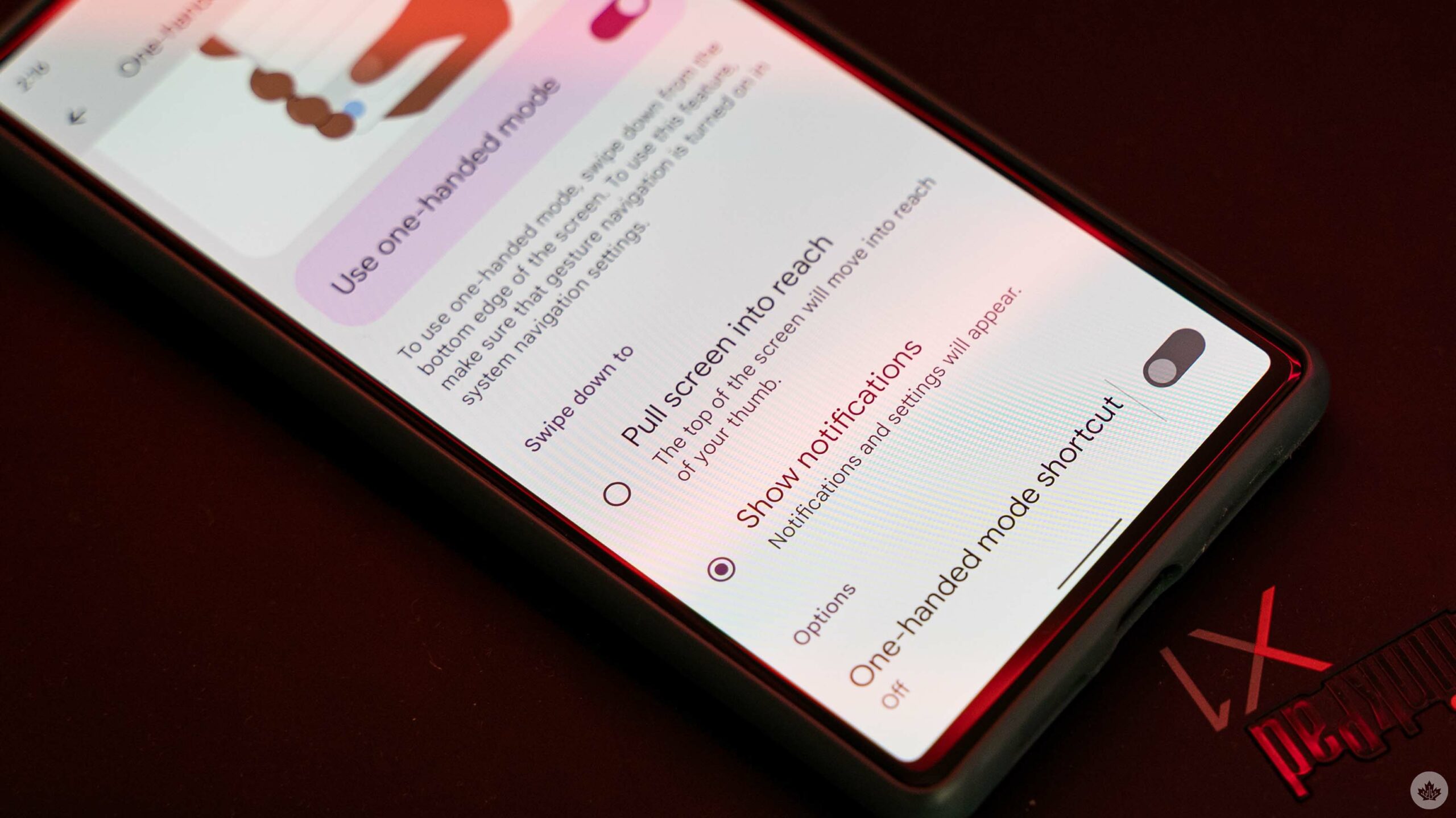
When Android 12 rolled out, it brought a new ‘one-handed mode’ for Pixel phones. Similar to Apple’s ‘Reachability‘ feature, the one-handed mode adds a gesture that lets users bring the top half of the screen down to the bottom, making it easier to reach.
The feature is convenient on smartphones with big screens since it can be hard to reach items at the top of the screen with one hand — for example, on my Pixel 6, I can reach maybe the bottom-third of the display with my thumb.
While useful, I recently discovered that Google expanded the one-hand mode to include an option to open the notification panel with the same gesture. As far as I can tell, this feature isn’t new — judging by articles I’ve found covering the one-handed mode, it seems Google added it sometime between December 2021 and February 2022 — but it is new to me, and I felt it was worth sharing in case anyone else didn’t know about it.
As useful as the one-handed mode is, it didn’t feel like it solved my core problem. Whenever I needed something at the top of my phone screen, it was almost always a notification. But now that I can use the one-handed mode gesture to open the notification shade, it’s a game-changer.
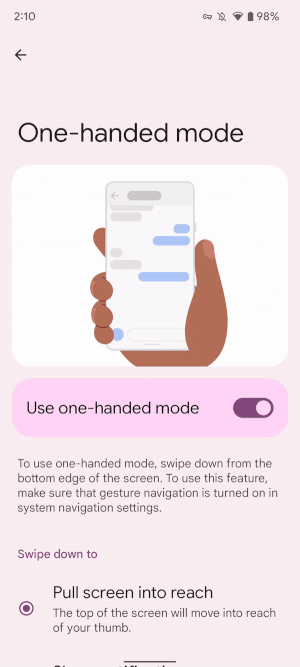
With the gesture-enabled, you can quickly open the notifications panel by swiping down on the gesture line (or whatever Google actually calls it) at the bottom of the screen.
If you want to make the switch to this method, head to Settings > System > Gestures > One-handed mode and tap ‘Show notifications.’ You’ll also need to enable the ‘Use one-handed mode’ toggle if it isn’t already. Finally, it’s worth noting that some or all of these settings may look different on non-Pixel Android phones since many manufacturers include their own takes on one-handed modes.
MobileSyrup may earn a commission from purchases made via our links, which helps fund the journalism we provide free on our website. These links do not influence our editorial content. Support us here.


