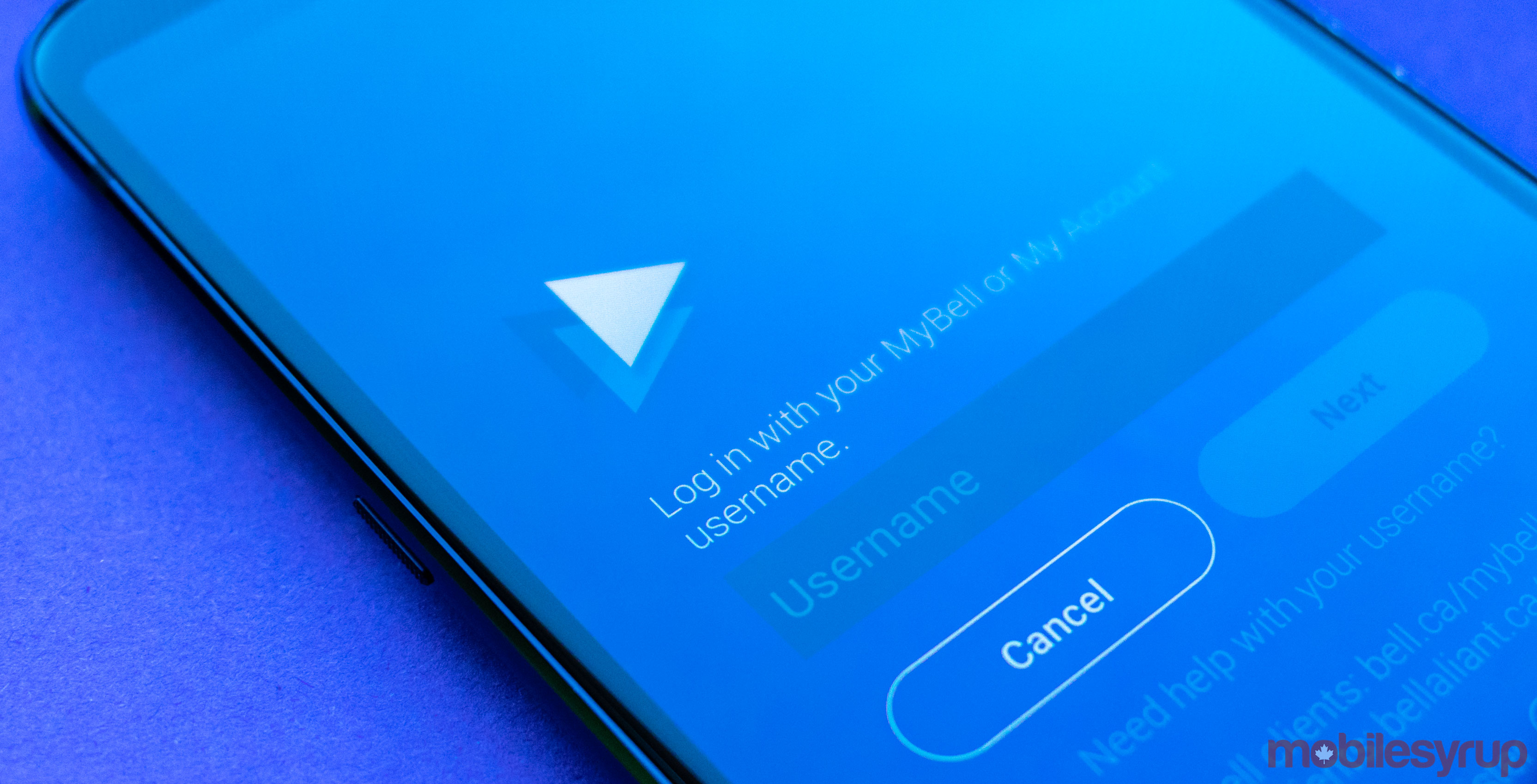
Bell’s Fibe TV app now allows users to download content on their iOS and Android devices, meaning Canadians have a new avenue for watching their favourite content on the go.
Thankfully, according to Bell’s own instructions, downloading content is as easy as tapping the download button on the far right side of any program.
Once you’ve downloaded a television program, deleting it is as easy as tapping the delete button that’s also on the far right side.
Not only will you have the option of a deleting a program from your device, you’ll also be able to delete any recordings that you may have saved to your Bell Fibe receiver.
Additionally, setting the video download quality is a simple matter of navigating to the settings menu, selecting the ‘Video Quality’ tab and selecting between ‘Standard’ or ‘Higher’ quality.
MobileSyrup may earn a commission from purchases made via our links, which helps fund the journalism we provide free on our website. These links do not influence our editorial content. Support us here.


