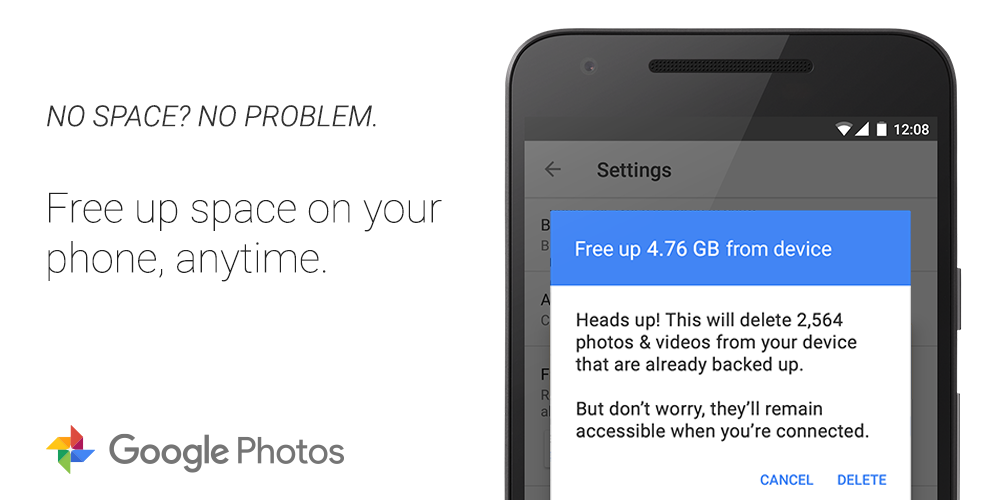
Humans are taking exponentially more photos now than at any other time in history. The development of digital cameras and their inclusion in smartphones means many of us like to take hundreds or even thousands of photos a year on our mobile devices.
Sharing these digital photos is incredibly important to our modern technically-minded culture, and I think Google takes the right approach in serving up automatic, unlimited photo backups on iOS and Android. Yesterday, we wrote about the new shared albums feature that came with an update, which will undoubtedly give users more control over photos everybody wants to share in a group.
However, for some users, perhaps a more important feature was also debuted on iOS yesterday (it’s been on Android for a few weeks). New to the iOS app is the ability to clear storage from users’ camera rolls removing copies of photos that have already been backed up to Google Photos.
Currently, the update will only be particularly useful to people with a few pictures and very little free space, because it’s an all-or-nothing process. This means that if you wish to clear some space, you must clear any and all photos from your camera roll. Additionally, the app is (by Apple’s design) only able to move your photos to the ‘recently deleted’ folder, and it reminds you that you must go and delete photos from that folder to actually regain that space (or wait a month for it to happen automatically).
My hope is that shortly, more granular settings for this auto-deletion will be introduced. I find it extremely useful to keep the most recent month or two worth of photos on my phone, but older ones that are backed up would be no problem to remove. Those users still stuck with only 16 GB of storage on the iOS devices will probably get much more use out of this feature than users with more space.
You can download Google Photos and give these new features a try on iOS or Android today.


