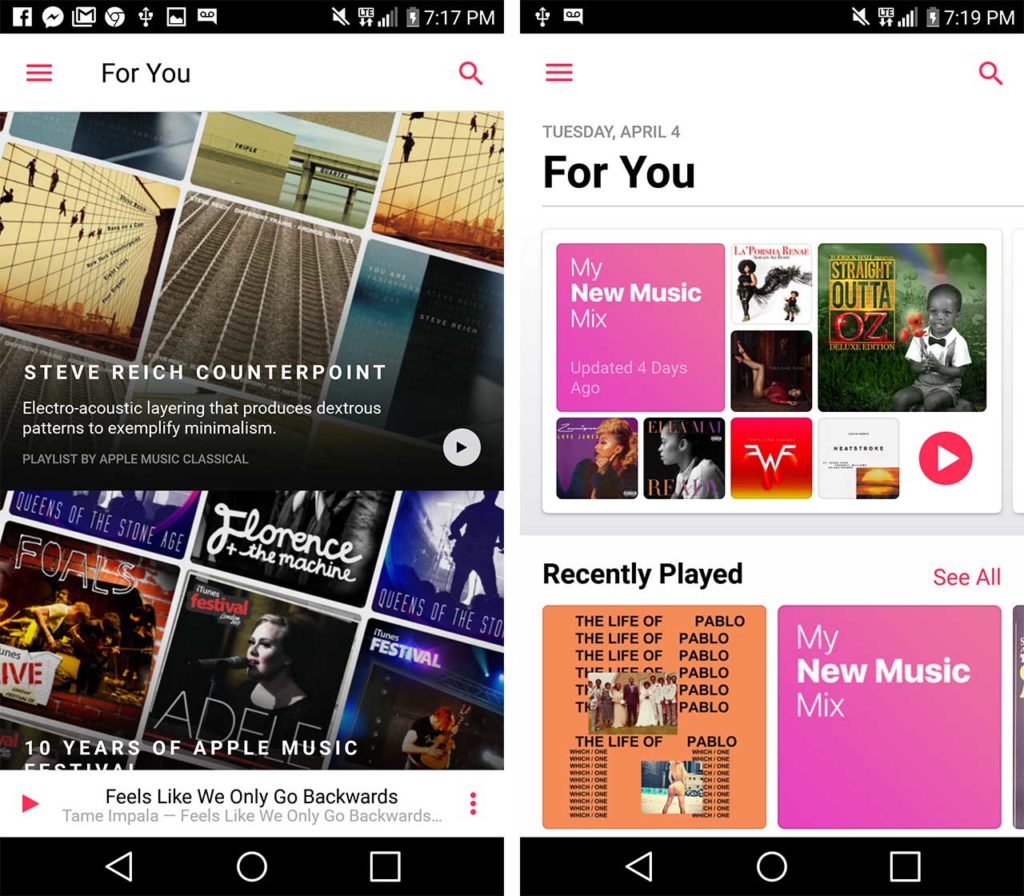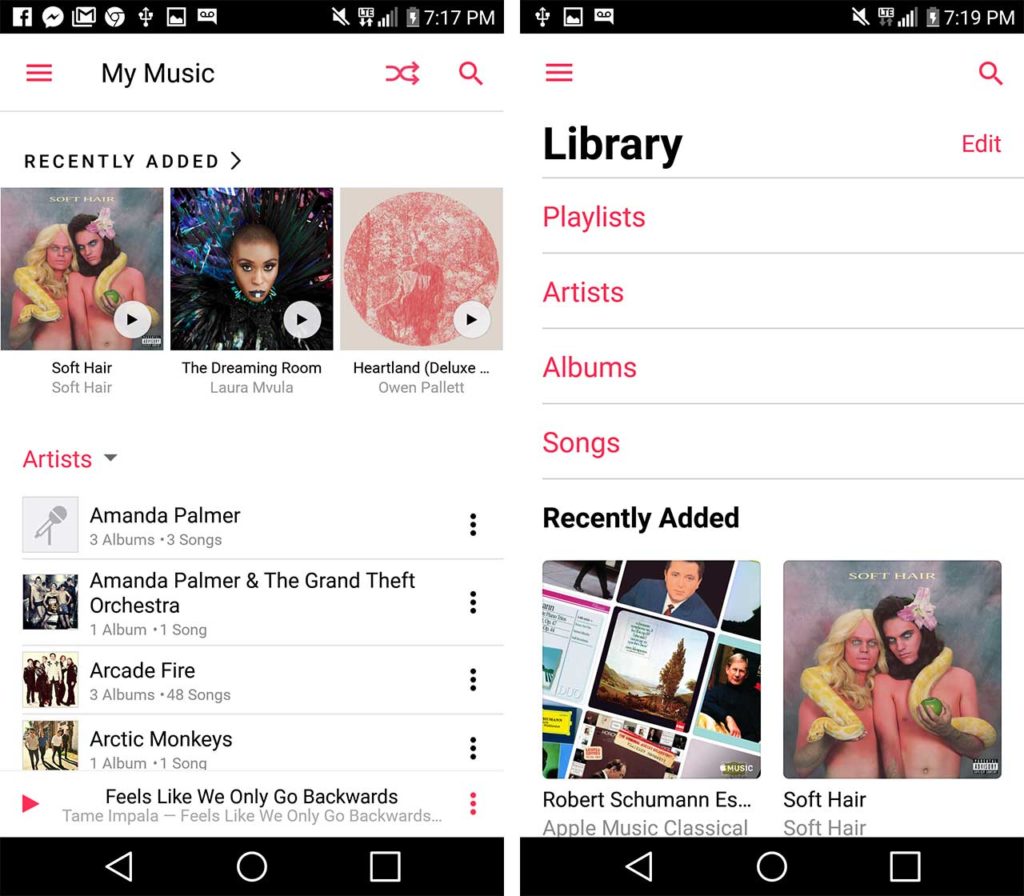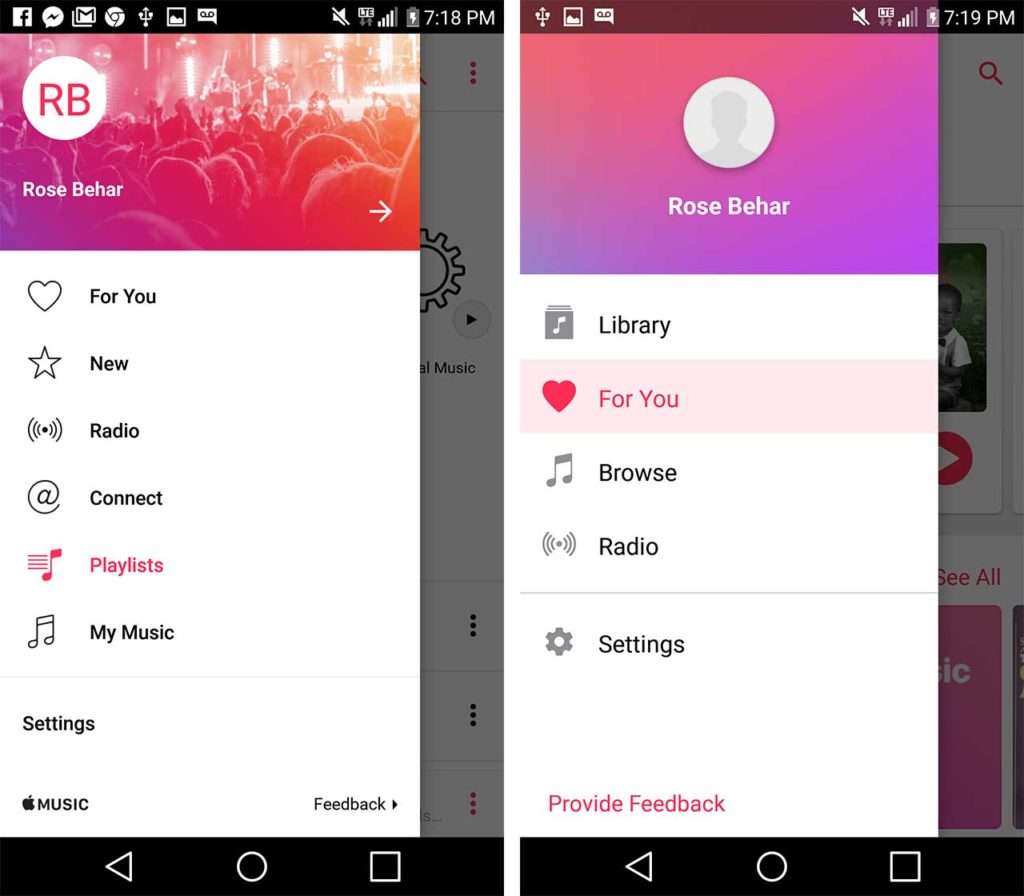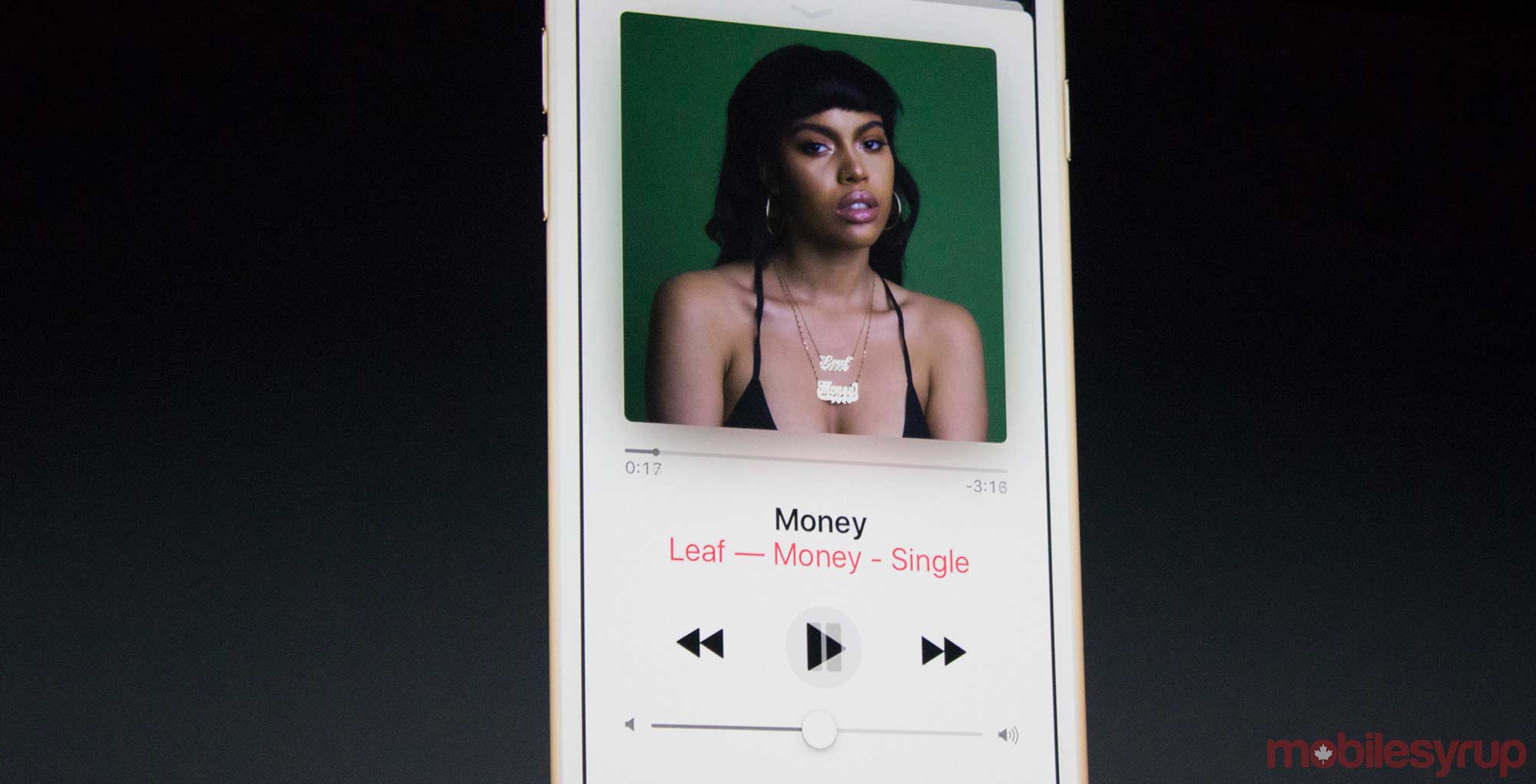
Android users are now receiving Apple Music 2.0, an update that came to Apple users in September 2016 with the launch of iOS 10. The update brings with it a revamped design, with large, bold headers and a simplified user experience.
For instance, the ‘Playlists’ section once present on the sidebar is now tucked into ‘Library,’ and the ‘New’ section is now located under ‘Browse.’ Alongside ‘Browse’ and ‘Library,’ the only other sidebar options are ‘For You,’ ‘Radio’ and ‘Settings.’
One of the coolest new features touching down on Android is the addition of lyrics. To see lyrics for a song (if they are included), swipe up on the ‘Now Playing’ card then click ‘Show’ next to ‘Lyrics.’
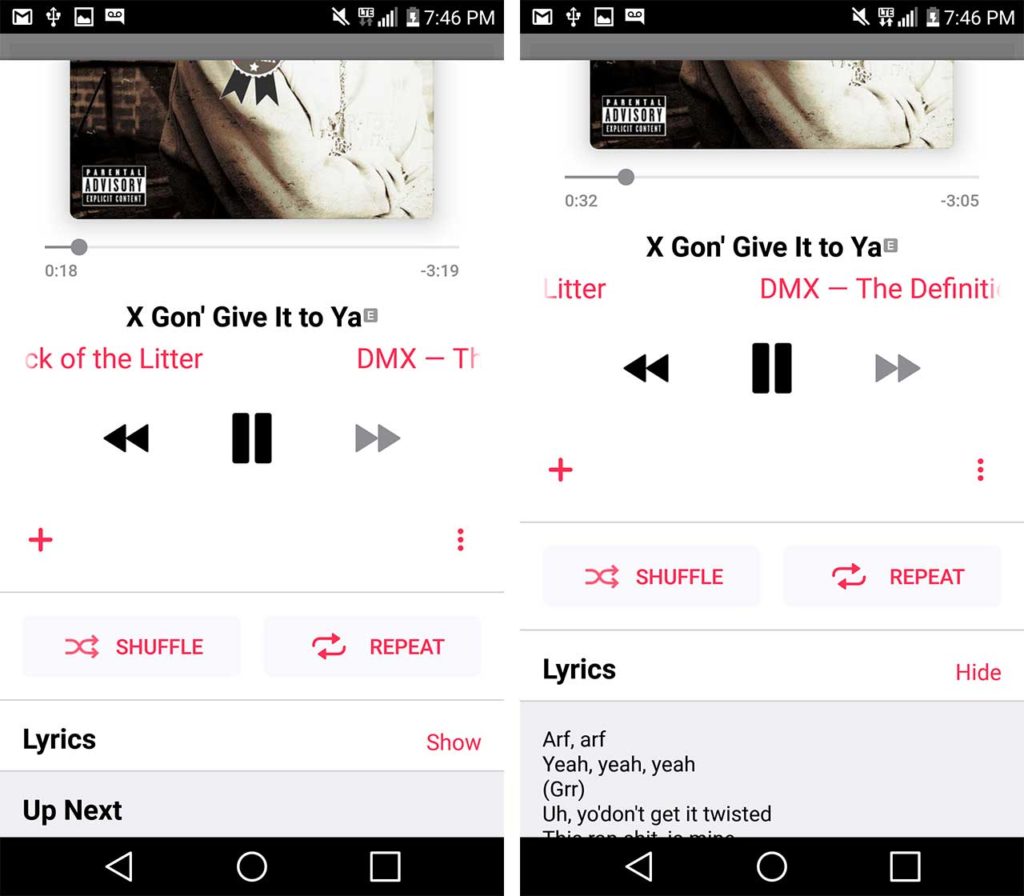
Another handy shortcut accessible through the Now Playing card is the ability to create a station from a particular song. To do this, users can also click the more button on the Now Playing card and choose ‘Create Station.’
Apple Music 2.0 is available to download now through Google Play. Check out the change log below, along with screenshots comparing the old version with the new.
- An all-new design brings greater clarity and simplicity to Apple Music:
- Now Playing. Read lyrics for songs as you listen.
- Library. Navigate your music easily and see the Downloaded Music you can play offline.
- For You. Get recommendations for playlists, albums, and more—based on music you love.
- Browse. Listen to new music first, plus playlists for any mood or activity.
- Radio. Tune in to Beats 1 shows or listen to stations for any genre.