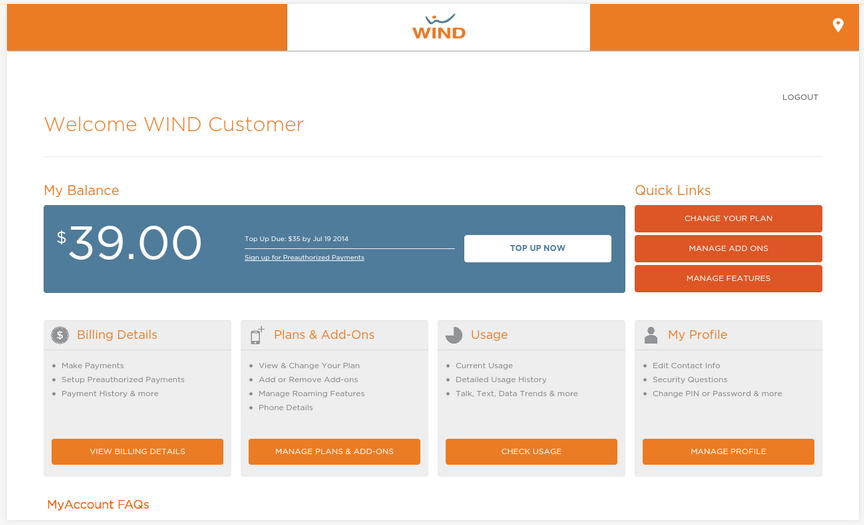
WIND Mobile has announced the launch of new account management applications for iOS, Android, Windows Phone and BlackBerry. The carrier pushed the apps live last week but didn’t announce them officially until today.
The WIND My Account app allows customers to manage their WIND account right from their device, something that previously required you to log in via the WIND website, which didn’t offer a great mobile experience. Now you can check your account balance and view your billing and payment history as well as make payments via credit or debit cards, apply top up codes, and set up preauthorized payments. The app is free to download and WIND says customers won’t be charged for data used while accessing their account.
Perhaps most important is the ability to add and remove add-ons. Up until pretty recently, you couldn’t remove add-ons via WIND’s website. Instead, you had to call WIND support and have the person on the phone physically remove the add-on for you. WIND eventually came to its sense and allowed users the ability to add and remove at will, and the carrier’s app boasts that same functionality. You can also change your plan.
The app also allows you to monitor your data usage as well as the texts and minutes you’re using, which is handy for those that aren’t on WIND’s unlimited everything plan and need to watch those figures throughout the month.
Download the My Account app here from the respected stores: Android, iOS, BlackBerry, Windows Phone
MobileSyrup may earn a commission from purchases made via our links, which helps fund the journalism we provide free on our website. These links do not influence our editorial content. Support us here.


