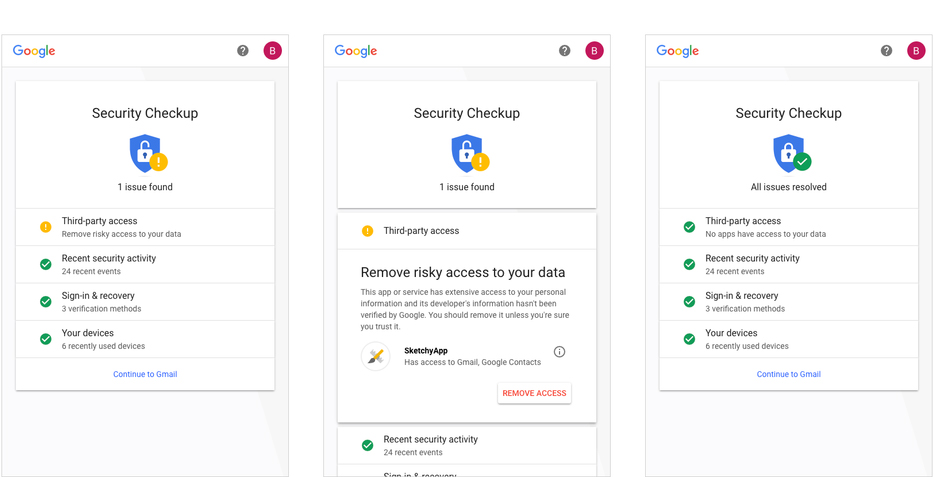
As part of Cybersecurity Awareness Month, Google has announced it’s rolling out a major revamp to Security Checkup that gives users a personalized guide to securing their data.
The new Security Checkup page shows an overall security status — green, yellow or red — with the number of issues that should be addressed. Underneath, the issues are broken up into four main categories: third-party access, recent security activity, sign-in & recovery and your devices.
Google says its tool will keep evolving “as new threats arise.”
Security Checkup can be accessed via a user’s Google account or by visiting this page.
Additionally, Google says it’s making enhancements on Safe Browsing — its blacklist service that provides lists of URLs for web resources that contain malware or phishing content.
Safe Browsing is used by Safari, Firefox and Snapchat, among others. The tool shows warnings to people before they visit dangerous sites or download dangerous files, but if a phishing site is created and used immediately, it poses a challenge to scanners.
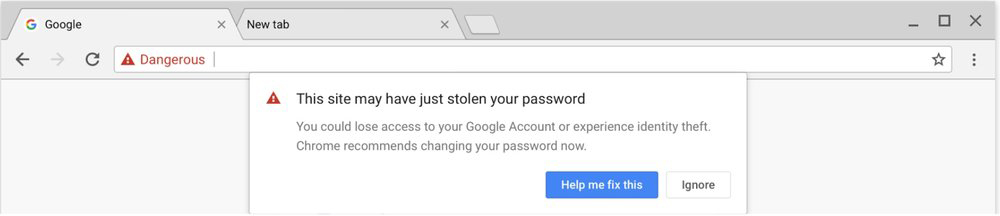
Google says after years of experience detecting phishing sites, its insights have allowed it to develop the ability to make predictions about risks in real-time.
The company says its testing the new predictive phishing protections in Chrome now, and that soon when users type a Google account password into a suspected phishing site, it will add “additional protections” to ensure their account isn’t compromised, which will apply even if they change browsers.
Additionally, it plans to expand predictive phishing protection to all other passwords save in a user’s Chrome password manager and enable other apps and browsers that use Safe Browsing to use it as well.
Google has also recently released ‘Advanced Protection’ to the public — a tool that adds extra steps to the account recovery process in order to guard against hackers impersonating users and pretending they have been locked out. Google Chrome users can sign up here.
Source: Google


