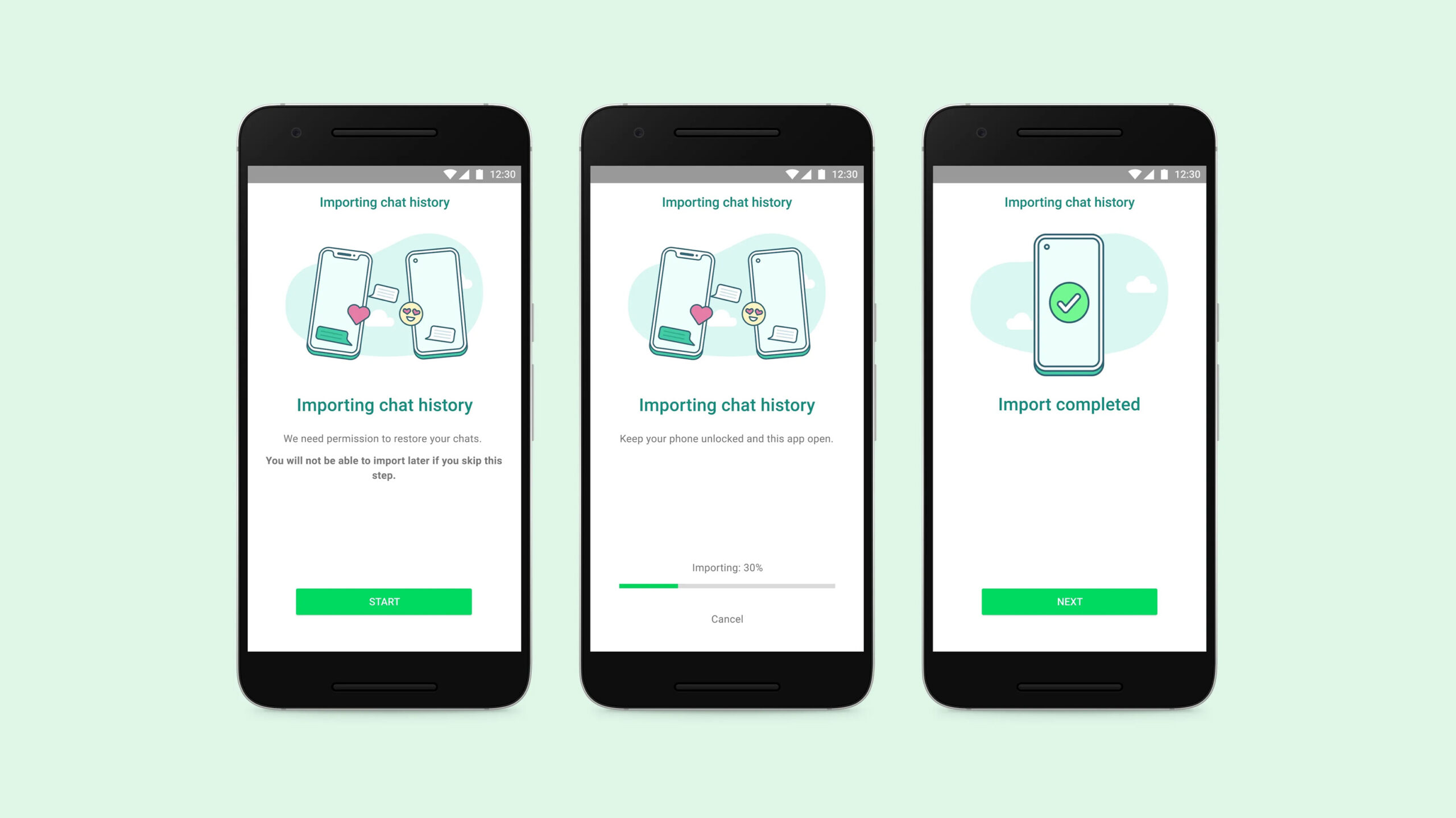
WhatsApp’s long-awaited cross-platform chat history transfer tool is finally starting to roll out to users.
We’ve known the feature was coming for a while, and WhatsApp teased the upcoming feature during Samsung’s recent Galaxy Unpacked event. Now, the feature is arriving on Samsung phones running Android 10 and up, with more Android devices to get the feature “soon.”
For those interested in using the tool, WhatsApp has a full step-by-step guide for moving chats from an iPhone to an Android phone. You’ll need Samsung’s SmartSwitch app (version 3.7.22.1 or newer), WhatsApp for iOS (version 2.21.160.17) and WhatsApp for Android (2.21.16.20) and a USB-C to Lightning cable or equivalent adapters. Oh, and on top of that, you must use the same phone number on the new device as you did on the old device and your Android device must be either factory reset or brand new.
That’s a lot of prerequisites just to move your WhatsApp chats from one platform to another. It’s frankly stunning to me that WhatsApp hasn’t found a more streamlined way to let people move chats from one platform to another. Moreover, it’s frankly archaic that WhatsApp only lets you receive messages on one device — one of the main reasons I stopped using WhatsApp was the difficulty of managing it across multiple devices, even on the same platform.
Anyway, if you’re a WhatsApp diehard and have been anxiously waiting for the ability to transfer your chat history to another platform, it’s finally (sort of) here.
Image credit: WhatsApp
MobileSyrup may earn a commission from purchases made via our links, which helps fund the journalism we provide free on our website. These links do not influence our editorial content. Support us here.


