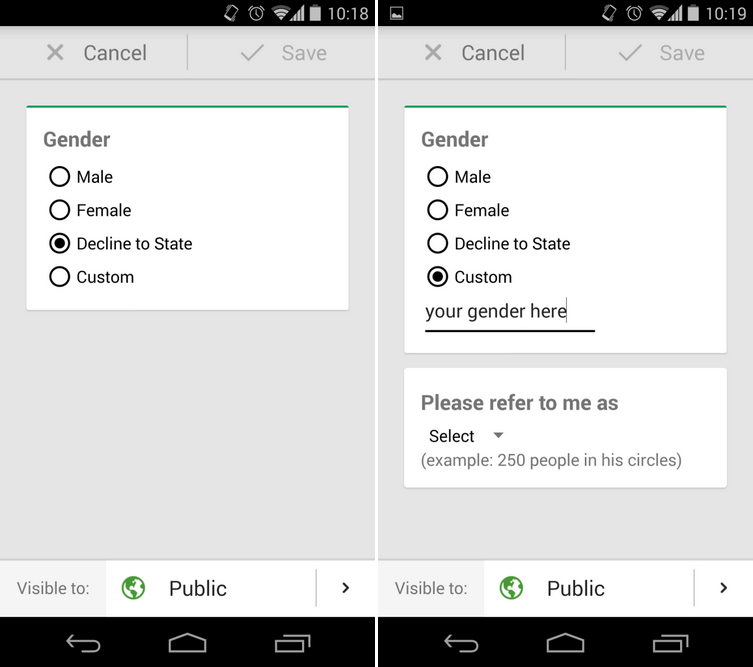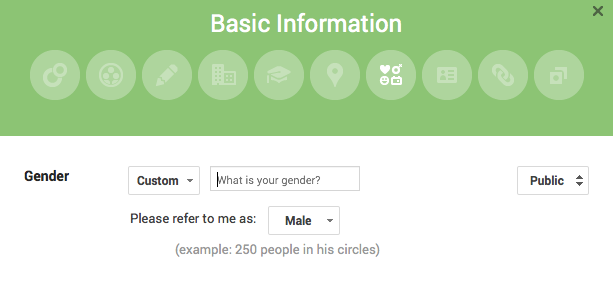
Google has announced that its social network now supports an infinite number of gender options thanks to a new custom selection that allows for manual input from the user.
Announced this week by Google software engineer Rachel Bennett, the change expands upon the previous Male,” “Female,” and “Other,” options to include “Decline to state.” “Custom” has now replaced “Other.” If you select either “Male,” “Female,” or “Decline to state,” the process is very simple. You check the box and then select who is able to see your gender in your profile.
Those selecting “Custom” will be presented with a freeform text field and a pronoun field. You can use these to fill in your own preferred gender and select how Google refers to you.
These new settings are also available via the Google+ mobile application. Just scroll down to basic settings and click the edit button.
[source]Google[/source]
MobileSyrup may earn a commission from purchases made via our links, which helps fund the journalism we provide free on our website. These links do not influence our editorial content. Support us here.