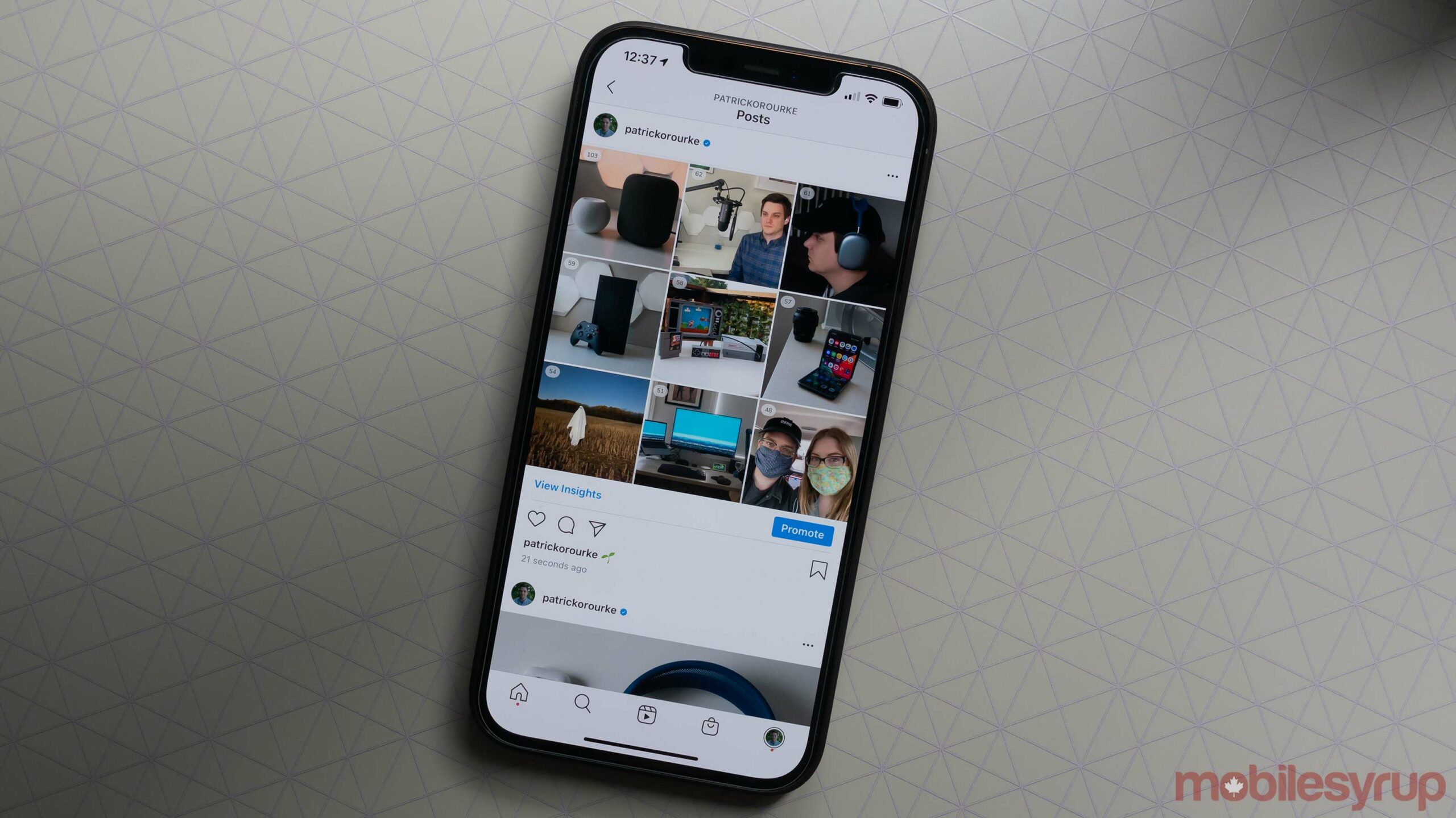
For reasons that remain entirely unclear, Instagram still doesn’t offer an official ‘top nine’ year-end lookback feature.
This, unfortunately, forces people interested in finding out what their top nine Instagram photos are to turn to often shady third-party services.
Given that Instagram is owned by Facebook, a platform that shovels nostalgia down your throat on what feels like a near-weekly basis through its automated “friendiversary” videos, it’s bizarre that the image and video sharing social network doesn’t officially offer its own version of Spotify’s ‘Wrapped.’
As some people are likely aware, but many aren’t, nothing is ever truly free on the internet or in app stores, and this is especially true when it comes to year-end apps that mine your content. That said, if you’re after a top nine image you can post to ‘#humblebrag’ about your spectacular year, below is how you can make that happen.
Two of the most popular apps available are ‘Top Nine‘ and ‘Best Nine.’ While both platforms are very similar to each other, there are also a few key differences. For instance, since Top Nine works as a website and an app, you can avoid inputting your email address, though the desktop version still requires it. Top Nine also works with both public and private Instagram accounts.
On the other hand, Best Nine doesn’t ask for an email, can only search publish accounts and takes a bit longer than its main competitor.
For what it’s worth, both Top Nine and Best Nine claim that they won’t sell user data to third parties according to their privacy policies.
The next step with both of these platforms is to input your Instagram handle and then wait. Top Nine seems to scour your account rather quickly (it only took a few seconds for me), while Best Nine can take up to 10 minutes depending on if you use its app or website. For example, I left the Best Nine app running for 30 minutes and didn’t receive an image.
After the waiting game is over, both Best Nine and Top Nine generate a basic square image that displays your top Instagram photos of the year. Save this photo to your image app of choice if you’re on mobile, and post away. If you gathered your coveted image compilation on desktop, you’ll need to get the photo onto your smartphone. I typically do this via AirDrop or upload the photo to Google Drive and then download it from my iPhone.
Top Nine will also send the photo to you if you input your email, though in order to remove the watermark you’ll need to download the app.
Both platforms have options for downloading an image that doesn’t feature a watermark, which is always a bonus.
MobileSyrup may earn a commission from purchases made via our links, which helps fund the journalism we provide free on our website. These links do not influence our editorial content. Support us here.


