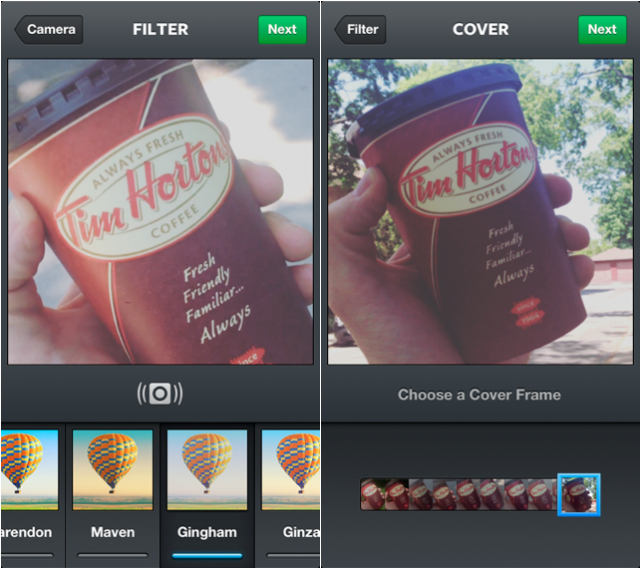
Facebook’s popular photo-sharing service added video to their offering today, which will only increase their user base. The add-on feature to the app is available today for iPhone and Android users. Kevin Systrom, CEO of Instagram, stated that there are currently 130 million active monthly members and 16 billion photos are shared every day.
Adding video on Instagram directly takes aim at Twitter’s Vine, but there are some notable differences. Video on Instagram allows up to 15 second videos, while Vine is only a max of 6 seconds. To start recording a video – either with the back camera of selfies using the front-facing camera – you simply open up Instagram and tap the video recorder button. The whole 15 seconds can be broken down into several parts and doesn’t need to be one long video, or you can simply record as little as 1-second. In addition, Video on Instagram automatically plays when you scroll over your feed, but doesn’t loop like on Vine, which is really good, but for the few who created short looping Vine movies this will certainly be missing.
Once you complete your video, the experience is similar to photos on Instagram where you have the option to choose a filter. Instagram specifically built 13 filters for video: Normal, Stinson, Vesper, Clarendon, Maven, Gingham, Ginza, Skyline, Dogpatch, Brooklyn, Helena, Ashby and Charmes. All have any unique touch to them and were apparently designed by leading photographers. Another cool feature that Instagram included is called Cinema – only compatible with the iPhone 4S and iPhone 5. Cinema is their image stabilization feature and really puts them a step ahead of Vine. Their demo, plus my quick personal use, showed that it actually worked well and will make the video sharing experience a bit easier to handle for your followers… basically limits the shakes.
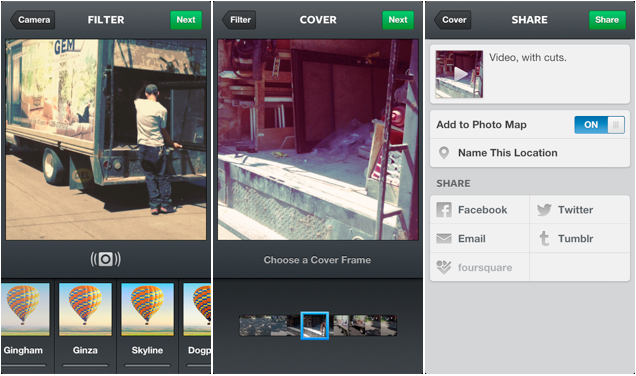
There’s an editing feature, but only the last clip you recorded. Finally, Instagram allows you to pic your own cover image by scrolling through the frames within your video. Sharing a video can be done thorugh Instagram, Facebook, Tumblr, Flickr, email, Foursquare and also gives you the option to save it to your camera roll.
Overall, it’s a solid addition to the app and all the foodies out there will now be capturing every bite. You can check out a couple I made here and here.
What would be cool as a version 2.0 is further editing capabilities, plus transitioning different filters throughout the videos. Overall, the experience is fast and processing has no lag. No word on when Instagram, let alone Video on Instagram, will be coming to BlackBerry or Windows Phone users.
Download Instagram here for iPhone and here for Android


