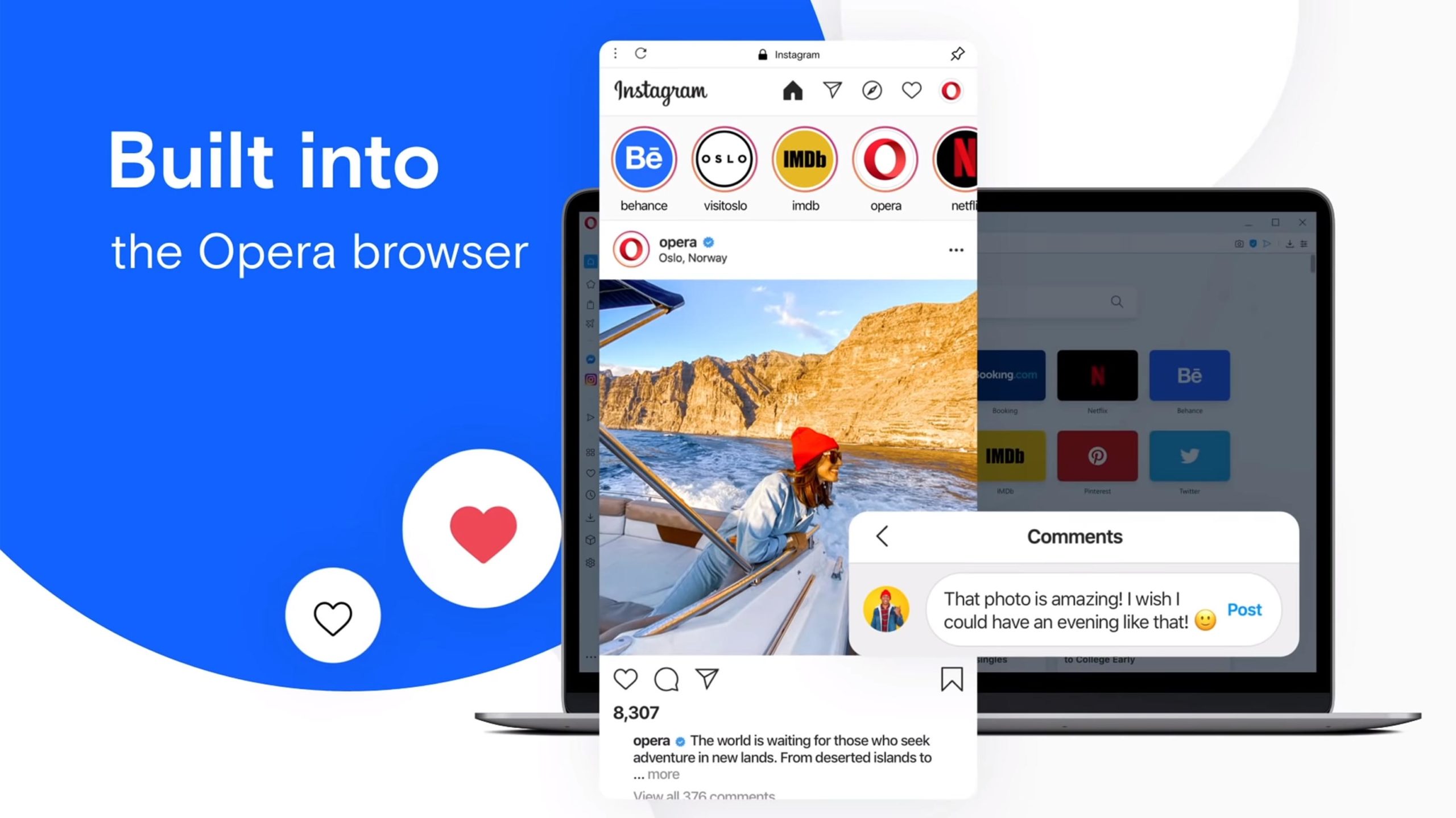
A fun, but small update to the Opera web browser on desktop allows users to add Instagram to the ‘sidebar’ for quick access to the picture-based social platform.
For those unfamiliar with Opera, the desktop version of the browser includes a small bar along the left-hand side with shortcuts to things like apps, websites and browser functions. Previously, users could set up Facebook Messenger and WhatsApp for quick access to their conversations through the sidebar.
Instagram is the latest addition and offers a mobile-like interface for checking your feed and responding to direct messages. Users can open the feature by clicking the Instagram icon, or even pin the window to the side of the browser so Instagram is always available.
To get started with Instagram’s Opera integration, users just have to click the Instagram logo in the sidebar. If it’s not in the sidebar, you can right-click on it and make sure Instagram is checked in the list of available apps. If the feature isn’t there either, you may have to update Opera to the latest version.
You can do so by clicking the Opera logo in the top left corner > Update and Recovery > Check for Updates.
While a small update, it’s one of many recent Opera releases that continue to improve on sidebar functionality. For example, a previous update added a new ‘Workspaces’ feature that made it easy to swap between tabs for work and tabs for personal use, among other categories. With so many people working remotely now, it could be a handy way to keep your work and personal tabs separate.
It’s worth noting that the addition comes after Instagram updated its web platform with support for direct messages, allowing users to chat from any platform and not just smartphones.
You can learn more about Opera’s Instagram integration on the browser’s website.
MobileSyrup may earn a commission from purchases made via our links, which helps fund the journalism we provide free on our website. These links do not influence our editorial content. Support us here.


