
The Nexus 6P embodies the best Google’s Android ecosystem has to offer.
The smartphone’s build-quality is superb, rivalling the iPhone 6s in nearly every category. It features a blazing-fast Snapdragon 810 processor, a responsive fingerprint scanner, a sleek design, and more importantly for a power user like myself, a stock Android experience, not hindered by frustrating bloatware.
In short, Huawei’s 6P is the ultimate Android device. “But you said the 5X was your favourite smartphone?” you might ask. Despite my fondness for smaller handsets, my preference has slowly shifted to larger ones, and the Nexus 6P’s sleek, metallic aesthetic, as well as the battery upgrades that come along with bigger phones, spoke to my current smartphone needs. Also, because of my carrier situation, the price difference between the 5X and 6P was negligible, so I opted for the more powerful, better looking of the two Nexus devices.
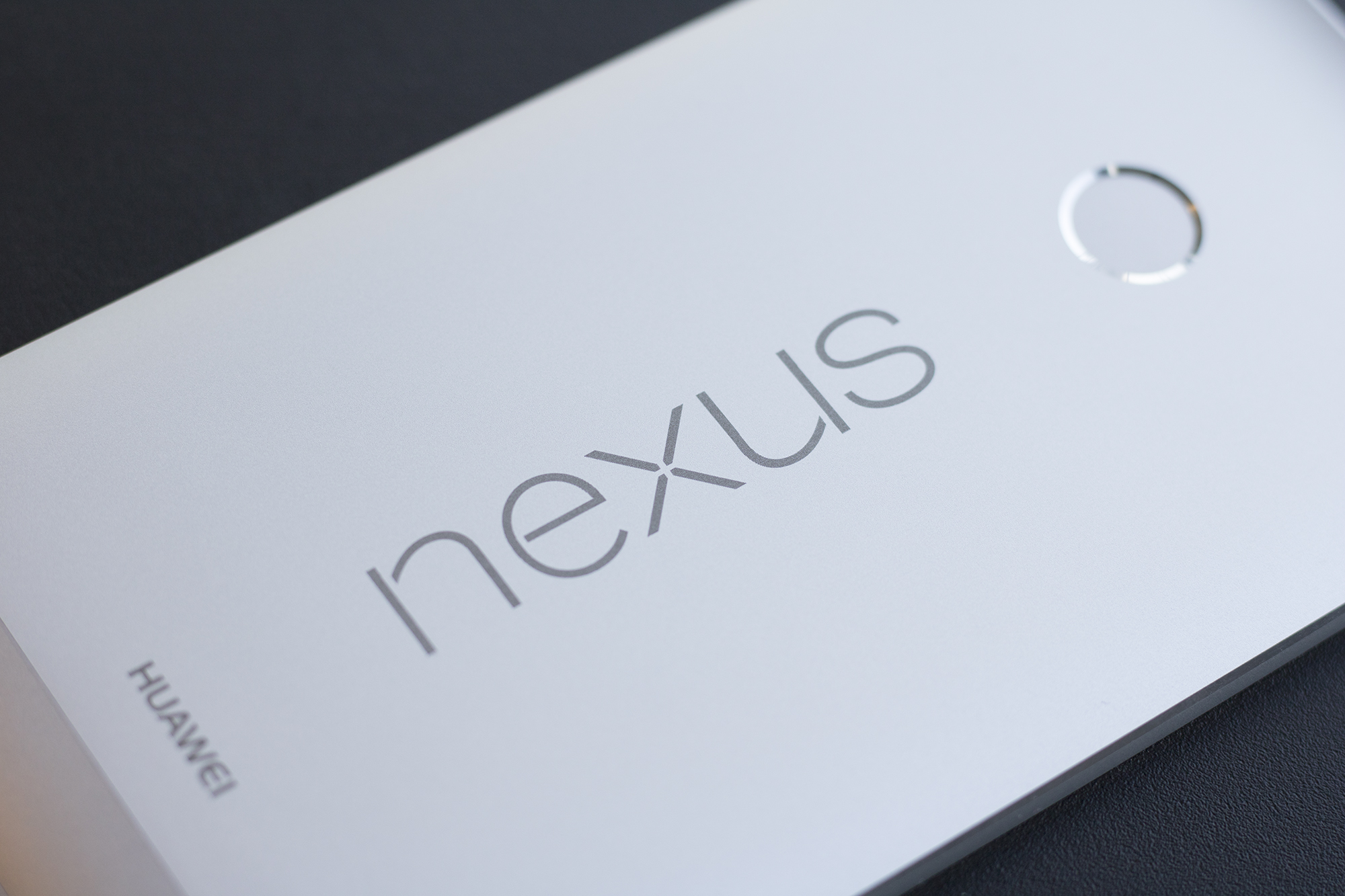
We live in a phablet world now, and after using the iPhone 6s Plus as my primary smartphone a few months ago, I’ve come to understand the appeal of larger devices; bigger batteries and more screen real-estate is now an advantage. Despite my initial hesitation, I’m two weeks into using the Nexus 6P as my daily smartphone, and haven’t once regretted my purchase decision.
It’s true that the 5X is the top affordable Android device on the market right now, reinforced by a recent $60 CAD price cut. With that said, though, the 6P offers a better experience, one that’s worth shelling out extra cash for if you have it.
The glowing list of things I like about the Nexus 6P is long. I’m a big fan of its massive 3,450mAh battery, which in part is possible because of the phone’s 5.7-inch body, which is larger on paper than in reality. I can easily use the 6P in one hand (with some minor hand adjustments) and have had no difficulty sliding it into the front pocket of my pants. Those with smaller hands may take issue with the 6P’s height, but I quickly overcame that feeling.

Android 6.0 Marshmallow, on the other hand, doesn’t offer many new features I’m actually interested in. Now On Tap is fun to play around with, but just like Google Now’s voice assistant, and Siri, my use for Google’s new contextual search doesn’t extend much further than saying, “Hey, look at this cool feature,” when showing the 6P to friends and family. Whether that will change in the future remains to be seen, but right now I have very little use for Marshmallow’s impressive but ultimately not-very-useful Now On Tap.
I’m also not fond of the icon and graphical make over present in Marshmallow. Android once adopted a refined look, but with the operating system’s last few iterations, in part due to Google’s new Material Design, the OS’ aesthetic has taken a cartoon-like turn, and 6.0 amplifies this look considerably. The OS isn’t ugly by any means, but it also isn’t as visually appealing as it once was a few years ago. When I reviewed the Nexus 5X late last year, Marshmallow’s aesthetic shift wasn’t an issue for me. Stepping away from Android 6.0 for a few weeks, and then jumping back in full-time has caused me to steadily come across a number of new design flourishes I’m not fond of.
That’s not to say Android 6.0 doesn’t offer features I find useful, like Doze, for example. I haven’t been able to say this about a smartphone before, but if I lost my charger and wasn’t able to plug the 6P in before going to sleep, it wouldn’t matter, because this phone’s battery frequently lasts longer than an entire day.

When the 6P is idle — for example, sitting on your desk at work, or at home on a coffee table — Doze shuts off apps that would normally run in the background continuously sapping battery life. With Doze, users are able to select which applications they want to remain active when they aren’t using their smartphone, leaving rarely-used apps blocked from running when the phone is not in use. What sounds like a simple tweak actually saves a considerable amount of battery life, and is probably my favourite Marshmallow feature.
Another area where the Nexus 6P impresses is its much-improved 12.3 megapixel back camera and 8 megapixel front camera. It’s no secret past Nexus devices, especially the Nexus 5 and 6, featured disappointing shooters. I actually dusted off my aging Nexus 5 for a few days before getting my hands on the 6P, and was surprised all over again by its sub-par sensor.
Thanks to Huawei and Google, the 6P’s camera is superb, once again rivalling the performance of the iPhone 6s Plus, Samsung Galaxy Note 5 and Xperia X5, surpassing all of them when it comes to snapping great photos under low-light conditions. As a side note, the 6P’s f/2.0 aperture lets the phone take photographs with palpable depth of field, resulting in visually fascinating images I haven’t been able to take with other Android devices.

The only downside I’ve noticed so far when it comes to the Nexus 6P’s camera is that its white balance detection sometimes seems off, especially under artificial light. To circumvent this issue, I often change the angle of my photographs, hoping the 6P’s camera more accurately detects the light; this works most of the time (switching to manual shooting mode also solves this issue). Unfortunately, like Daniel says in his Nexus 6P review, the 6P’s stock camera app is incredibly slow, sometimes taking multiple seconds to even open before snapping a photo. Thankfully significantly better camera apps are available for relatively low price tags, solving this camera related issue with a quick trip to the Google Play Store.
Instant access to the latest version of Google’s Android operating system the moment it drops is also another reason, whenever I’m looking for a new Android smartphone, I tend to always opt for a Nexus device, and since the 6P is Google’s flagship smartphone, this is exactly what I’m getting.
My one major gripe with the 6P relates to its power button and volume rockers. They feel soft and wobble back and forth, resulting in frequent accidental presses. This occurs even more frequently when I have the phone inside the Adopted 6P case I recently purchased from the Google Store. For a $699.99 smartphone, this isn’t an issue I expected to encounter. Problems like this should be expected with the Nexus 5X and other mid-range Android smartphones, not a device with the 6P’s hefty price tag.

In the end, the 6P is the best Android device I’ve ever used, although the Nexus 5X and Nexus 5 will always hold a special place in my price-conscious mind. Some may find the 6P a bit too expensive, but given the weak Canadian dollar, as well as the high price point other Android OEMs have their flagship smartphones pegged at, the 6P’s price take is significantly more appealing than some might think.
If you’re on the hunt for a premium stock Android experience, the Nexus 6P is the best option out there.
Related reading: Nexus 6P review: The best of Android, and the best Android
MobileSyrup may earn a commission from purchases made via our links, which helps fund the journalism we provide free on our website. These links do not influence our editorial content. Support us here.


