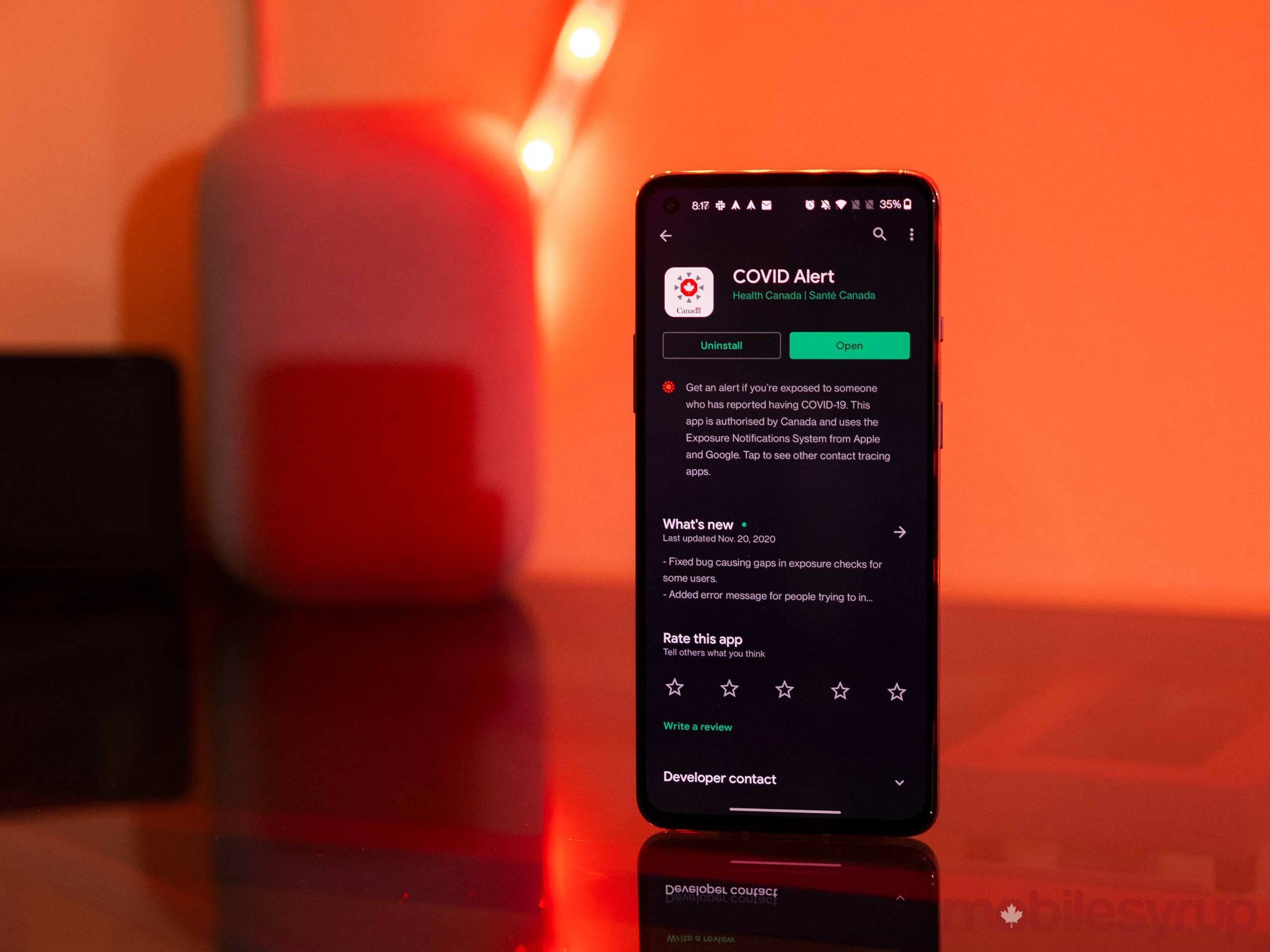As always, MobileSyrup is rounding out the end of the year with several lists regarding our favourite things from the past 12 months. While 2020 has been undeniably bleak, that hasn’t stopped us from highlighting some of the best apps that helped make getting through the yeara little bit easier.
If you’ve become a work from home pro, or you’re looking to upgrade your password game, we have a few apps listed below that bring cool functionality to your mobile phone.
EpocCAM
Mid-March turned many places around the world into a ghost town as tons of people moved from their offices to work from home. While many people we’re able to adapt quickly to the new workplace norms, others struggled. Then, on top of that, there was a webcam shortage forcing people to find creative ways to hop into their new daily stream of Zoom meetings.
A few apps can do this, but we found EpocCam to be the best and work for most people. If you really want to step up your webcam game, you might be able to download a computer app from your camera’s manufacturer to use it as a webcam.
You can learn more about the EpocCAM app here. Download the app on iOS and Android.
The COVID Alert app
Technology giants Apple and Google tried their best to help track COVID cases using low-energy Bluetooth on phones and the Canadian government built an app to take advantage of the technology. Sadly, the COVID Alert app has only been downloaded slightly over five million times as of November, which is a small portion of Canada’s 37 million population.
The app works by assigning each phone a random identification number. This number isn’t associated with you, so you remain anonymous when you use the app. As you pass other people with the app on the street, you log each other’s random numbers. Then, if either of you get COVID-19, you can tell the app and it will notify any other apps that came with six feet of it.
You can learn more about the COVID Alert here. Download the app on iOS and Android.
BitWarden
Password security is likely one of the most important online steps that most people skip. If you fall into this camp and switch between Apple and Google devices too often to use one of those companies’ default password managers, BitWarden is an excellent alternative.
Unlike established players in the space like Toronto’s own 1Password and Dashlane, BitWarden is free for most people. The service has some paid tiers, but the basic tier will be more than enough for most people. It allows you to save your passwords, generates random passwords and cloud save.
You can learn more about BitWarden here. Download the app on iOS and Android.
Jumbo Privacy App
Keeping with the theme of mobile device security, the next app on our list is called Jumbo. This app helps you learn about smart ways to stay safe online and specific things you can do to make your own online accounts more secure.
While many apps that recommended proactive safety tips may seem a little extreme, Jumbos straightforward understandable language is its real strength. While not everyone needs to be a privacy expert, it’s nice knowing a little more about what you’re getting into when you come online.
You can learn more about Jumbo here. Download the app on iOS and Android.
Trello
Trello is an app the MobileSyrup team uses to keep our day to day assignments organized, but you can also use it on a personal level to keep your own life running smoothly. The app features an easily customizable card/column interface that makes it easy to make to-do lists related to different things. For example, you could have a list for home chores, work items and then another list for fun projects.
You can also make your lists more dynamic with different sections for in-progress items or items that need to be placed on hold. Overall, it’s a simple program that gives users a lot of freedom, making it usable for all kinds of different list-making situations.
You can learn more about Trello here. Download the app on iOS and Android.
Game streaming
While it might seem a bit odd to present this as a category, game streaming from Microsoft and Google blew us away this year.
Microsoft’s Xbox Game Streaming (formerly called xCloud) allows gamers to leverage an Xbox Gamepass subscription to stream a collection of over 100 games to your Android smartphone, with more devices on the way. This is an incredible value, and streaming AAA games on your mobile phone is still a jaw-dropping experience.
Stadia, Google’s version of game streaming, aims to replace consoles and gaming PCs by letting people buy titles and stream them to any computer that runs Chrome, Android smartphones, some TVs and Chromecast devices. Overall, it’s a very futuristic experience that also promises to get a lot better in 2021.
You can learn more about Stadia here. Download Stadia on iOS and Android. You can learn more about xCloud here. Download Microsoft’s game streaming app on Android.
Honourable mentions
We also enjoyed a bunch of other apps this year that didn’t make the list but are linked below:
If you’re looking for even more app recommendations, you can check out our two year-end app lists from 2019 and 2018 for some apps that we still love but didn’t want to re-add to this list for the sake of keeping things fresh.
MobileSyrup may earn a commission from purchases made via our links, which helps fund the journalism we provide free on our website. These links do not influence our editorial content. Support us here.