
Google has added a handy audio output management interface in Android 11, but it could soon get much better.
The audio output interface in Android 11 makes it straightforward for people to quickly swap between Bluetooth outputs without having to dive into their phones’ settings menu. If you’re running Android 11, you can access it by opening the notification shade while listening to audio and tapping the oval-shaped button in the right corner of the media controls box.
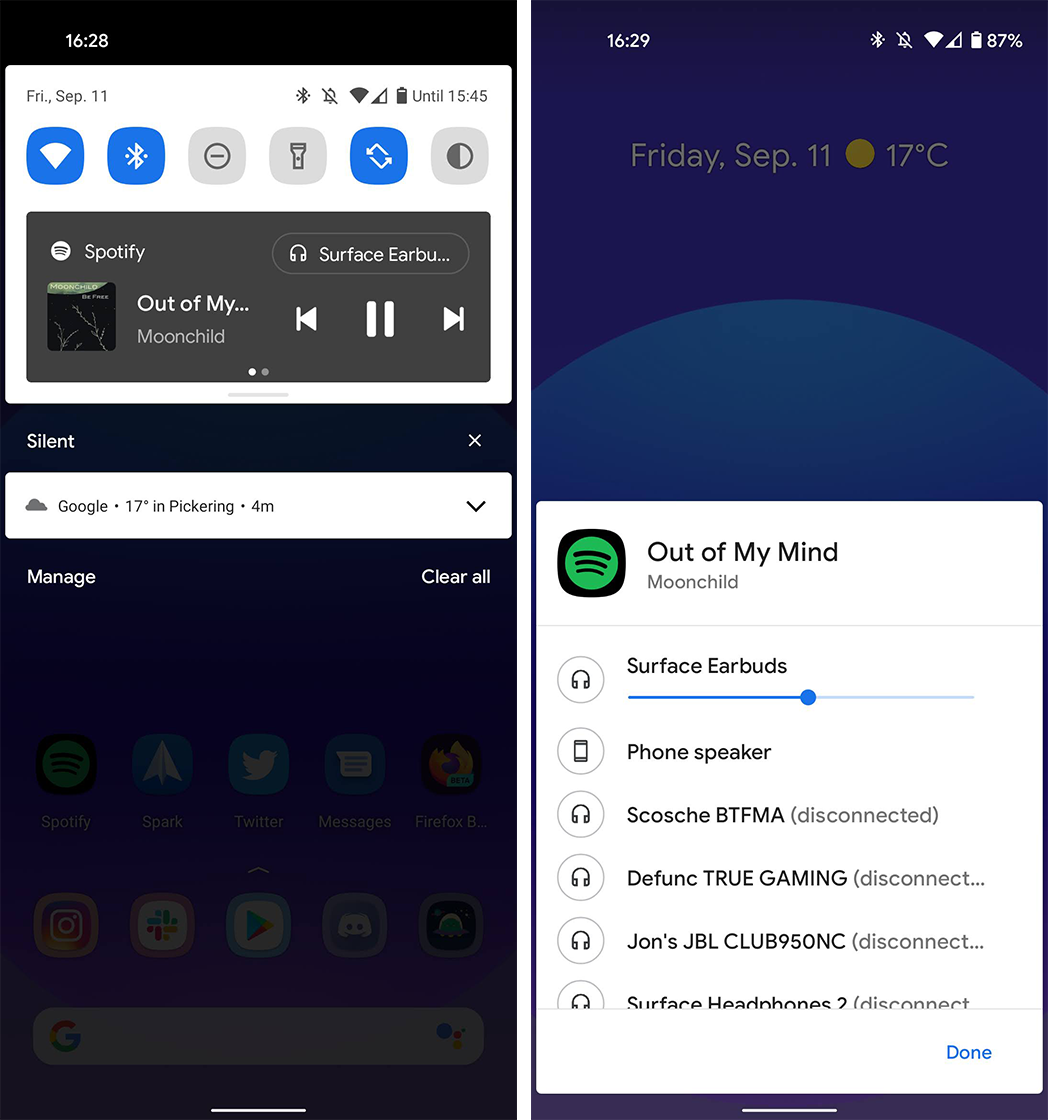
This opens a small menu with a list of all Bluetooth audio devices and lets you quickly switch between headphones, earbuds and other audio outputs.
While certainly helpful, the limit to Bluetooth devices limits the feature. Thankfully, that’s set to change. As spotted by Ars Technica’s Ron Amadeo on Twitter, a developer support page indicates that the audio output selector will work with Chromecast devices in the future.
Hold up. It looks like Android 11 WILL list Chromecasts and Google Homes in the sound output picker, but individual apps need a version of the mediarouter library that isn't out of beta yet.
That will be so awesome and this UI will make a lot more sense.https://t.co/sS6DySCn5M https://t.co/XaUVEjbAmJ
— Ron Amadeo (@RonAmadeo) September 8, 2020
Being able to switch between Bluetooth and Cast speakers would make the feature significantly better. With a quick tap, you could put a song you’re listening to on your Google Home speaker or stereo system via a Chromecast Audio.
Unfortunately, Android app developers will need to put in some work to add the feature. Apps who want to allow Cast support via this Android 11 menu will need to support a version of the ‘mediarouter’ library, which is currently still in beta.
While that could mean uptake of Chromecast support via Android 11’s audio output selector menu will be slow, Android Police suggests there’s a good reason for it. Not every app supports Chromecast, which means that adding blanket support for Casting content from the audio output menu could lead to some things not working properly. By putting the onus on developers to add support, it ensures that only the apps that actually support Cast get the option to use it.
Source: Ron Amadeo Via: 9to5Google


