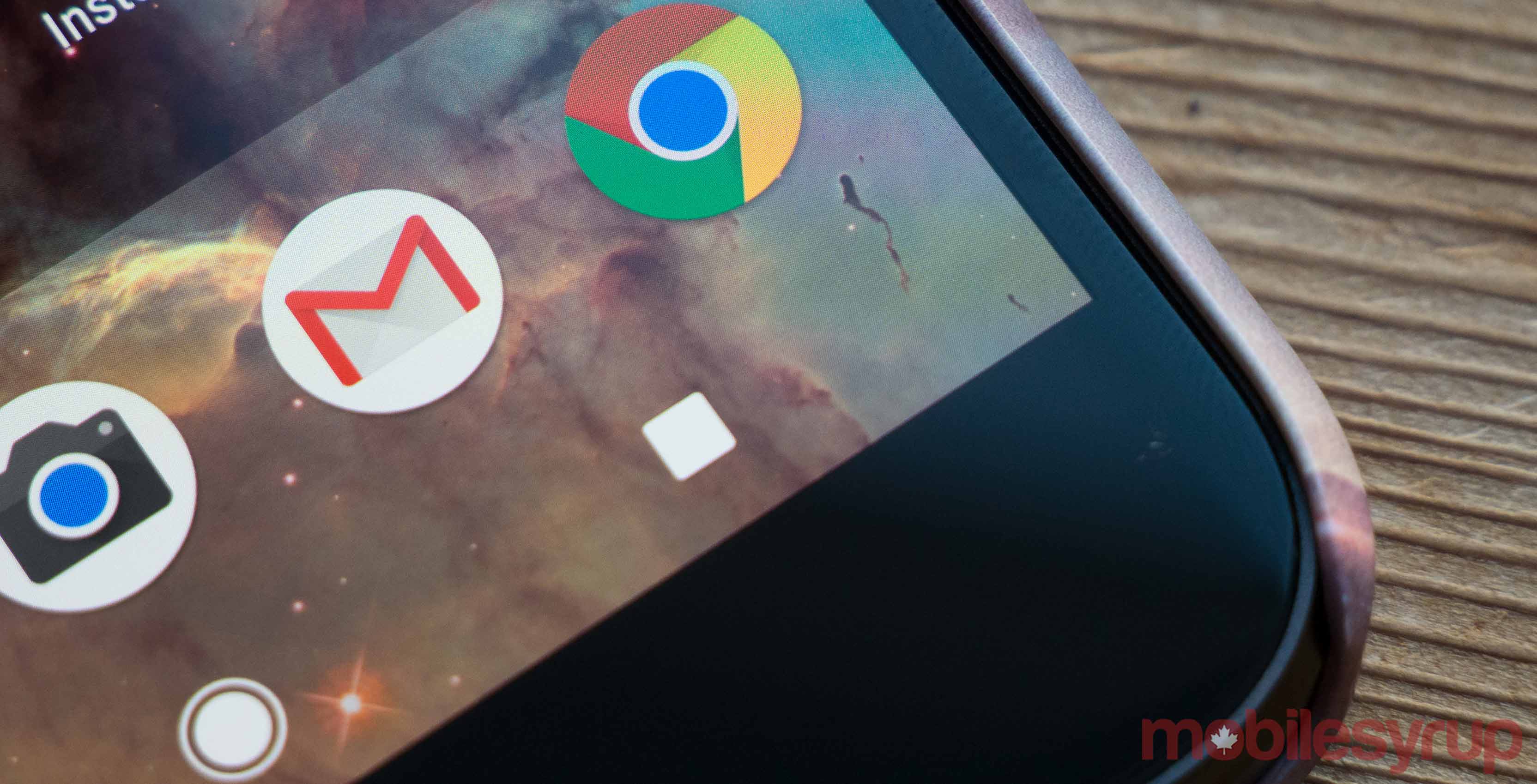
Google Chrome is currently trying out a setting to mute websites directly from the ‘Page Info’ bubble, giving users more control over which websites are able to autoplay sound.
To do so, users would click on the small circle with an ‘i’ in it on the left hand side of the web address bar in Chrome and travel down to a section that says ‘Sound.’ There they could dictate whether or not the website is allowed to play sounds at will. Currently, there are toggles for things like ‘Camera,’ ‘Microphone’ and ‘Popups.’
The small ‘i’ bubble may also show up as a section that says ‘Secure’ with a green lock next to it, if the site has HTTPS enabled.
For now, this feature is just being experimented with, according to Googler Francois Beaufort, but considering the general disgruntlement over autoplay ads that exists on the internet, it seems likely to make it into a public build eventually.
Those interested in checking it out right away can go through the process of trying the latest ‘Canary’ build of Chrome on desktop.
Source: Francois Beaufort Via: Android Police
MobileSyrup may earn a commission from purchases made via our links, which helps fund the journalism we provide free on our website. These links do not influence our editorial content. Support us here.


