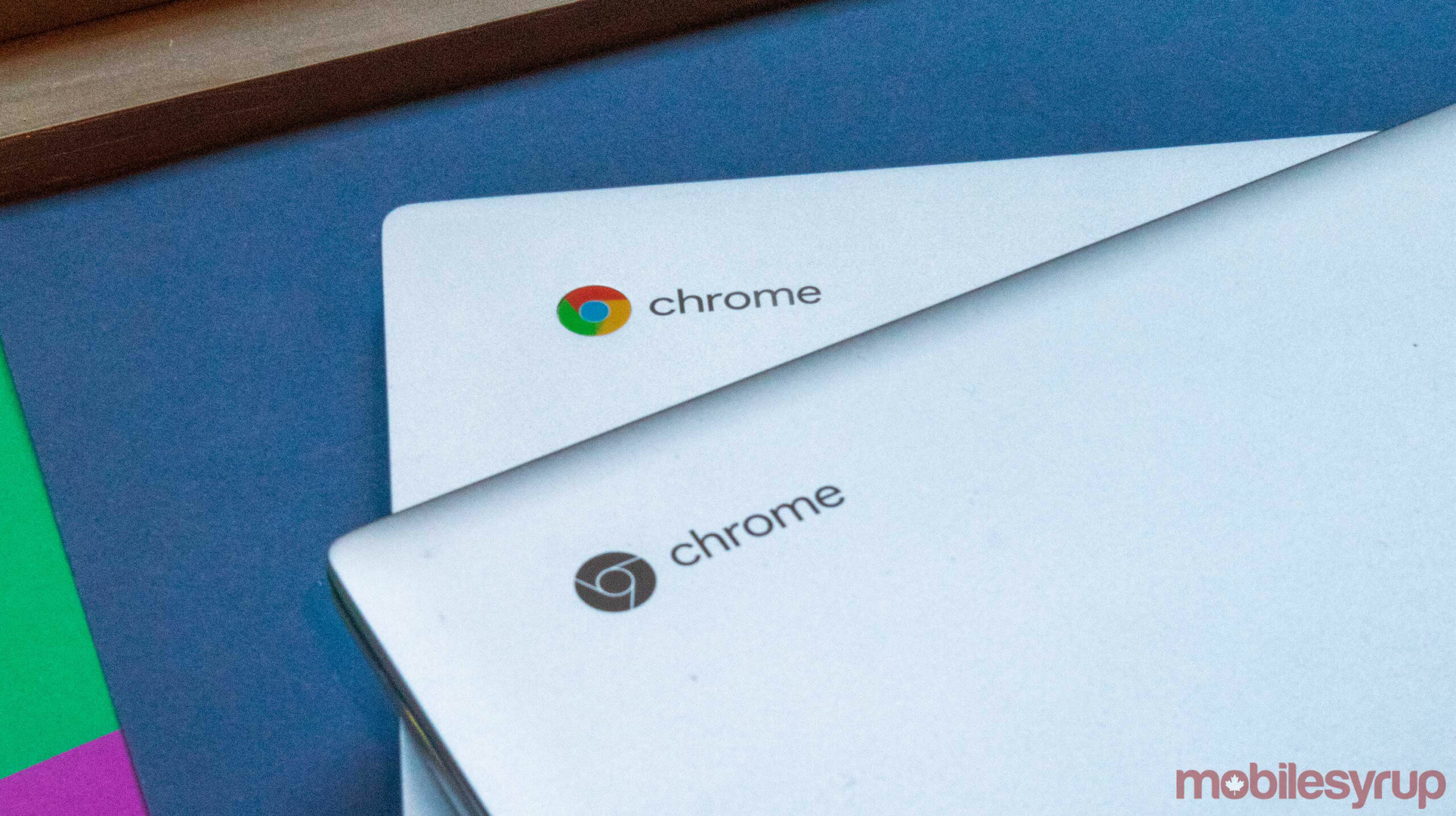
Google Chrome for the desktop will let users directly manage and edit their saved passwords.
Chrome has access to autofill passwords saved to a user’s Google account. This way, when you log into a website, Chrome will save the password and username to a password manager, so you don’t have to re-enter it when you log back in. You’re able to view and manage saved passwords, but you can’t do much else with the feature.
With an update to the Chromium Gerrit, spotted by 9to5Google, Google is working on a way to edit passwords in Chrome for desktop and Chrome OS. This feature, like many others, will start out behind a flag in Chrome.
9to5Google says the feature is intended to launch sometime between Chrome 86 and 88, but that may change. Currently, we’re on Chrome 84.
Chrome for Android has a similar feature, but it’s only enabled by a Chrome flag. Google might launch the functionality on desktop and Android side-by-side.
Assuming it works the same as the Android version, there might be a pencil icon that enables editing the username and the password within the ‘Saved password’ manager.
Via: 9to5Google
MobileSyrup may earn a commission from purchases made via our links, which helps fund the journalism we provide free on our website. These links do not influence our editorial content. Support us here.


