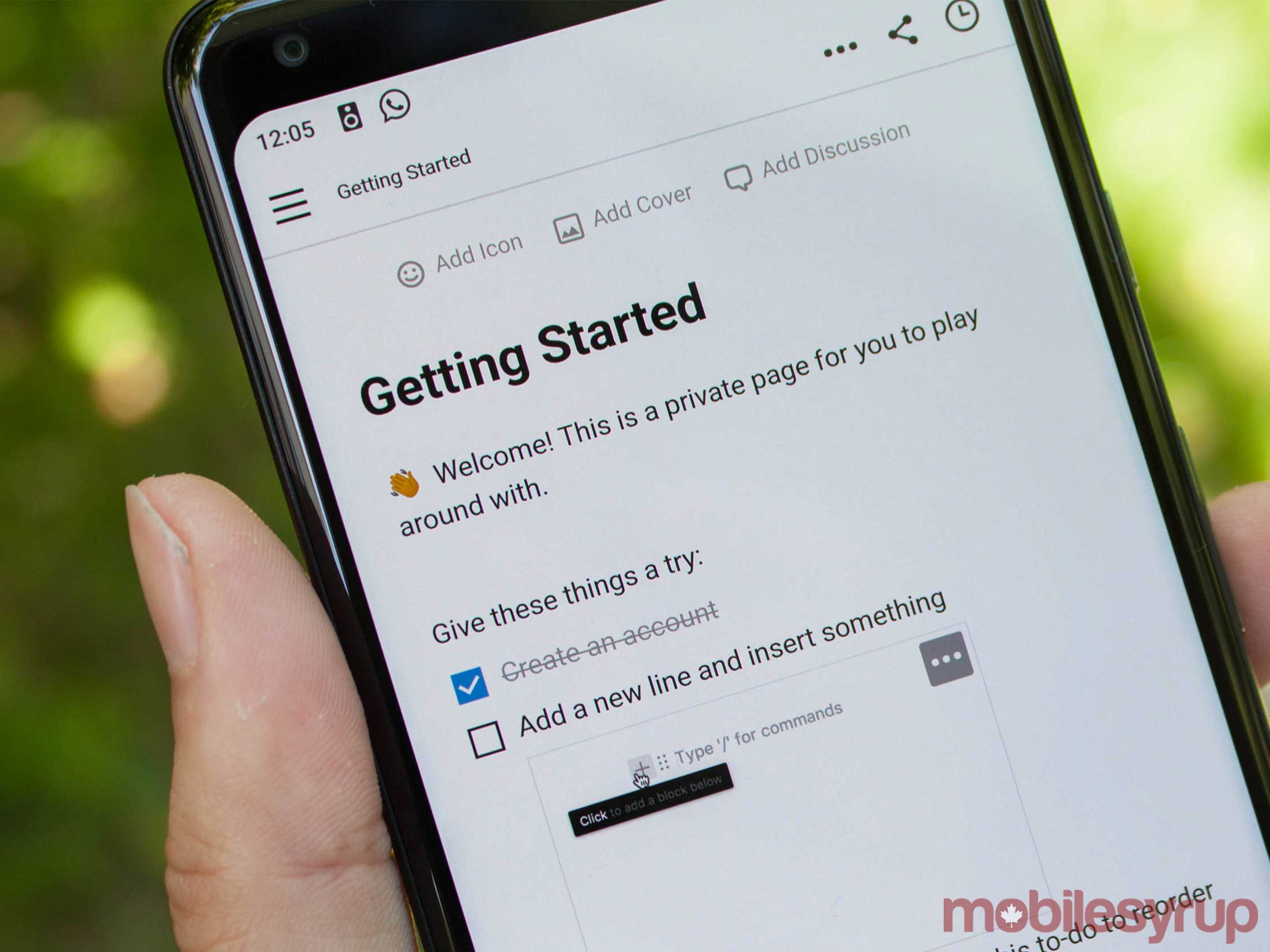You may have noticed that every week MobileSyrup publishes an app and a game of the week.
With this story, we’re trying something a little different. We’ve selected a few of our favourites apps we think will help out students starting the new school year.
Forest
This app is your go-to study buddy. The goal of Forest is to help you put your phone away and focus on something else like studying, cleaning or just downtime away from your device.
It accomplishes this through light gamification. Your goal is to grow a thriving forest. When you open the app, there’s a grid of grass, and every time you use Forest, you can grow a new tree.
You grow a tree by setting a timer in the app and then not using your phone for that specific time. Forest hides all your notifications while the timer is on to help you stay away from that distracting phone.
You can read the full Forest breakdown here.
Habitica
Habitica is a to-do list and habit tracking app with subtle gamification elements. There are three screens in Habitica that make up the main interface.
The first screen is your habit tracker where you load bad tasks you either want to stop doing or good tasks you want to start. The second screen is for recurring tasks like setting a bedtime that pops up every night. The final screen is just simple to-dos.
The three-tiered option in Habitica makes this app very useful for getting tasks done and keeping you organized.
There are also a few other social features you can learn about in our previous look at the app.
Well Spent
This is a money management app for the Tinder generation. Well Spent is all about looking back on your transactions after a few days and judging them.
When you open the app, you load in your banking information and then get a stack of cards that represent your recent spending. You then swipe either yay-or-nay on the card depending on if you thought the item was a good thing to buy or not.
This app forces you to look at your spending habits, which is an excellent first step towards becoming smarter with your money.
While the app does help you manage your spending, there are better money tracking apps out there like Mint. Also, be sure to check out your banking app to see what features it offers (for example, RBC’s is great). Subscriptions is also a solid money tracking app.
Dive deeper into Well Spent by reading our previous app of the week post.
1Password or Dashlane
While it might suck paying a subscription fee to apps like Dashlane and 1Password, the security and peace of mind they offer is worth it.
Both of these apps are password managers. This means that you fill them with your accounts and can give each one a complicated, app-generated password like ’12WwedGtoPP5*fs.’ The app then automatically uses these secure accounts to log you into your accounts.
Having something like this set up for your banking account or anything else that might be attached to your credit card is a smart idea.
Check out Dashlane here and Toronto-based 1Password here.
-
Notion
Notion is a note-taking app for people that love formating and clean designs. It’s packed to the brim with features and aims to be a key productivity hub.
Users can set it up as a to-do list, a note-taking app, a vision board and other brainstorming tasks.
If you’ve ever used Evernote before, this app is very similar, but with a better design.
You can find more about Notion in our story about the app.
SPC (Student Price Card)
Saving money is a blessing no matter where you are in life, but if you’re a student, signing up for an SPC membership and saving money at tons of retailers in Canada is always a great idea.
You can even take a picture of your student card and keep it loaded in the app for easy access. Overall, this is just a great app for finding stores offer discounts just for being a student.
You can learn about the app in our previous app-of-the-week post.
Tody
This app is for students who live on their own or with roommates. Keeping your house or apartment clean can be difficult but Tody uses a straightforward interface to keep track of what needs to be cleaned.
The app uses progress bars to show things that need to be cleaned and what will need a scrub or dust in a few days. You can even share a house with a few other people to all work together to keep your space tidy.
If you’re interested in Tody, check out our previous story about the app.
SideChef
Cooking isn’t easy for everyone, and SideChef knows this. The app looks to make it as simple as possible for users to organize their grocery lists and make great meals.
The app features a meal and grocery structure, so if you’re a bit disorganized or in over your head, it can be beneficial.
On top of this, it features a stellar design, so finding what you’re looking for and reading recipes is very easy.
Learn to feed your self like a pro by reading MobileSyrup’s story about SideChef.
MobileSyrup may earn a commission from purchases made via our links, which helps fund the journalism we provide free on our website. These links do not influence our editorial content. Support us here.