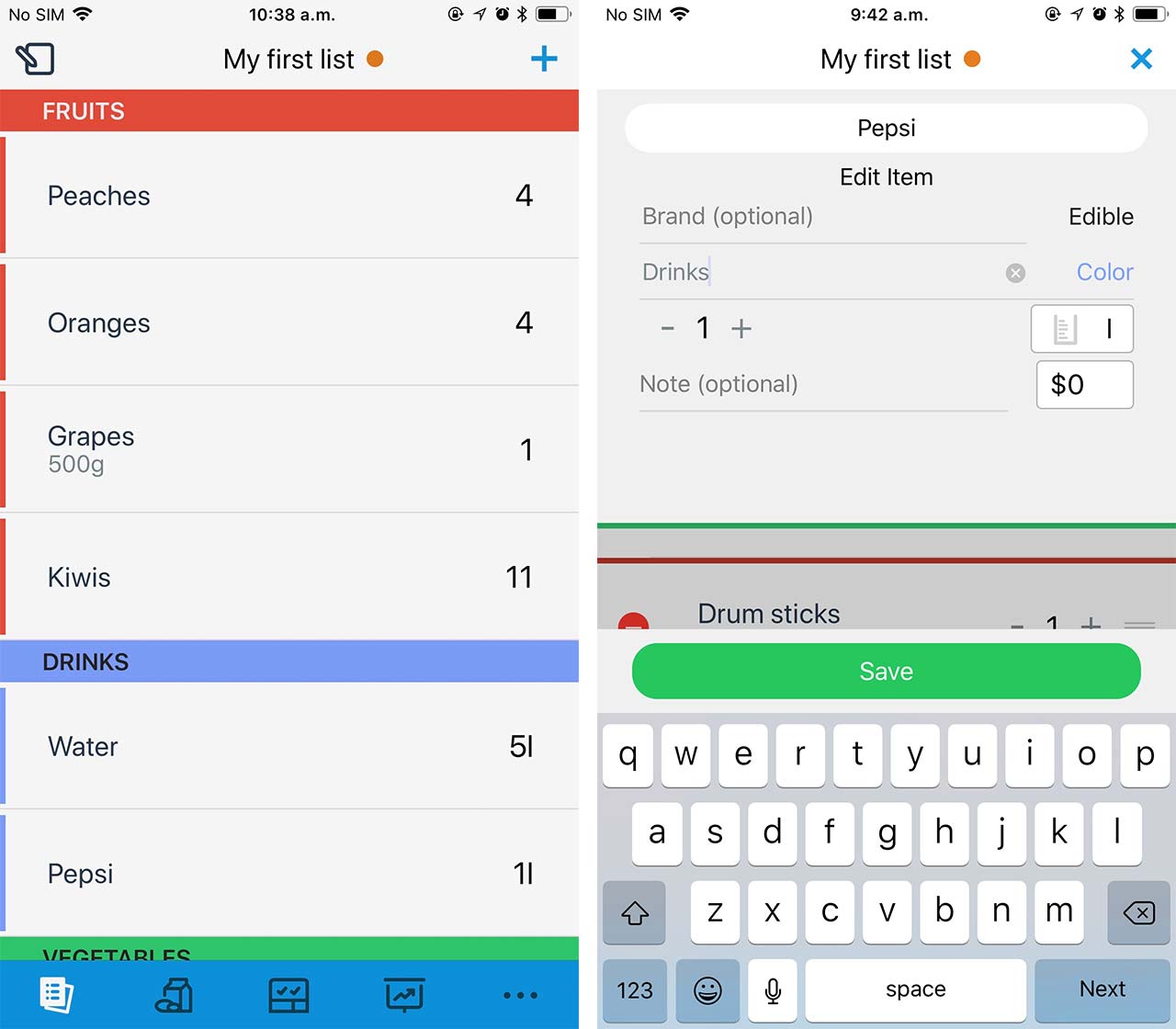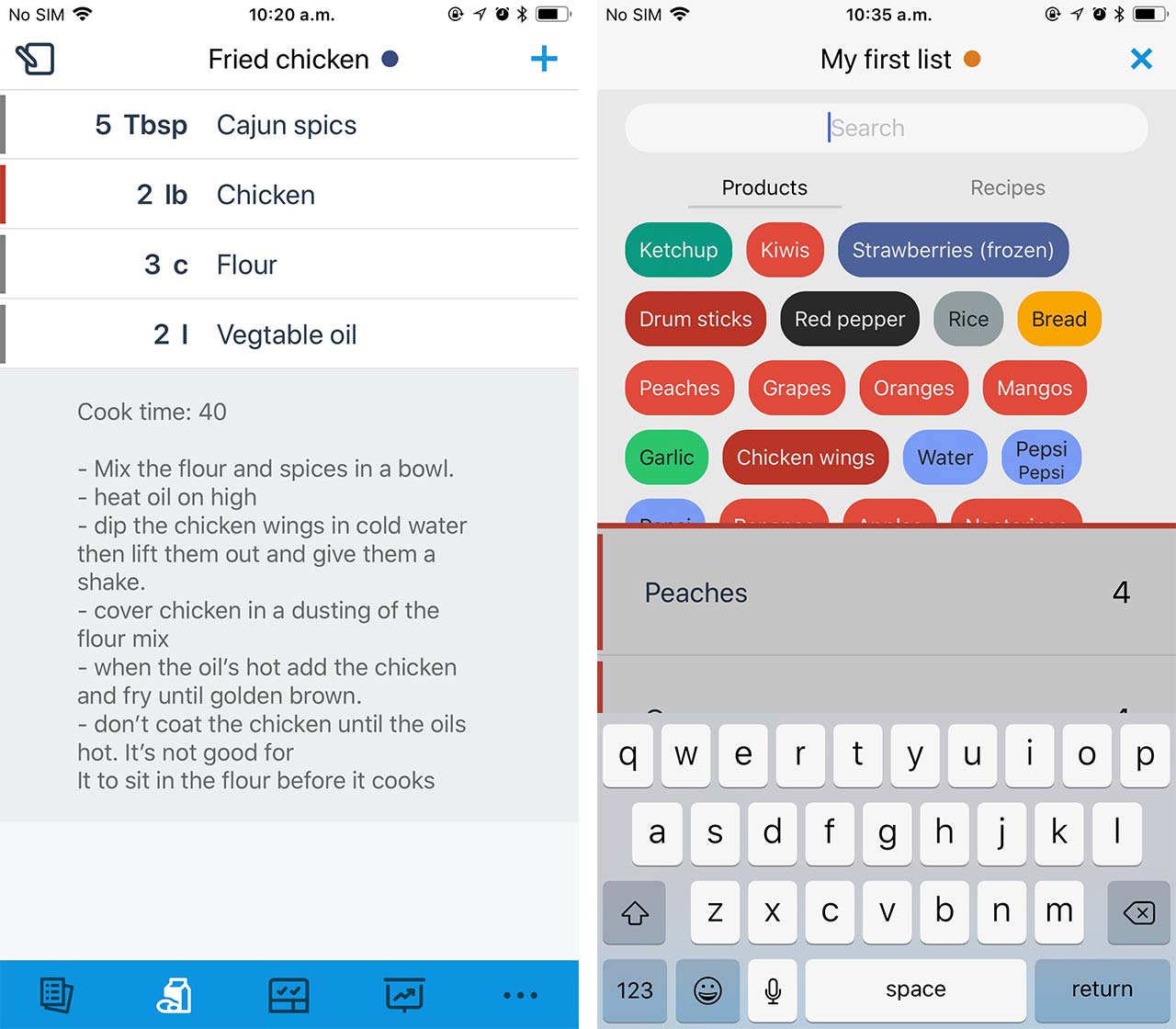Groma makes it easy to build a shopping list and organize your weekly trip to the grocery store.
The app received a redesign earlier this year and it looks quite modern, as well as being packed full of efficient features to help with organizing your groceries.
Users can track what they have in their pantry, save recipes, build a shopping list and track how much money they spend on groceries each month.
To add anything food or pantry related to one of these lists users can just tap on the plus icon in the top right-hand corner, or pull down on the list. Depending what section of the app you’re in you’ll see a context-specific menu appear.
In the ‘Grocery List’ section hitting the plus opens a list of products for users to add to their shopping list. Items are colour coded and tagged, so they’re are grouped together like in a store.
To add a new item to the app’s database just type out the name for it in the search bar and the app will automatically switch from the product list, to the ‘add a product’ user interface. For example, to add Pepsi, just spell it out, choose a category and a quantity then tap save. Additionally, users can enter the price of an item in this menu, which is helpful to track your spending.
Users can also add all the ingredients in a recipe to their shopping list by selecting recipes instead of products while searching.
Adding a recipe is very similar to adding a shopping list. Once in the recipe section users can view, edit or add recipes to their list. Groma provides lots of options for users to set specific quantitys and notes.
Users can also build a list of all of the things in their pantry at home. Items get added to the virtual pantry whenever a user checks them off their shopping list. Users can also add and subtract items manually.
The spending tracker section is really powerful, but it requires the most amount of work to use it in a meaningful way.
To utilize this section, users have to add a price to each item on their shopping list. Prices only need to be added to an item once, but it’s still a lot of work to keep track of all the prices, and sale prices.
This section shows users how much they spend on groceries per month, as well as a Monthly average, a Daily average from the current month and a projected total for the month. Users can dive deeper into their spending by tapping on the name of the month.
The app is really well designed, its colour choices and navigation schemes are cool, but since it uses a lot of swipes for navigation there’s a bit of a learning curve. Once the user masters the app it becomes easy to use and lends itself to one-handed use, which is handy while you’re shopping.
Users can download the app for free on iOS here.
MobileSyrup may earn a commission from purchases made via our links, which helps fund the journalism we provide free on our website. These links do not influence our editorial content. Support us here.