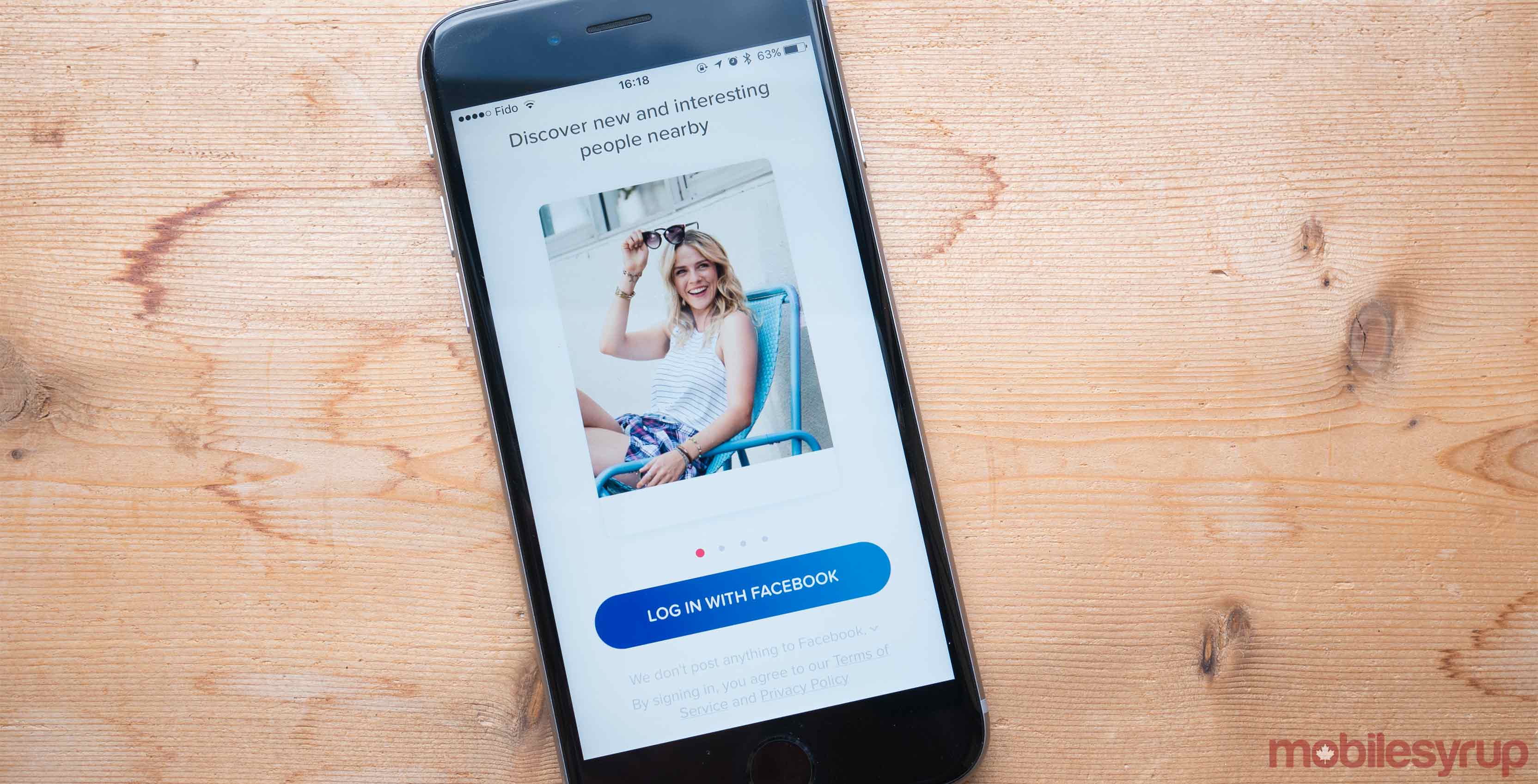
Swipe-based dating app Tinder is making the jump to desktop computers with Tinder Online.
On Tuesday, Tinder announced the ability to swipe from any browser, from any device from anywhere.
Tinder will have a desktop version allowing its user to log in from their laptops. To access it the desktop version Tinder users will have to visit tinder.com
The desktop version is currently not available in Canada. Tinder is testing Tinder Online in Argentina, Brazil, Colombia, Indonesia, Italy, Mexico, Philippines and Sweden. The desktop version appears to be similar to the smartphone app.
Users will still have to login through a Facebook account. Also users will have the opportunity to make a small bio, and still will be able to add pictures.
However, the swipe-based smartphone app will become drag based on desktop. Tinder users will drag towards the left for ‘nope’ and right for ‘like’. The browser option still has the green check mark and red X in case you don’t want to drag.
With more space on a desktop, the browser version allows Tinder users to see more. Once matched Tinder users are able to have a conversation, while also viewing the match’s biography on the left and keep tabs on other conversations going on, on the left.
According to Tinder, the company developed the browser option so people will have the option to match in areas that do not support 4G. Tinder says they also made the browser option for people who lack storage on their devices and for people who are not allowed their phones in specific areas, (Tinder uses the example of matching in class.)
So far there is no news on whether Tinder Online will be available globally.
According to Tinder, the company acknowledges that certain markets have limited access to Facebook, so they’re testing the ability to login through SMS instead.
Tinder, the dating app also features Instagram integration, common connections through Facebook and a paid subscription dubbed, Tinder Plus.
MobileSyrup may earn a commission from purchases made via our links, which helps fund the journalism we provide free on our website. These links do not influence our editorial content. Support us here.


