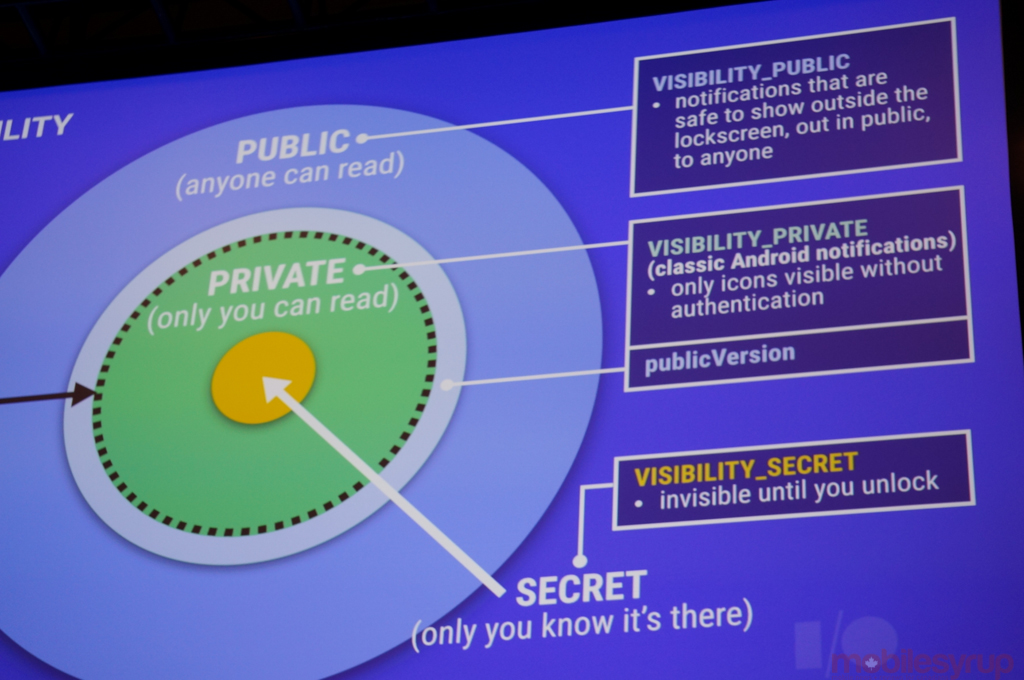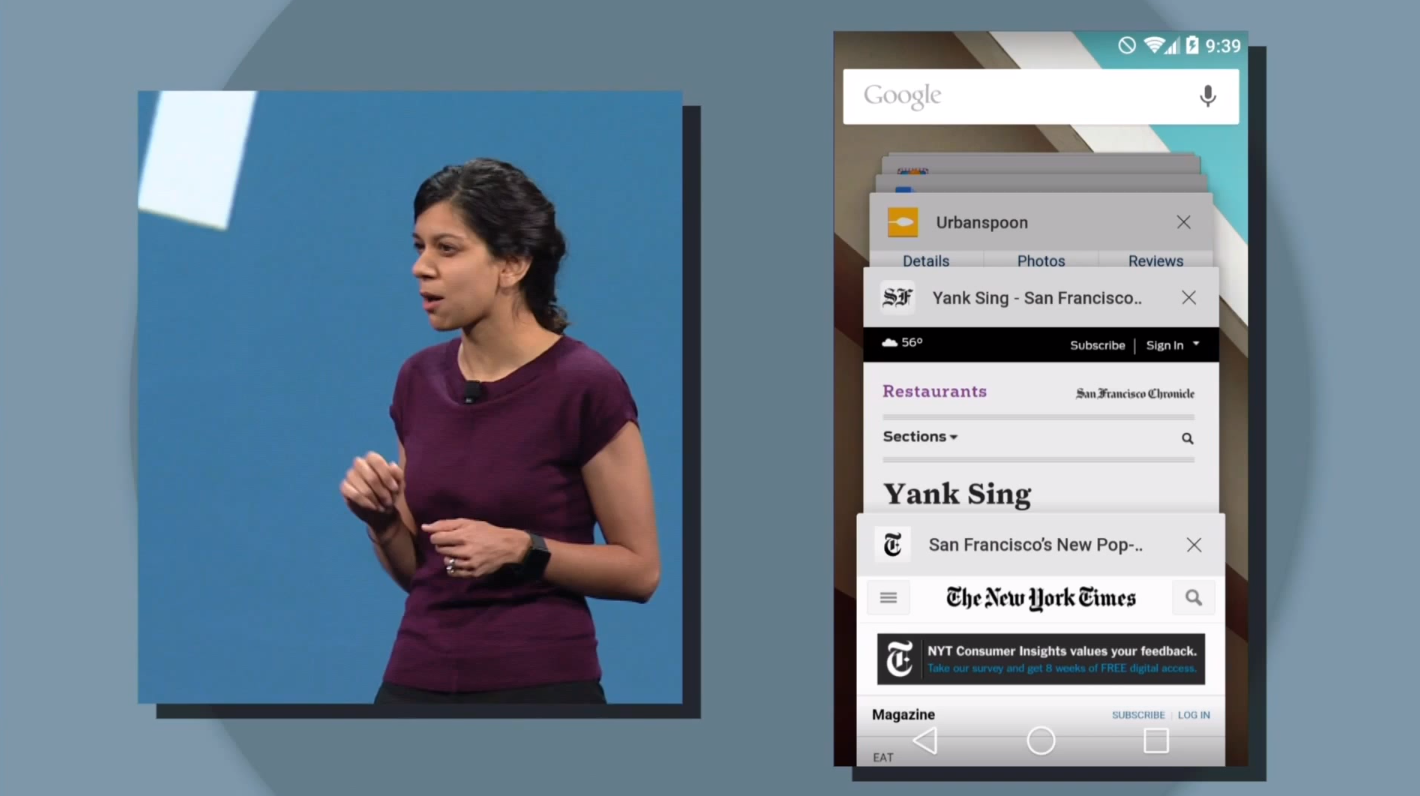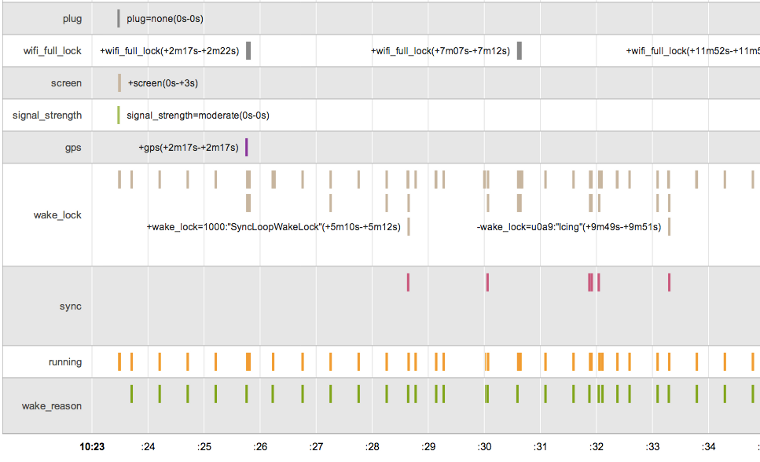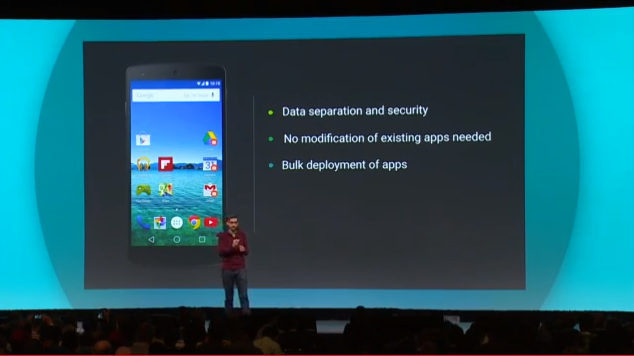Yesterday was a whirlwind of announcements and promises by Google, and even we were overwhelmed. But a day later, as the dust has settled, we’ve come up with a list of a few really important things you need to know.
1. Android L Release & Material Design
This is the big one. Android “L Release,” rumoured to be called Lollipop, will make it not only easier for developers to create better apps across multiple screen sizes, but do it in a more unified, attractive design language called Material Design.
The high-level stuff is this: Material Design has bold, purposeful colours and animations that do away with the black, white and blue palettes of Android Holo in favour of something lighter and more alive.
The goal is to design all apps across Google’s platforms, be it Android phones, tablets or Chrome, with the same design intent. This may seem obvious, but until now that hasn’t been easy to do with Google’s tools. Android L promises 5,000 new APIs and updated versions of Android Studio to make this transition easier. For example, new animations and buttons will be automatically animated, so developers only have to insert them to experience a consistent 60fps throughout the app.
More than just a new hairdo, Android L will focus on performance: this is the new Project Butter. Moving over to ART, Android Runtime, permanently, Google promises a 15-20% performance increase using the same apps just by moving from Dalvik to ART.
Then there are the new consumer-facing features: enhanced notifications, document-centric recents, new camera capabilities and lots more.
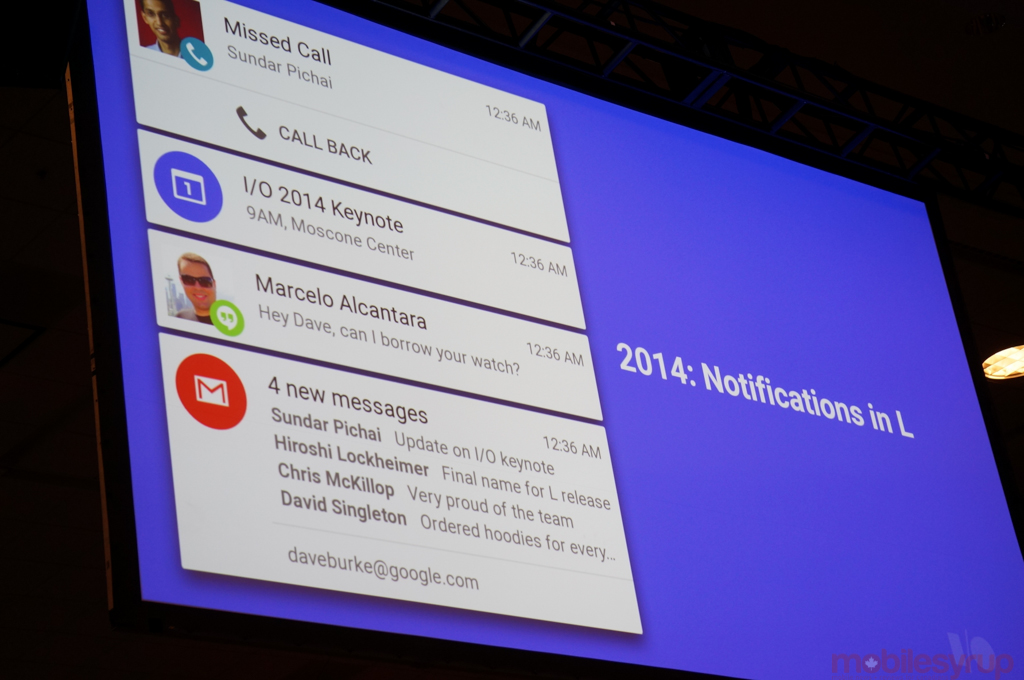
Enhanced Notifications
It’s worth exploring the new notifications because they’re very well done. Of course, Android has done notifications well for a long time, but there are some interesting improvements here.
First of all, the notification shade and the lockscreen are now combined, so all notifications are shown, by default, on the lock screen. Developers, therefore, have three designations — Public, Private and Secret — to ensure that sensitive information is not displayed on the lock screen.
Public notifications, like battery levels, are not going to be user-determined. Some apps, like WhatsApp, will provide the option to show notifications on the lock screen — while others will consider their notifications Secret, which means they will only show up once the phone has been unlocked.
Document-Centric Recents, aka Project Hera
Remember those strange leaks that showed a new Recents view on Android with Chrome tabs and Google Docs peppered between open apps? That’s a real thing, and it’s coming with Android L.
The consequences are huge: if you’re editing a document on your Chromebook, for example, it will automatically show up as a card in your Recent Apps view; if you’re researching something on your tablet, the tab will show up on your Nexus 5. It’s an interesting, and potentially divisive, expansion of the Google ecosystem, but what it really means is this: if you’re already using Google services, from Hangouts to Chrome to Docs to Google+, Android L will be a natural unifier of all of these disparate places.
Project Volta
There were a lot of really cool announcements from the keynote, but one in particular stuck with me: Volta. Like Butter was for performance, Volta was a research project meant to reevaluate how Android manages background app processes.
Like iOS 7, Android L has a Job Scheduler API that defines roles for apps in the background that ensures they perform actions at opportune times. For example, non-essential content refreshes will be delayed until either the phone is plugged in, or idle, or both.
Volta also encompasses an app called Battery Historian, which lets users and developers evaluate how the app is using battery, and when it was most power-intensive.
The Rest
Android L will have the following awesome improvements:
- Native 64-bit support, which means that once hardware supports it, Android will be capable of addressing memory addresses of more than 4GB.
- OpenGL ES 3.1 support is bundled in the Android Extension Pack, which Google describes as a new set of extensions to OpenGL ES that bring desktop-class graphics to Android. Games will be able to take advantage of tessellation and geometry shaders, and use ASTC texture compression across multiple GPU technologies.” In other words, Android games will be more console-comparable.
- Google Play Services 5.0 is also rolling out now, with new features for Play Games and support for Android Wear.
Android One
A very interesting announcement that was quickly overshadowed by Android L, Android One is a new enterprise for developing countries that works with low-cost OEMs to deliver high-quality, low-cost Android devices.
Google has partnered with three Indian OEMs, including Micromax, to create a series of Android devices that use the latest version of the software, kept always up-to-date by Google directly, so as to better compete with Windows Phone 8.1 in those markets.
Android Auto
Android is getting a boost in the car. Google announced partnerships with 25 car manufacturers — all the major ones, really — to begin offering Android Auto, a smartphone-powered, voice-centric interface for the car.
Available later this year at the earliest, Auto was designed to take on CarPlay, Apple’s recently-announced car…play. While Apple has Siri, Google’s extremely deep knowledge base and accurate voice recognition will inevitably place it ahead in terms of voice-related features.
Users will be able to launch music and navigation, as well as any other apps that have been designed for the variety of entertainment dashboards that will come from auto makers like Acura, Audi, Nissan, Ford, Chrysler, Hyundai and others.
App developers like Songza, TuneIn, Udacity, Stitcher, MLB.com and Joyride have already committed to Android Auto versions which, just like Android Wear and Android TV, will not be separate apps but maintained in the same APK.
Android TV
Like Android Auto, Android TV is a new interface meant to be used in conjunction with existing Android products. Unlike Auto, though, it exists on separate hardware — in this case, TVs by companies like Sony, Sharp and Philips.
Users will be able to navigate to the Play Store with the optional controller, an Android smartphone or tablet, or with voice, and open apps and games. Android TV will also interface with existing cable boxes to provide a context-aware overlay similar to the Xbox One. It’s unclear how much work will have to go into making existing apps TV-friendly, but Google says that with Material Design, adapting apps for the big screen will take a lot less work.
Android TV has the potential to be even better for gaming than AirPlay, since it’s possible to plug a controller into the television using USB to deliver latency-free input, similar to a game console. Google stressed that with OpenGL ES 3.1 support and the next generation of GPUs from companies like NVIDIA and Qualcomm, Android TV will deliver console-like experiences with very little extra charge to the consumer.

Android Mirroring and Android apps on Chromebooks
With Android L, not only will be it possible to mirror your smartphone or tablet’s screen to a Chromecast-connected TV, but Chromebooks themselves will be able to run a subset of Android apps with almost no performance degradation.
What looks to be the beginning of Chrome and Android working more closely together — Google Now recently rolled out to the full Chrome browser — Google will make the Android App Runtime available to the Chrome platform later this year. While only a few apps will be compatible at first, it opens up a world of possibility on laptops and desktops, especially when the Chrome app store is so sparse in many areas.
The other cool feature announced is the ability to mirror KitKat-level devices to any TV using a Chromecast, which will be great for presentations, games and more.
Android Work
While it wouldn’t be fair to say Android has lacked enterprise-grade security and features up ’til now, the announcements made at Google I/O extend the platform’s reach a lot further.
Android Work brings IT administrators the option for containerization, which means separating and siloing the data of personal and enterprise apps for those who bring their own devices to a company, much like Samsung does with KNOX. In fact, Google worked with Samsung to bring KNOX to all Android devices, citing the solution, which is already mature and deployed at thousands of companies, as the best in the business.
For companies that deploy their own devices to employees, a new provisioning feature allows corporations to fully deploy and control apps, settings and features from a single IT administrative panel.
Wrap-up
We’ve reached the end of our Google I/O 2014 deluge, and there’s still more — a lot more — we didn’t cover. The company’s ambitions this year are massive, and set the stage for their development plans in the years and decades to come: a unified design language that works well and looks good on all screens, any size, across varying hardware specifications.
What we didn’t see — and I’ll get to this in a separate article — is anything on Google+, Glass and Hangouts, all of which were extremely important to the company just one year ago.