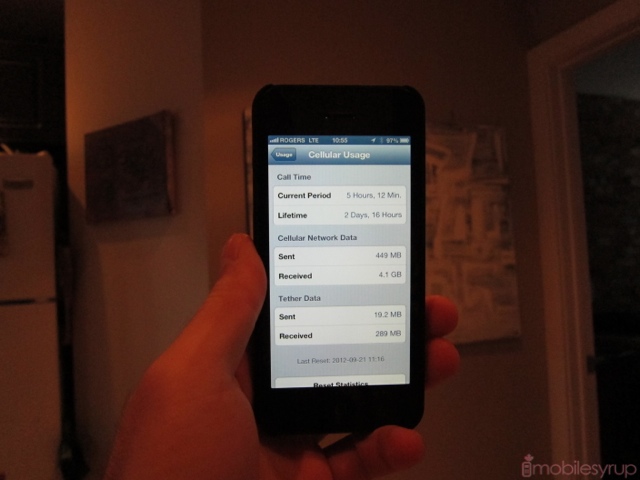
Does iOS 6 have a debilitating bug that is causing data to be downloaded over the cellular network even when a user is connected to WiFi? We’ve been reticent to report on this issue because it seems to be so varied and so random, but there is enough information now to point to a few specific causes.
Over the last few days, users in the States, especially on the Verizon network, have been complaining about data overages caused by iOS 6 ignoring a user’s WiFi settings and, instead, downloading large swaths of data over the 3G/LTE network. Verizon released an update to ostensibly fix this issue, but users in Canada have been complaining about the same problem — a problem that has yet to be acknowledged by the carriers.
The core of the issue is about reporting: iOS has a built-in Cellular Usage counter, while all three carriers have their own self service apps to detail how much data has been downloaded over their networks. These numbers, since the introduction of iOS 6, seem to be at odds with one another. Apple’s built-in counter seems to be reporting numbers that are much higher than the carriers’.
But this isn’t the whole issue, as many users are finding usage numbers abnormally higher than their normal usage. Fingers have been pointed at two services, iTunes Match and Apple’s new Podcasts app. Users have the ability to download music and/or shows using cellular data, but WiFi should still be the main source of bandwidth when available. The problem is a two-fold: that aforementioned usage discrepancy; and the tendency for iOS to attempt to continue a download over the cellular network when WiFi performance has degraded.
Many users are reporting that, for example, they will begin an iTunes Match download over WiFi before leaving their house, and instead of stopping the download until they re-enter a WiFi network, iOS will continue to download the files over the cellular network without prompting. This can rack up download numbers of hundreds of megabytes — or even gigabytes — before the user realizes what has happened.
Rogers released a statement yesterday denying the problem:
We have been able to confirm that the data bleed issues reported in the US do not apply to our OS version and customers should not be experiencing the same issues here. However, we do take these reports very seriously. Should anyone be experiencing this issue, we encourage them to reach out to us (by phone or via @RogersHelps on Twitter) so we can help troubleshoot.
Commenters on iPhoneinCanada are divided between “no issues” and “I’m having some data bleeding,” referring to the fact that some, but not all, data is being downloaded over the cellular network even when the phone is connected to WiFi.
And despite earlier reports, the issue is not restricted to just the iPhone 5; iPhone 4 and 4S users running iOS 6 are being affected, too.
In order to ensure that you’re not accidentally using your cellular data when not intended, perform the following actions:
1) Go to Settings/General/Cellular;
2) Uncheck iTunes under “Use Cellular Data” to ensure iTunes doesn’t accidentally use the cellular network.
3) Go to Settings/iTunes & App Stores;
4) Make sure “Use Cellular Data” is set to Off.
5) Go to Settings/Podcasts;
6) Make sure “Use Cellular Data” is set to Off under Auto-Download.
If you’re still having problems, please let us know in the comments.
MobileSyrup may earn a commission from purchases made via our links, which helps fund the journalism we provide free on our website. These links do not influence our editorial content. Support us here.


