Gmail will soon get another handy sidebar add-on: Contacts.
Google’s popular email client got a few updates over the last several years, which included a new sidebar tool with quick access to other Google services like Calendar, Keep and Tasks. With a click, Gmail users on desktop can easily check their calendar for free time during the day, make a note or add an email to a to-do list. Plus, the sidebar supports third-party add-ons to hook into other apps like Zoom, Trello or Slack.
In the coming weeks, Google’s Contacts app will also join the sidebar. Contacts will give Gmail users access to all of a contact’s details from the sidebar. This can include their email, phone number and more.
The Contacts sidebar add-on comes as an improvement to the contact cards that appear in Gmail when you hover your mouse over someone’s details in an email. These cards only offer basic details and shortcuts to add them to your contacts, email that person, message and video call them and more. The Contacts sidebar will great expand on the details you can view about a person.
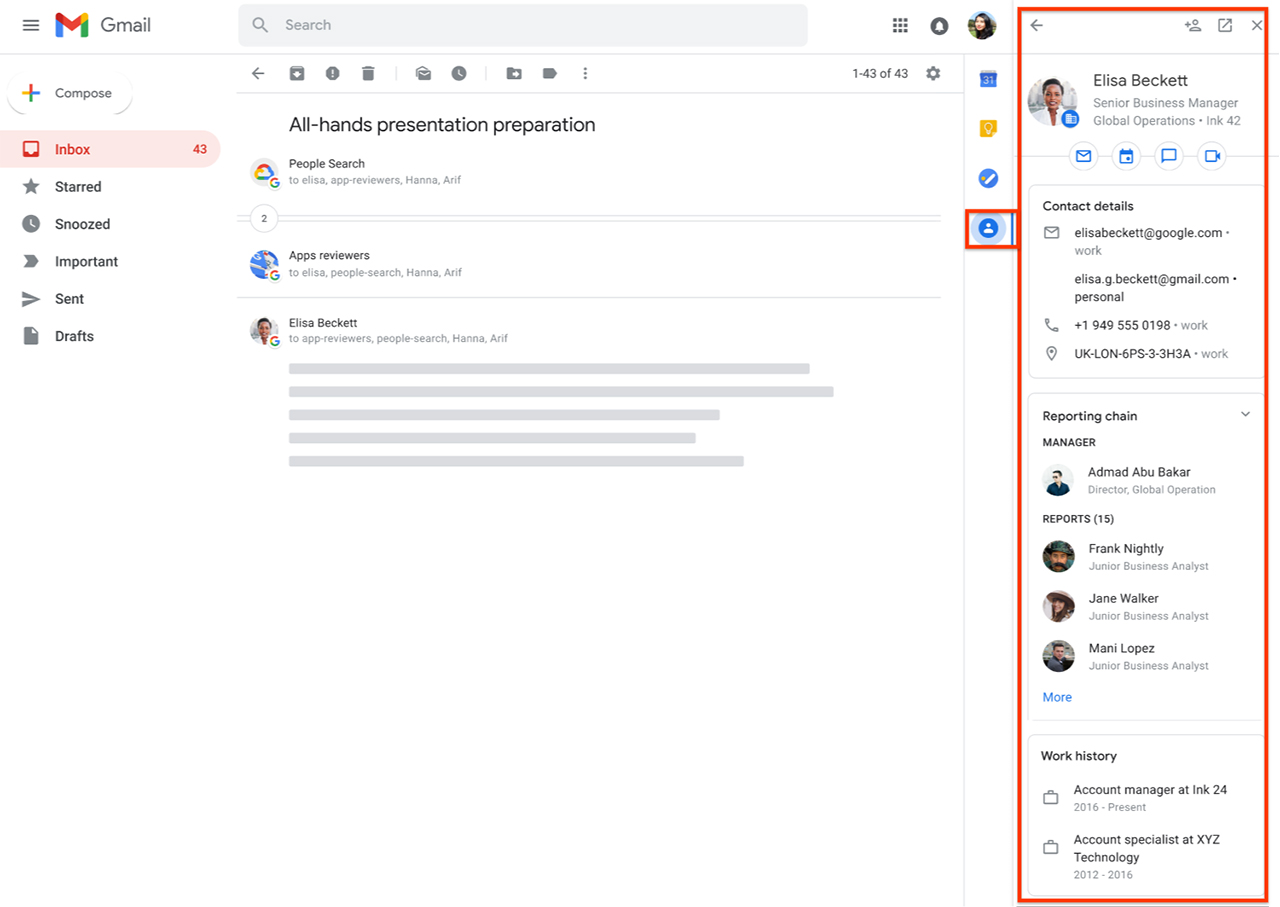
However, it’s important to note that contact details are only available if you add them. Google isn’t collecting all the details on everyone and putting it together for you. In other words, that means the new Contacts sidebar will be particularly useful for people who use Google Workspace (formerly G Suite), especially if system administrators add details properly. In that scenario, everyone in a company should have their details available via the Contacts sidebar, making it a breeze for employees to familiarize themselves others in the company.
Google has already started rolling out the feature and should be available to all Gmail users in the next two weeks. If you have the update, you’ll see the Google Contacts icon in the sidebar alongside the company’s other apps like Calendar and Keep.
Source: Google Via: Android Police
MobileSyrup may earn a commission from purchases made via our links, which helps fund the journalism we provide free on our website. These links do not influence our editorial content. Support us here.


