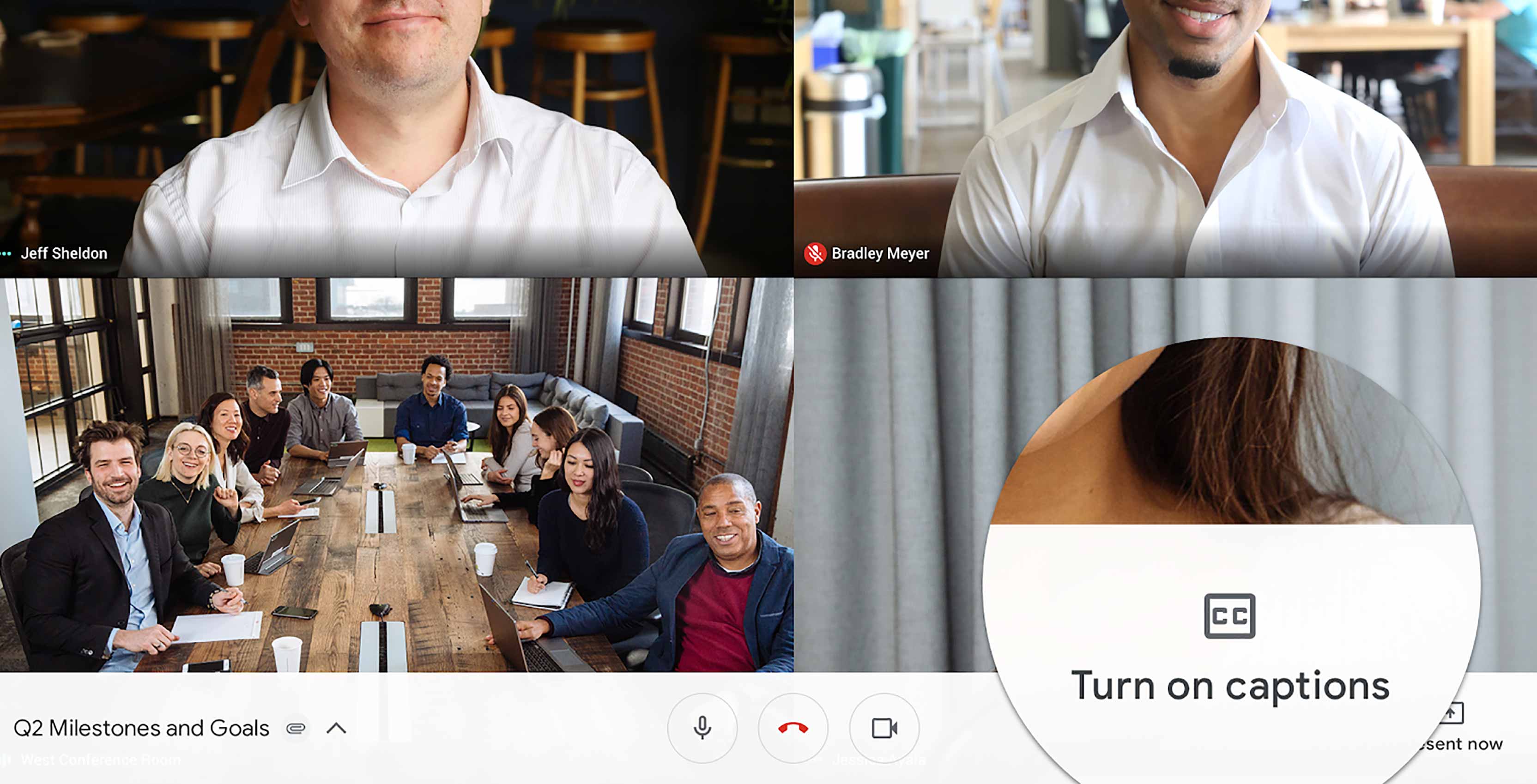
Google has rolled out live captions to its Hangouts Meet app on Android.
As the name suggests, the feature will provide real-time captions as people chat during a Hangouts meeting.
To enable live captions on Android, click on the new ‘closed captions’ button in the top right of the Meet app while in a meeting. Google notes that this button is only available to English users. For all other languages, users will have to navigate to the triple-dot menu.
Once turned on, these captions will only appear to the user who enabled them. Other chat participants will need to enable captions on their respective devices to see them.
For users on the web and Chromebase for meetings touchscreen devices, tap the captions button at the bottom of the screen. Just like on Android, this button only appears to English users on web and Chromebase. The triple-dot menu will need to be used for all other languages.
Finally, English users on devices with a Mimo touchscreen can find the captions button at the right-hand panel. The feature can be turned on in Settings for all other languages.
Google says the feature is coming “soon” to the iOS version of Hangouts Meet.
Source: Google
MobileSyrup may earn a commission from purchases made via our links, which helps fund the journalism we provide free on our website. These links do not influence our editorial content. Support us here.


