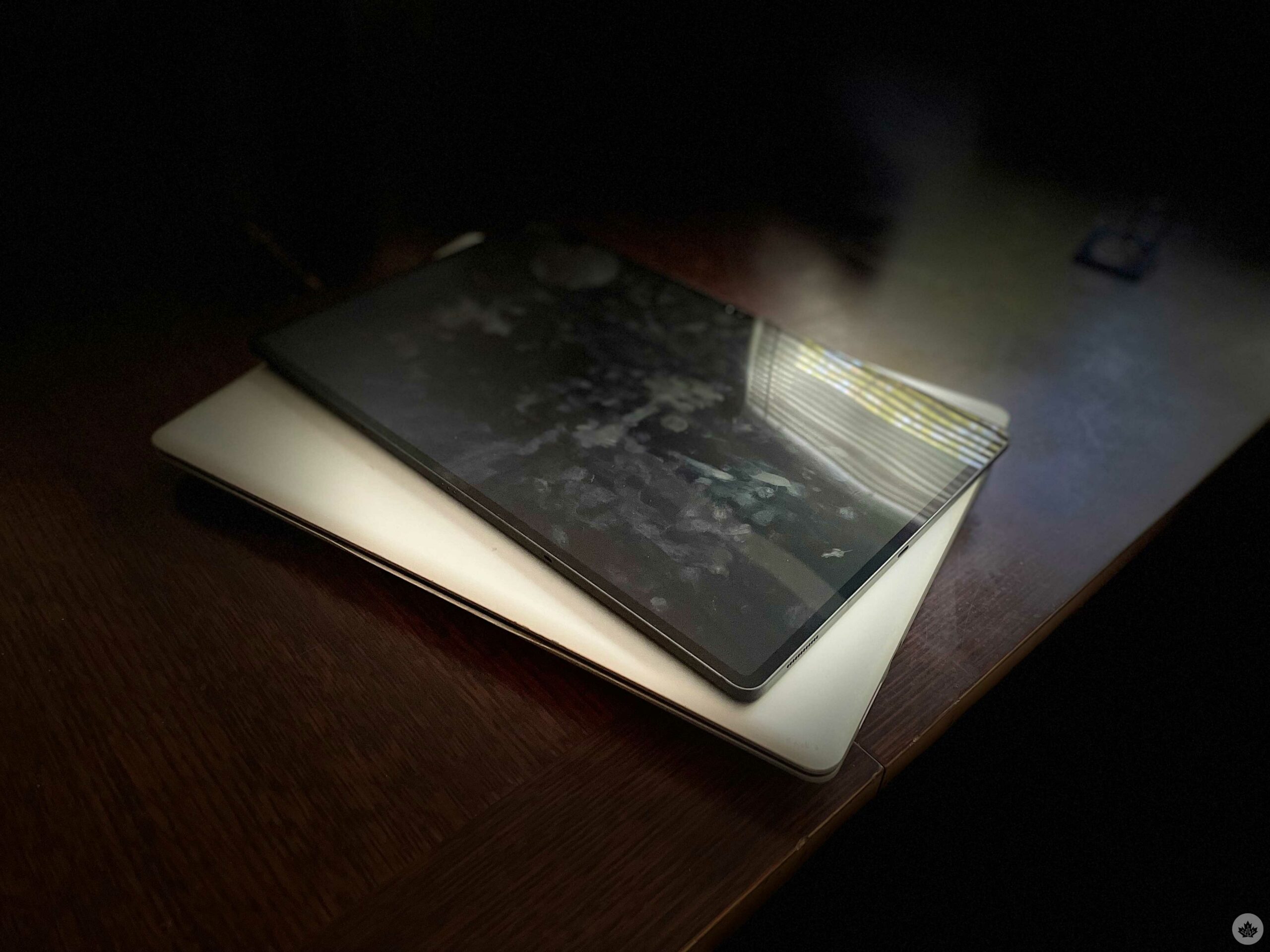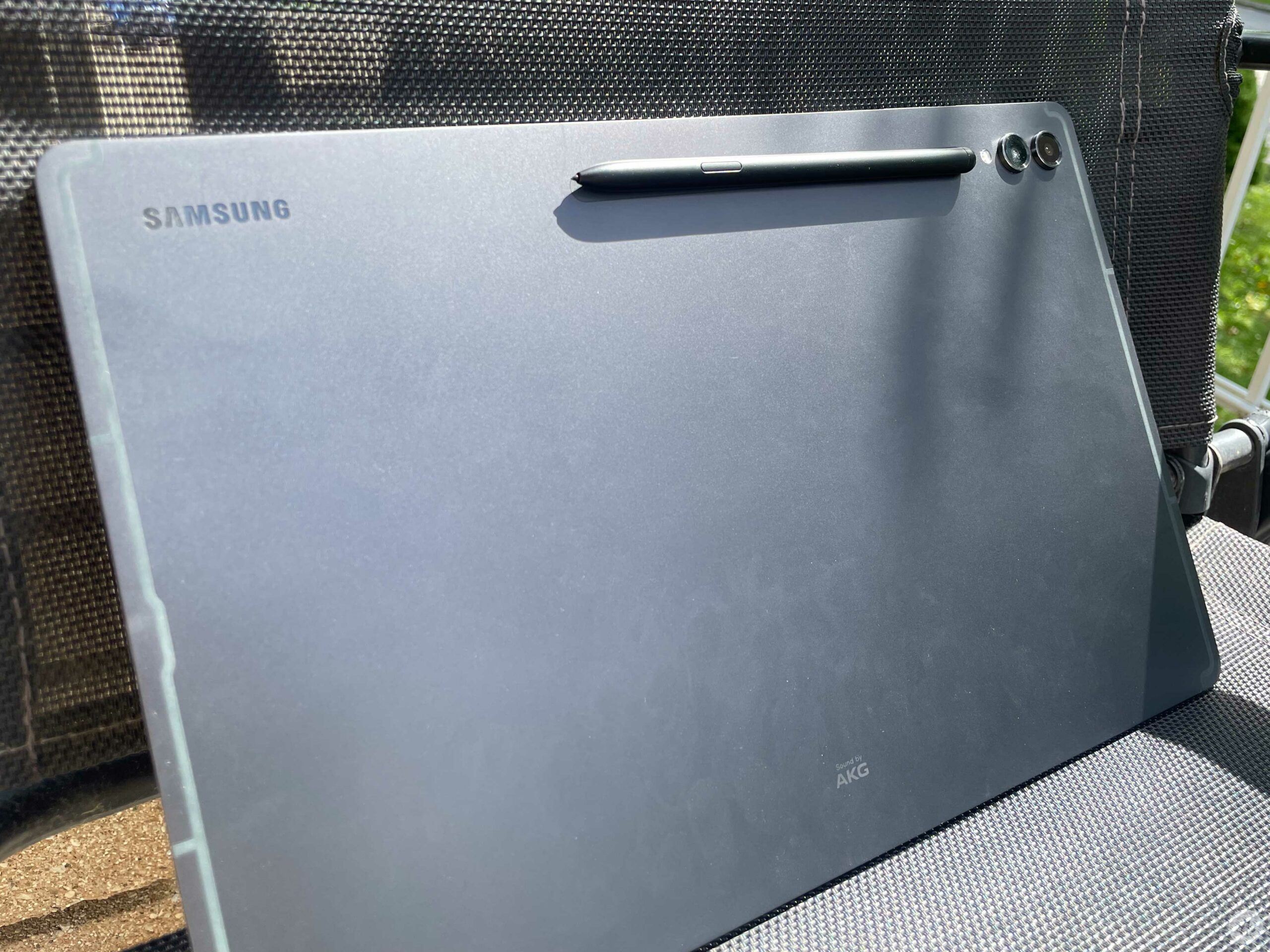The Pros
- Snapdragon 8 Gen 2 for Galaxy ensures powerful performance
- Premium design and build
- Upgraded S-Pen charging with water resistance
- Loud and clear speakers
The Cons
- Sluggish charging
- No 5G/LTE model in Canada
- Awkward to hold for long durations
- Camera notch is the same as last year
Samsung’s latest top-of-the-line flagship tablet, the Tab S9 Ultra, is a literal powerhouse; the tablet excels at everything. In my time using it, with its expansive 14.6-inch display, it performed like a full-on laptop. But with power comes great responsibility, and the Tab S9 Ultra’s large form factor is exactly what makes it difficult to use as a tablet.
Don’t get me wrong, the tablet offers some of the best cutting-edge features, especially for those who want it to double as a productivity device or as a canvas for drawing. Its premium and futuristic design also makes it feel good in the hand. But at the same time, its 12.85-inches x 8.21-inches x 0.22-inches dimensions and modest 732g (1.61lb) weight make it a chore to hold the Tab S9 Ultra like a tablet.
The device, at first glance, is not very different from its predecessor, the Tab S8 Ultra.

Both tablets feature a large 14.6-inch display, S-Pen support and powerful performance. Design-wise, the Tab S9 Ultra can be used while you’re sitting in the bath as it fills up, thanks to the IP68 rating for dust and water resistance, which the Tab S8 Ultra lacks. The Tab S9 Ultra also comes in two colour options: ‘Graphite’ and ‘Beige,’ while the Tab S8 Ultra only comes in Graphite.
The front and rear camera placement on the S9 Ultra is precisely the same as the Tab S8 Ultra, albeit the S-Pen charging slot is not connected to the rear charging slot like it was in last year’s tablet.
The display dimensions of this year’s tablet are identical to last year’s, although the Tab S9 Ultra features a 14.6-inch Dynamic AMOLED 2X that can go from 60Hz to 120Hz, depending on the scene. In contrast, the Tab S8 Ultra features a 14.6-inch Super AMOLED display with a 120Hz refresh rate.
The Tab S9 Ultra is also super bright. It features a peak brightness of 930 nits, though I often used the tablet at the 50-60 percent brightness mark, which was optimal for most tasks. At peak brightness, the tab did get extremely bright for indoor viewing. The Tab S8 Ultra, on the other hand, features a 420 nits peak brightness.
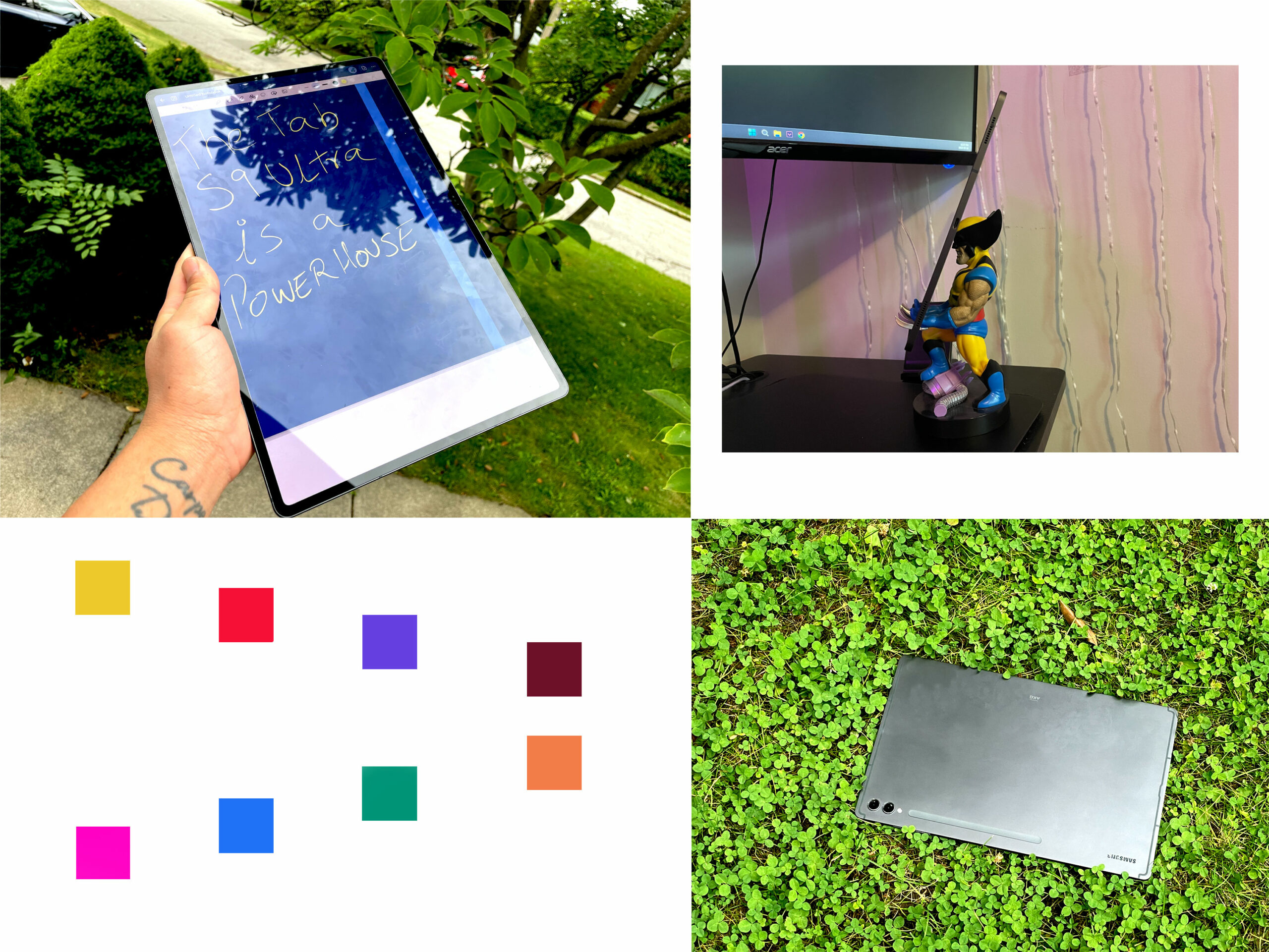
The tablet features a USB-C port for convenient charging, though the tablet doesn’t come with an in-box charger. It features 45W fast charging; however, during the initial setup, the tablet charged exceptionally slowly. It took roughly 15 minutes to go from zero percent to five percent battery. The tablet reached a 15 percent charge in roughly 40 minutes.
By the one-hour mark, the tablet was only able to achieve a 25 percent charge. It then took another two hours for the tablet to reach 100 percent battery, all while using a 60W charger.
I am not sure what caused the sluggish charging during initial use. However, once fully charged and subsequently drained, the issue seemed to have been fixed. Thereafter, the tablet took roughly an hour and a half to charge from zero to 100 percent. Considering the Tab S9 Ultra has an 11,200mAh, the charging time isn’t bad, though faster charging, like what the OnePlus Pad offers, would have been great.
Another major drawback is that the tablet is Wi-Fi only, and Samsung doesn’t offer a 5G/LTE model for the Tab S9 Ultra in Canada and the United States. This means that if you want to use the tablet outdoors, like on public transport, you’ll have to connect the tablet to your smartphone’s hotspot internet.
A quick Google search revealed that the tablet is available in 5G/LTE models but isn’t widely available in all markets. Compatibility issues with different network bands might be the reason Samsung decided to omit LTE, just like it did with last year’s Tab S8 Ultra.
You can import the 5G/LTE tablet from a different country if you’re willing to pay the extra bucks, though make sure that the imported model is compatible with your carrier’s network bands.
In Canada, the tablet starts at $1,599.99 for the 256GB/12GB RAM model, though it’s also available in 512GB/12GB RAM and 1TB/16GB RAM models. Additionally, storage is expandable through a MicroSD card, ensuring that you never run out of space.
The Tab S9 Ultra features surprisingly loud speakers — four in total, one in each corner. According to Samsung, the Tab S9 Ultra has 20 percent larger speakers than its predecessor, which are tuned by AKG. You might remember AKG from the earbuds Samsung used to include with its flagship devices in the past. A few years ago, I bought the Galaxy S9 when it came out, and I swore by the included AKG earbuds.
The speakers in the Tab S9 Ultra sound clear and are loud enough to fill a room. They feature the bare minimum bass you’d expect from a tablet; even at high volume, the audio doesn’t distort and stays detailed. Essentially, the speakers are great for consuming media, like endlessly scrolling Instagram Reels, watching YouTube videos, binging Netflix or playing games.
“Powerful internals aside, the main selling point of the Tab S9 Ultra is its expansive display. There’s no better use for a gigantic display than being able to fit multiple applications on it simultaneously.”
The Galaxy Tab S9 Ultra, as expected of devices in 2023, does not feature a headphone jack, so you’ll need to either use wireless headphones, an adapter, or purchase USB-C headphones if you want to use the tablet with earbuds/headphones.
Multitasking prowess with or without DeX
The tablet did not lag on me even once, even when using several applications simultaneously with DeX mode. Most of it can be owed to the upgraded chipset and the high 12/16GB RAM.
This year, the Tab S9 Ultra comes equipped with Qualcomm’s Snapdragon 8 Gen 2 ‘for Galaxy’ chipset, which is the same chipset as the Samsung Galaxy S23 Ultra, Z Fold 5 and the Z Flip 5. The chip is a tad bit more powerful than the regular Snapdragon 8 Gen 2, owing to slight overclocking.
The tablet could pick up all the load I put it under and was able to handle multitasking, gaming and streaming with ease, without any noticeable signs of drop in performance.

While using Samsung’s DeX, a mode that transforms the tablet’s interface akin to a desktop, intended to allow users to replace their laptops with a tablet, the tablet showed no signs of slowing down. Even with multiple apps, including YouTube, Spotify and Google Chrome, running alongside multiple opened tabs, the tablet remained optimal for a wide range of tasks. The Tab S9 Ultra runs on Android 13, which means that you can multitask and arrange several apps on your screen at once, even without the DeX mode.
Powerful internals aside, the main selling point of the Tab S9 Ultra is its expansive display. There’s no better use for a gigantic display than being able to fit multiple applications on it simultaneously. The display features a stunning 1842 x 2960 pixel resolution that is beautiful to look at. The colours on the display are vibrant with sharp details, and it has a pixel density of 239ppi, which makes consuming content on the Tab S9 Ultra a mind-blowing experience.
The tablet supports an adaptive brightness feature that adjusts to the ambient light conditions, alongside support for HDR10+, which means compatible content always appears brighter, with better contrast and colour accuracy.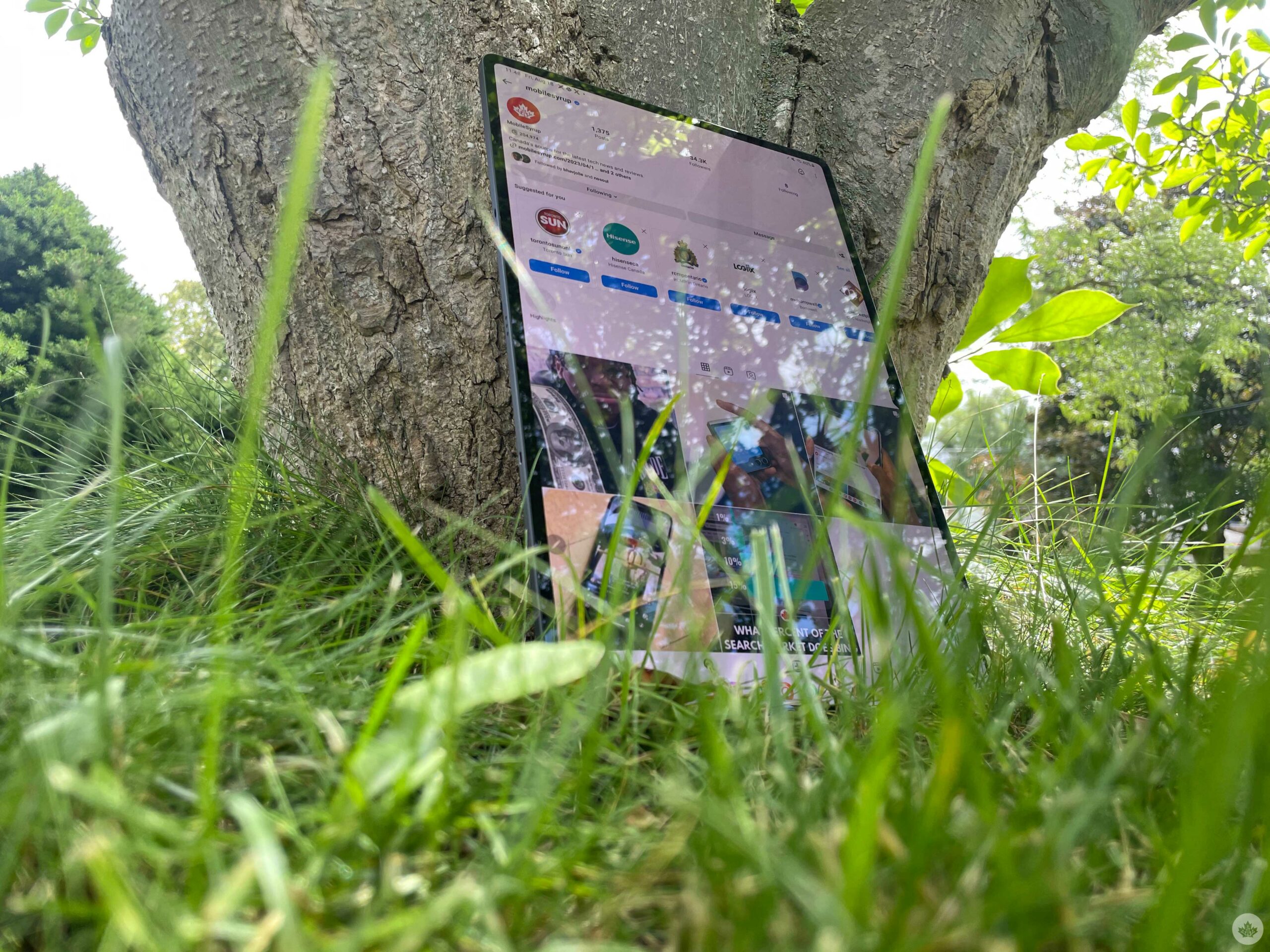
The tablet also has an adaptive refresh rate of 60-120Hz, which ensures that tasks, from casual browsing to intense gaming, are executed with fluidity and conserve the tablet’s energy at the same time.
What does take away from the stunning display is the dreaded camera notch. It is placed in the same position as the Tab S8 Ultra. The notch is very easily noticeable, and no matter how many times someone says the notch becomes invisible to the eye after a while, that’s just not the case for me. An under-display camera setup would have suited the almost-perfect expansive display much better.

On the other hand, what I do like about the front camera is that it’s placed in the center of the table when viewed in landscape orientation and not in the center of the portrait orientation, like Apple’s iPads, which the company fixed with the 10th-gen iPad.
Apple’s 2022-released M2 iPad Pro, however, still retains the portrait front camera placement.
The display is protected by Corning Gorilla Glass, which should make the huge display durable, but at the same time, it makes the display pick up significant fingerprints and smudges, even if you’re using the tablet with clean hands.
S9 Ultra’s shape and size make it awkward to shoot photos
While a tablet’s primary selling point isn’t its camera, and you’ll be better off clicking photos with your smartphone, this tablet’s camera system does enough to capture the occasional memory.
On the front, the device features two 12-megapixel cameras, one standard and one ultrawide, and instead of clicking selfies with it, its main use case would be video calls.
Like Apple’s Center Stage, the Tab S9 Ultra also has an auto-framing feature that keeps you in the center of the frame at all times. In my experience of using the Tab S9 Ultra for video calls, the feature tracked me perfectly, and although with a slight delay, it always kept me in the center of the frame whenever I moved.
On the rear, the device sports a 13-megapixel wide-angle shooter and an eight-megapixel ultrawide camera. Both the front and rear cameras can shoot in HDR and in 4K at 30 or 60 fps and 1080p at 30 fps.
In favourable lighting conditions, both the front and rear cameras can shoot respectable photos; however, considering the tablet’s size and shape, it definitely is awkward to shoot photos with it.
It can handle your casual photography needs, though its capabilities will almost always fall short of dedicated smartphone cameras.
Waterproof S-Pen means you can be careless with it
Just like last year’s Tab S8 Ultra, the Tab S9 Ultra comes with a stylus. What’s different this year, however, is that it can finally be charged in any orientation, a convenience boon, in my opinion.
With the Tab S8 Ultra, the S-Pen could only be charged when it was placed with the pen’s tip facing upwards, towards the camera. This meant that you had to consciously place it in that orientation. With the Tab S9 Ultra, the pen’s tip can be facing either direction, and it will still charge, making the process a tad bit more convenient.
Further, as soon as the pen is attached magnetically to its charging strip, you’ll see a pop-up notification on the screen that lets you know the pen is charging and how much battery it currently holds. Additionally, the pen, just like the tablet, is also IP68 water resistant, so you don’t need to be as careful with it, and if it occasionally does get wet, it’s no big deal.
The pen feels responsive on the display and accurately traces my handwriting. I can confirm that my hard-to-read handwriting on paper is equally hard to read on the tablet.
S-Pen also supports Air Actions, which are gesture controls that can be used to control the tablet. Using gestures with the S Pen takes a little getting used to, but allows you to take photos, play or pause music, launch apps and more without having to touch the display.
It’s great for taking notes and scribbling, and for those into creating digital art, the S-Pen paired with the huge slate-like Tab S9 Ultra screen makes the tablet a solid buy.
In Canada, the tablet starts at $1,599.99 for the 256GB/12GB RAM model. The 512GB/12GB RAM model costs $1,749.99, while the 1TB/16GB RAM model costs $2,149.99.
MobileSyrup may earn a commission from purchases made via our links, which helps fund the journalism we provide free on our website. These links do not influence our editorial content. Support us here.