
Apple’s iPads are powerful devices for content creation. So whether you’re a student taking notes or a content creator editing video — if you’re a creative, you’ve at least considered how an iPad could be added to your workflow.
Apps like Procreate, LumaFusion, and Ferrite have made tasks like illustration, video editing, and audio production streamlined and efficient on such a portable device. I’ve actually written about 12 apps every iPad owner needs to check out.
Apple’s iPad lineup is known for being lightweight and having incredible battery life. With Apple adding the impressive M1 chip into the iPad Air and its iPad Pro models, the company is seriously investing in performance on such a mobile device. Combine these great features with cellular capabilities, and you’ve got an amazingly flexible workstation. However, the iPad alone is just a tablet. If you’re creating content or working on the go, you’ll need some accessories to beef up your iPad experience.
Here are 12 accessories every iPad owner needs to check out:
Apple Pencil and Logitech Crayon
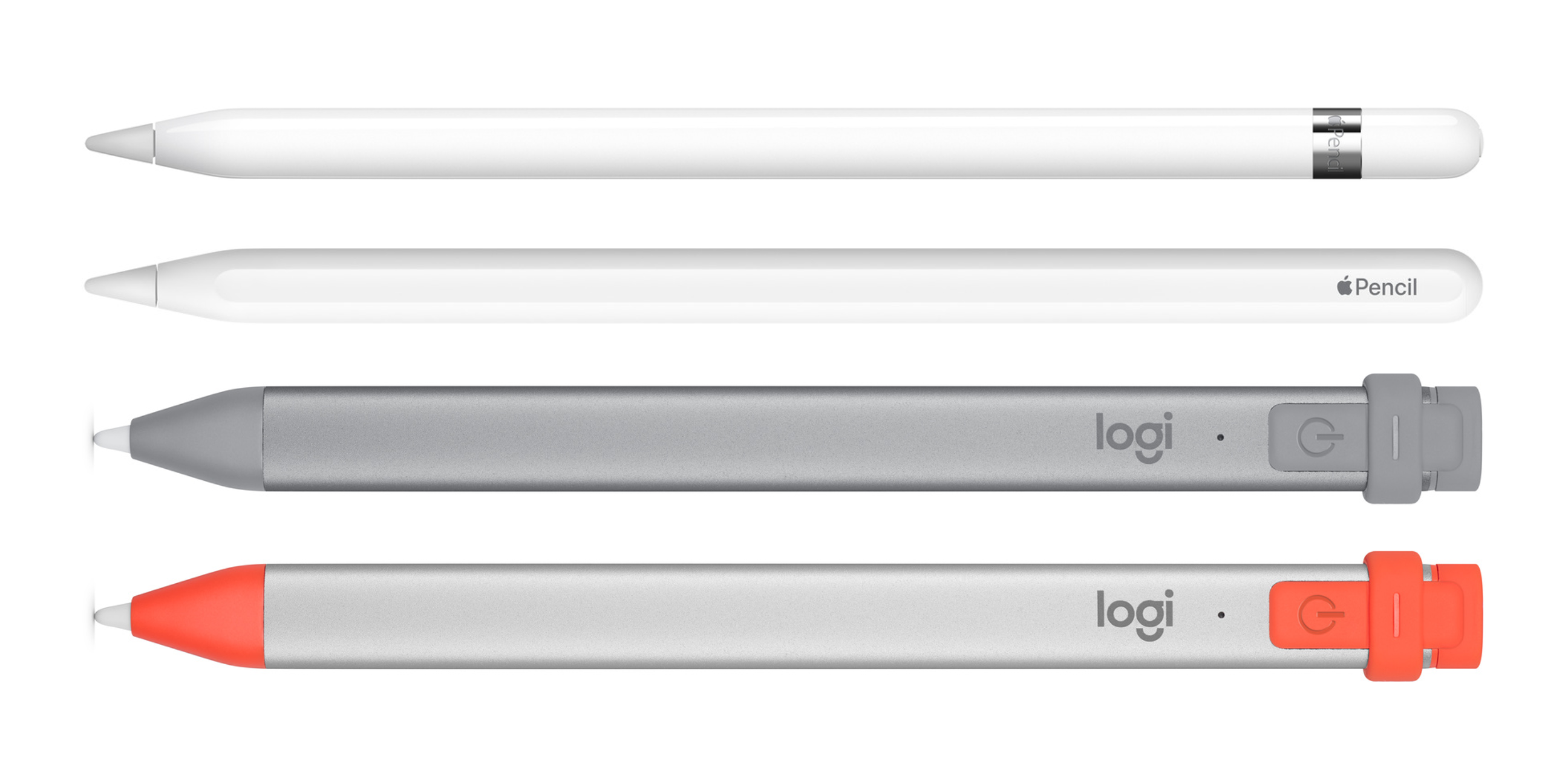
Whether you’re taking notes or using the iPad as a digital canvas, you’ll likely need a stylist. So, let’s take a look at the iPad’s best friend — the Apple Pencil and its less famous cousin, the Logitech Crayon. Apple offers two generations of Apple Pencil depending on iPad compatibility. So what iPad works with one Apple Pencil won’t work with the other. Meanwhile, the Logitech Crayon uniquely works iPads that support either generation of Apple Pencil.
All three stylists connect to an iPad via Bluetooth, feature palm rejection, and offer incredible low latency with their companion iPad making your writing feel as vivid as writing on paper. Which one to buy really depends on your iPad and price point.
First, we have the Logitech Crayon. This carpenter pencil-shaped stylist is the least expensive of our three recommendations. The Logitech Crayon was designed for children, offering the most straightforward pairing by simply pressing the power button. The Crayon then connects to any nearby compatible iPad. The Logitech Crayon also charges using a female lightning port and comes in either orange or grey. If you’re concerned about the Crayon’s tip being removed, don’t be. Unlike the Apple Pencil, the Logitech Crayon’s tip can only be removed using a special tool.
The Logitech Crayon is compatible with iPad (6th generation and above), iPad mini (5th generation and above), iPad Air (3rd generation and above), iPad Pro 11-inch, and iPad Pro 12.9-inch (3rd generation and above).
Next, we have the Apple Pencil (1st generation). This sleek white stylish features pressure sensitivity for artists and designers and tilt support like the Logitech Crayon. The Apple Pencil (1st generation) offers an easy removal tip and charges awkwardly via an iPad or a lightning adapter, using its male lightning connector under its cap.
The first-generation Apple Pencil is compatible with iPad (6th generation and newer), the iPad mini (5th generation), iPad Air (3rd generation), and iPad Pro 9.7-inch, 10.5-inch, and 12.9″ (1st and 2nd generations).
Lastly, the Apple Pencil (2nd generation) improves on the Apple Pencil (1st generation) by flattening a side of the stylist. Like its predecessors, the Apple Pencil (2nd generation) still features palm rejection, tilt support, and pressure sensitivity. In addition, the Apple Pencil (2nd generation) improves on the Apple Pencil (1st generation) by removing the cap and featuring a flattened side. This flattened side allows the Apple Pencil (2nd generation) to magically attach to compatible iPads for pairing, storage, and charging. The Apple Pencil (2nd generation) also features a new double-tap gesture where users can switch between their illustration tool and the eraser. Finally, the Apple Pencil (2nd generation) also has the option to be engraved when purchasing from Apple’s website for a touch more personalization.
The second-generation Apple Pencil is compatible with the iPad Air (4th generation and above), iPad Pro 11-inch (1st generation and above), iPad Pro 12.9-inch (3rd generation and above), and the iPad mini (6th generation).
Buy the Logitech Crayon for $89.95, the Apple Pencil (1st generation) for $129, or the Apple Pencil (2nd generation) for $169, all from Apple.
Apple Magic Keyboard for iPad and Logitech Touch Keyboard

Apple’s Magic Keyboard for iPad is perhaps one of the best iPad accessories I’ve ever purchased. The Magic Keyboard for iPad features a backlit, tactile keyboard and built-in trackpad for easy navigation. In addition, the keyboard’s floating iPad design allows for up to 130-degrees worth of tilt. There’s also an additional USB-C port for full-speed 30W pass-through fast charging for the attached iPad.
Compatible iPads magnetically attach to the keyboard and connects via their rear smart connector meaning there is no need to charge the keyboard separately or connect via Bluetooth. Apple’s Magic Keyboard for iPad comes in black or white.
It is available for the iPad Air (4th generation and above), iPad Pro 11-inch (1st generation and above), and the iPad Pro 12.9-inch (3rd generation and above).
Suppose you have a regular iPad or not looking to spend as much on a keyboard. In that case, Logitech makes some very compelling alternatives. Logitech’s Combo Touch Keyboard Case with Trackpad for iPad features a backlit keyboard and trackpad like Apple’s Magic keyboard for iPad. Additionally, the Logitech Combo Touch offers four adjustable viewing angles with up to 50-degrees of tilt and a holder for an Apple Pencil or Logitech Crayon. In addition, the Logitech Combo Touch Keyboard Case features a smart connector to avoid charging and Bluetooth.
The Logitech Combo Touch Keyboard case is available for iPad (7th generation and above), iPad Air (4th generation and above), iPad Pro 11-inch (1st generation and above), and iPad Pro 12.9-inch (3rd generation and above).
You can purchase the Magic Keyboard for iPad Air or the 11-inch iPad Pro for $399 from Apple. The 12.9-inch version is also available from Apple for $449.
The Logitech Combo Touch Keyboard case costs $199.95 for the iPad (7th generation and above), $249.95 for an iPad Air (4th generation and above), $249.95 for iPad Pro 11-inch (1st generation and above), and $289.95 for the iPad Pro 12.9-inch (3rd generation and above).
Satechi Foldable Aluminium Stand

Whether you’re sketching out your next design or watching an Apple Fitness+ workout, you’ll want a stand to prop your iPad on. Satechi makes a stellar-looking space grey aluminum stand for iPad. This premium stand allows you to adjust your iPads height from a low sketching profile to a higher video viewing profile or to whatever angle is most comfortable. Additionally, this stand folds up into a small form factor for easy travel. Finally, it has small rubber grips to protect your iPad from damage.
Apple sells the Satechi Foldable Aluminium Stand for $54.95 on its website.
HoverBar Duo

Twelve South is known for making a lot of great accessories for Apple devices. The HoverBar Duo is a unique stand that allows you to connect near any iPad and raise it off the ground. The HoverBar Duo can sit on a counter on a foot or be mounted to a bar. You can get numerous viewing and sketching angles from the HoverBar Duo, making it an incredibly flexible stand for some niche use cases.
You can purchase the HoverBar Duo from Apple for $109.95.
Paperlike Screen Protectors
 Screen protectors are a standard accessory for every Apple device. However, Paperlike’s screen protectors are a little unique. Their anti-glare screen protectors offer a nanodots surface making the iPad’s screen feel more paper-like. Paperlike’s screen protectors are an excellent option for users who want to transition away from paper or miss the friction of actual paper.
Screen protectors are a standard accessory for every Apple device. However, Paperlike’s screen protectors are a little unique. Their anti-glare screen protectors offer a nanodots surface making the iPad’s screen feel more paper-like. Paperlike’s screen protectors are an excellent option for users who want to transition away from paper or miss the friction of actual paper.
You can purchase a two-pack for any modern iPad for $49.99 on Amazon.
Anker Nano II
 Apple’s iPads can fast charge using a 30W power brick. However, iPads ship with a 20W brick and Apple’s 30W brick is a separate $59 purchase. The Anker Nono II is a USB-C power brick that can charge your devices at 30W. Additionally, Anker’s power brick is 59% smaller than Apple’s, comes in black instead of white, and is $9 less expensive.
Apple’s iPads can fast charge using a 30W power brick. However, iPads ship with a 20W brick and Apple’s 30W brick is a separate $59 purchase. The Anker Nono II is a USB-C power brick that can charge your devices at 30W. Additionally, Anker’s power brick is 59% smaller than Apple’s, comes in black instead of white, and is $9 less expensive.
Purchase an Anker Nano II for $49.99 from Amazon.
Mcdodo 100W USB-C to USB-C Fast Charging Cable
 Now that you purchased a new fast-charging brick for your iPad, you might also want to replace Apple’s white USB-C cable. Mcdodo offers a braided black USB-C charging cable making it more durable and colour matched to your space grey devices. What’s unique is this cable features an LED screen that shows the charging speed that your device is receiving.
Now that you purchased a new fast-charging brick for your iPad, you might also want to replace Apple’s white USB-C cable. Mcdodo offers a braided black USB-C charging cable making it more durable and colour matched to your space grey devices. What’s unique is this cable features an LED screen that shows the charging speed that your device is receiving.
This 4-foot cable is available on Amazon for $18.99.
UGreen USB-C Hub
 Owning a USB-C iPad like the latest generation iPad mini, iPad Air or iPad Pro, you may want to connect additional devices storage or an external display. Enter UGreen’s USB-C hub. This 6-in-1 USB-C hub is built out of space grey aluminum and features three USB-A ports, an SD card slot, a micro SD card slot, and an HDMI port.
Owning a USB-C iPad like the latest generation iPad mini, iPad Air or iPad Pro, you may want to connect additional devices storage or an external display. Enter UGreen’s USB-C hub. This 6-in-1 USB-C hub is built out of space grey aluminum and features three USB-A ports, an SD card slot, a micro SD card slot, and an HDMI port.
Amazon is selling the UGreen USB-C hub for $32.99.
Satechi Bluetooth Extended Numeric Keypad
 Suppose you’re a numbers or spreadsheets person who enjoys working on their iPad. In that case, you may have found not having a full number-pad impact your productivity. Enter the Satechi Bluetooth Extended Numeric Keypad. Satechi has made a separate Bluetooth numeric keypad that you can connect to any iPad. Once paired, you can type more efficiently by having your numbers right at your side. The Satechi Bluetooth Extended Numeric Keypad offers 50 hours of battery life on a single charge and is rechargeable via USB-C. The keypad is available in silver or space grey and is built out of aluminum.
Suppose you’re a numbers or spreadsheets person who enjoys working on their iPad. In that case, you may have found not having a full number-pad impact your productivity. Enter the Satechi Bluetooth Extended Numeric Keypad. Satechi has made a separate Bluetooth numeric keypad that you can connect to any iPad. Once paired, you can type more efficiently by having your numbers right at your side. The Satechi Bluetooth Extended Numeric Keypad offers 50 hours of battery life on a single charge and is rechargeable via USB-C. The keypad is available in silver or space grey and is built out of aluminum.
Grab the Satechi Bluetooth Extended Numeric Keypad on Amazon for $59.99.
USB-C to 3.5mm Headphone Jack Adapter
 If you’ve upgraded to a USB-C iPad, you may have noticed that these devices are missing a headphone jack. Although I love my AirPods, some of us have high-end wired headphones for top-notch quality audio. So grab Apple’s USB-C to 3.5mm Headphone Jack Adapter to allow you to connect wired headphones to a USB-C iPad.
If you’ve upgraded to a USB-C iPad, you may have noticed that these devices are missing a headphone jack. Although I love my AirPods, some of us have high-end wired headphones for top-notch quality audio. So grab Apple’s USB-C to 3.5mm Headphone Jack Adapter to allow you to connect wired headphones to a USB-C iPad.
You can buy the USB-C to 3.5mm Headphone Jack Adapter from Apple for $10.
SanDisk iXpand Flash Drive
 As a creative professional, you may need to move content on and off your iPad. Sometimes cloud storage isn’t feasible, or a wireless printer isn’t on the network. SanDisk has made a handy dual-ended flash drive with USB-C on one end and lightning on the other. This means SanDisk’s iXpand flash drive can work with iPads, iPhones, Macs, Windows PCs, and Android devices. The SanDisk iXpand Flash Drive comes in 64GB, 128GB, and 256GB.
As a creative professional, you may need to move content on and off your iPad. Sometimes cloud storage isn’t feasible, or a wireless printer isn’t on the network. SanDisk has made a handy dual-ended flash drive with USB-C on one end and lightning on the other. This means SanDisk’s iXpand flash drive can work with iPads, iPhones, Macs, Windows PCs, and Android devices. The SanDisk iXpand Flash Drive comes in 64GB, 128GB, and 256GB.
You can purchase the SanDisk iXpand from Amazon starting at $53.99 for the 64GB model.
Whoosh!
 Don’t lie. Your iPad screen is filthy. Being a primarily touch-first device means our iPads and iPhones get a lot of smudges on them. However, having a little bit of cleaning spray and a microfibre cloth can go a long way to keeping your devices clean and looking professional. Whoosh is the cleaning product used in Apple Stores to keep their demo devices looking fresh.
Don’t lie. Your iPad screen is filthy. Being a primarily touch-first device means our iPads and iPhones get a lot of smudges on them. However, having a little bit of cleaning spray and a microfibre cloth can go a long way to keeping your devices clean and looking professional. Whoosh is the cleaning product used in Apple Stores to keep their demo devices looking fresh.
You can buy a 100ml bottle of Whoosh and a microfibre cloth off Amazon for $14.99.
MobileSyrup utilizes affiliate partnerships. These partnerships do not influence our editorial content, though we may earn a commission on purchases made via these links that helps fund the journalism provided free on our website.
MobileSyrup may earn a commission from purchases made via our links, which helps fund the journalism we provide free on our website. These links do not influence our editorial content. Support us here.


