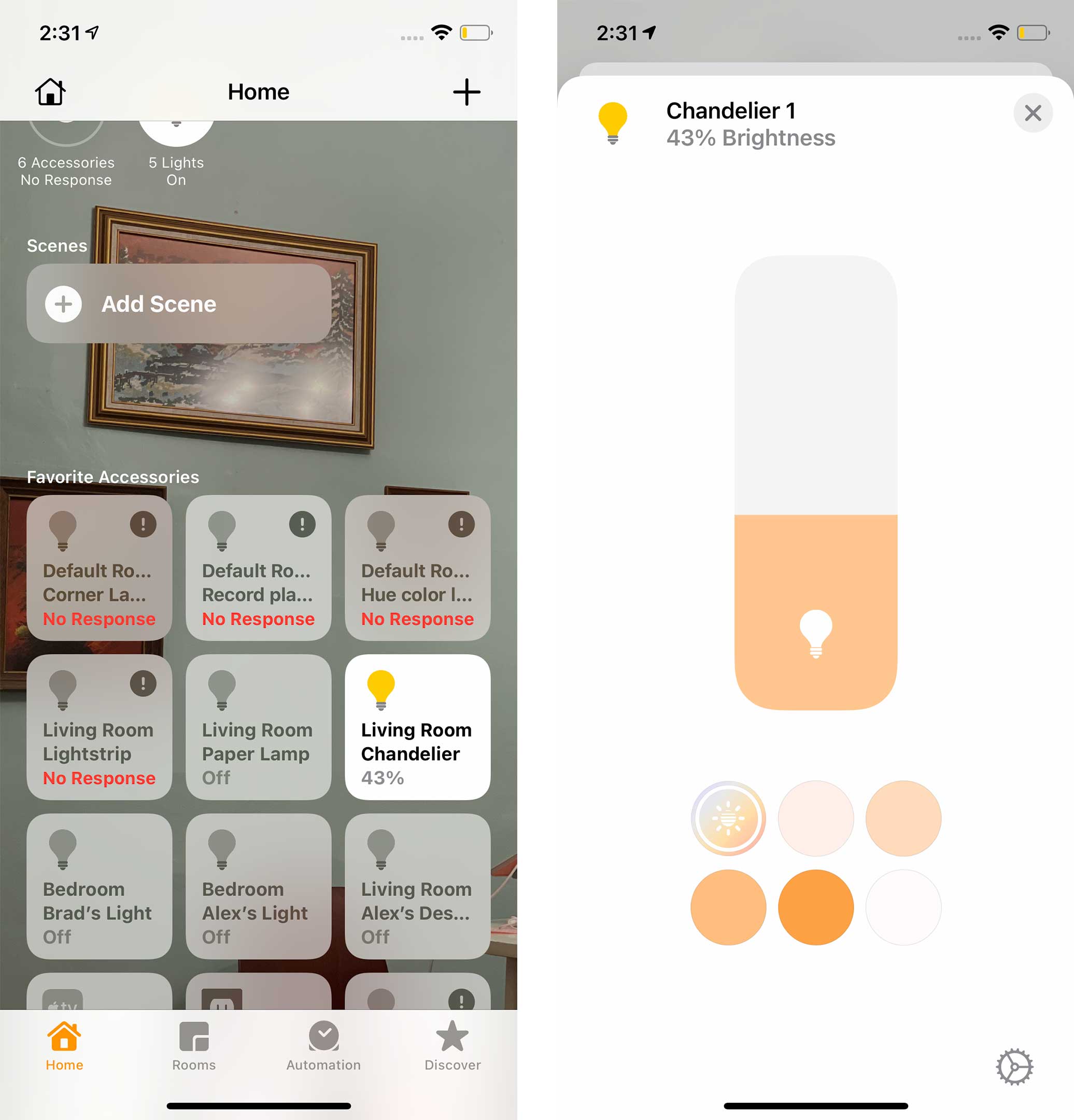Apple’s ‘Adaptive Lighting’ tech is one of the company’s smart home app highlights, but there are several hurdles to setting it up. This guide aims to help you understand what Adaptive lighting does and how to use it.
The one thing to remember is that as of April 2021, not all smart lights support Adaptive Lighting. More may get added later, but for now, it’s just Nanoleaf Essentials, Philips Hue products, the Eve light strip and smart lights from a company called Aqura that doesn’t sell its products in Canada.
What is Adaptive Lighting
Adaptive Lighting is a function Apple baked into its smart home control app. You can enable it on select lights, and then those lights are able to shift from orange to blue hues to match the colour temperature outside.
This means that during the early morning and the night, the lights are slightly more orange, and during the day, they give off a white light to be as bright as possible.
Other companies have built features like this into their lights already. For instance, Nanoleaf’s newer lights and Wiz lights include circadian features that work the same way.
With Apple’s implementation, this feature gets more widely adopted, allowing you to use lights from many different manufacturers and easily sync their colours together throughout the day.
As it stands now, my adaptive lighting bulbs don’t change to simultaneous hues at the same time as my Wiz and Nanoleaf lights.
Overall, this is a pretty cool feature and it’s way easier than building a custom routine or manually adjusting your lights each night. That said, my girlfriend doesn’t like how the bulbs shift, so this feature might not be for everyone.
What you need to set up Adaptive Lighting
This is the real hold-up for Adaptive Lighting. To get it to work, you need not only expensive Philips Hue lights, but also a HomePod, an iPad or an Apple TV.
To make this feature work, you need to establish what Apple calls a ‘home hub.’ This can be an iPad, HomePod or Apple TV that’s signed in to your Apple ID. You’ll also need to make sure that whatever device you’re using is updated to the latest software.
How to turn on Adaptive Lighting
If you have a home hub set up and lights that support Adaptive Lighting, you should be able to access the new feature.
To do this, open the Apple Home app, then hold down on one of your supported lights to open the brightness slider. If everything is working perfectly, you should see a new multi-hued button with a sun icon below the brightness slider. Tapping on that enables Adaptive Lighting.
Tips and tricks
One of the cooler things about Adaptive lighting is that the light’s hue gets increasingly orange as you decrease the brightness.
This means the darker you make the light, the more candlelight-like the hue becomes.
When I first tried to set this up with an iPad, it didn’t seem to work for me. That said, once I plugged in my old Apple TV from 2015 and updated it, it worked a lot better.
Older Apple TV device released before 2015 and using the older grey metal remote don’t work as a home hub.
You can find out more about setting up a HomeHub on Apple’s Support page.
UPDATE 17/04/2021: Nanoleaf has updated its ‘Essentials’ to support this feature. The line includes a regular smart light and a smart light strip and you can read our thoughts on them here.
MobileSyrup may earn a commission from purchases made via our links, which helps fund the journalism we provide free on our website. These links do not influence our editorial content. Support us here.