
Microsoft is testing a handy new widget for the Xbox Game Bar in Windows 10 that will let players close apps without leaving their game.
The Xbox Game Bar, for those unfamiliar with it, is an overlay that appears over games and other foreground apps when you press ‘Windows+G’ on your keyboard. The Game Bar lets users record clips, take screen caps, view performance metrics and more. Microsoft’s new Game Bar widget shows a Task Manager-like list of apps and processes that are taking up system resources.
Like Task Manager, the new ‘Resources’ widget shows which resources an app or process is using, such as CPU, RAM, hard drive or GPU. It also marks things with a red, green or yellow dot, red meaning the app has a large impact on the system while green is a minimal impact.
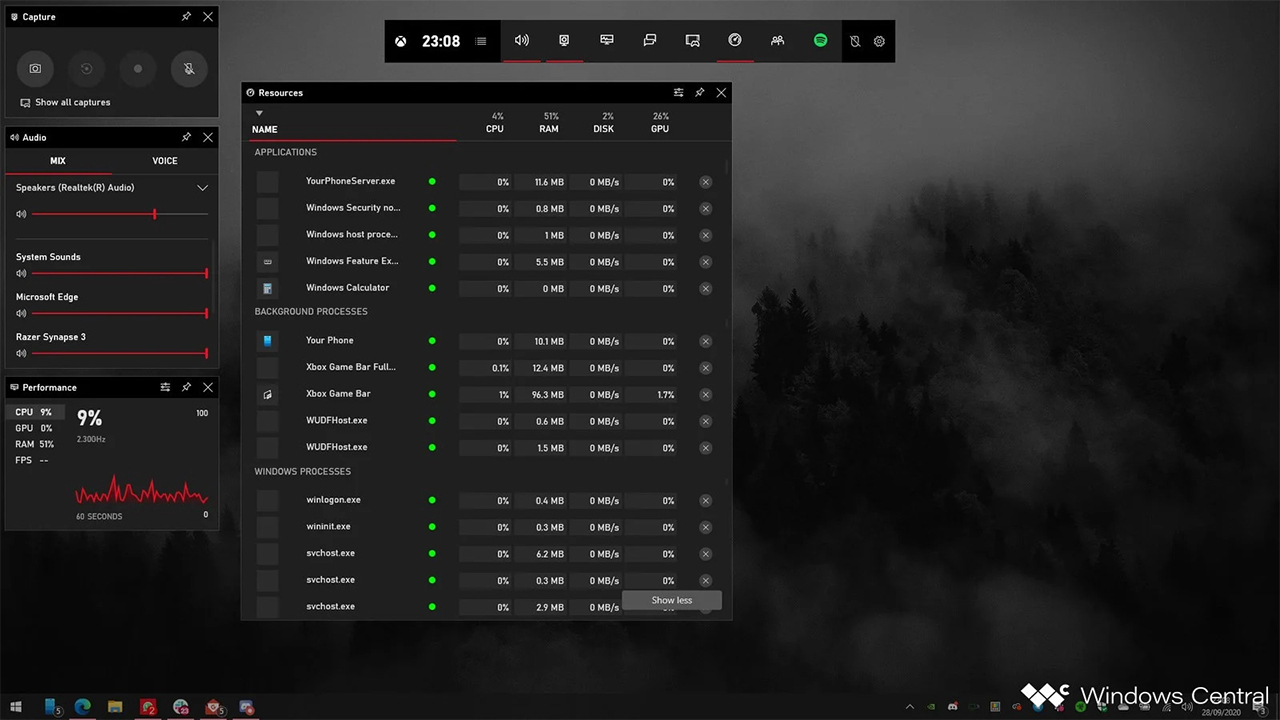
Finally, the Resource widget includes an ‘X’ button next to each app and process that you can use to close it if it’s impacting your gaming session. One word of caution here is that the Resource widget doesn’t always do a great job of differentiating between something safe to close or important Windows system tasks. As such, be careful closing anything that you don’t know what it does and to be really sage, just stick to the ‘Applications’ section of the widget.
Since Microsoft is still testing the new widget, you’ll need to use the Xbox Insider Hub to get the latest Xbox Game Bar for Insiders update to try it out. To do so, download Microsoft’s Xbox Insider Hub app here.
Image credit: Windows Central
Source: Windows Central
MobileSyrup may earn a commission from purchases made via our links, which helps fund the journalism we provide free on our website. These links do not influence our editorial content. Support us here.


