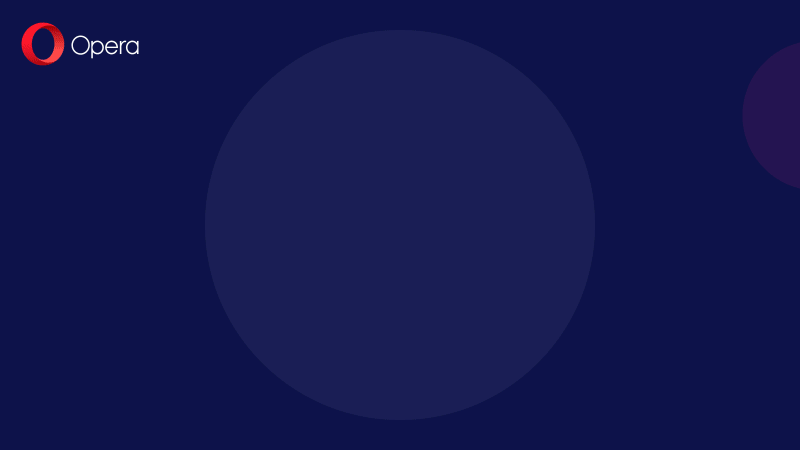
Opera is rolling out major updates to its desktop and Android browsers simultaneously to celebrate new, redesigned sync features. Opera 71 on desktop and Opera 60 on mobile will arrive for users starting September 23rd with a no-login sync, Opera’s ‘Flow’ system on Android and more.
First up, Opera says its redesigned sync capabilities ditch the need for usernames, emails and passwords when connecting your mobile and desktop browsers. Instead, people using Opera on Android can head to ‘opera.com/connect’ on their desktop and scan a QR code using Opera on their phone to sync.
Opera says its sync feature works with passwords, bookmarks, speed dials, typed browsing history and open tabs.
Although login credentials aren’t required, users can still choose to upgrade their account with an email and password so that they can recover their data in the event they lose their devices.
It’s worth noting that Opera isn’t the only browser that support this type of pairing feature. Firefox, for example, also lets users connect their desktop and mobile browser by going to ‘firefox.com/pair.’
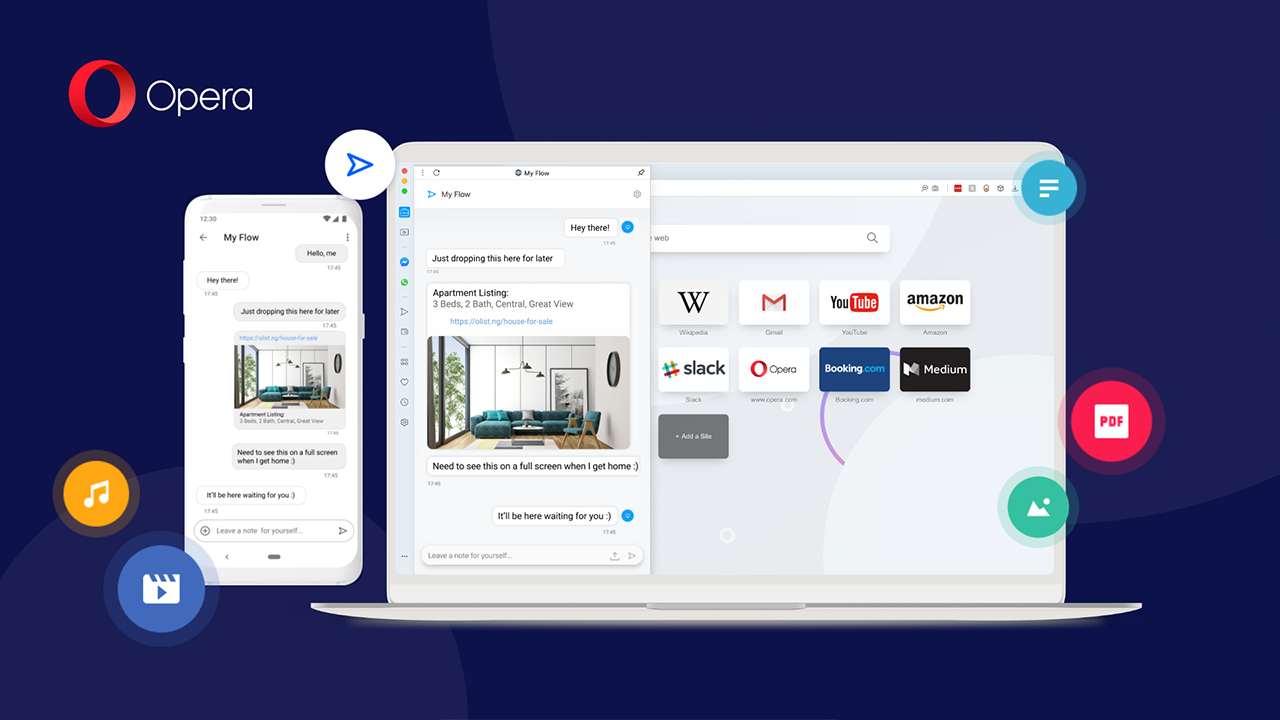
The new Opera for Android sports Opera’s ‘Flow’ feature as well. Previously available for Opera on desktop and Opera Touch, Flow is a simple tool for sharing files, links, photos and more between Opera mobile and desktop browsers. Flow looks and acts like an instant message chat, except the conversation happens between your desktop and mobile browser.
Users will be able to access Flow on Opera for Android by tapping the ‘O’ logo and selection Flow from the menu. Opera says Flow is end-to-end encrypted so users don’t have to worry about someone snooping on their shared files and notes.

Finally, Opera on Android will get a new feature called ‘Suggested Sites’ that automatically detects users most visited webpages and displays them below the traditional ‘Speed Dial’ section. Opera says Suggested Sites can surface frequently visited offline pages, articles and domains.
Those interested in trying out the new Opera features can download the browser for free here.
MobileSyrup may earn a commission from purchases made via our links, which helps fund the journalism we provide free on our website. These links do not influence our editorial content. Support us here.


