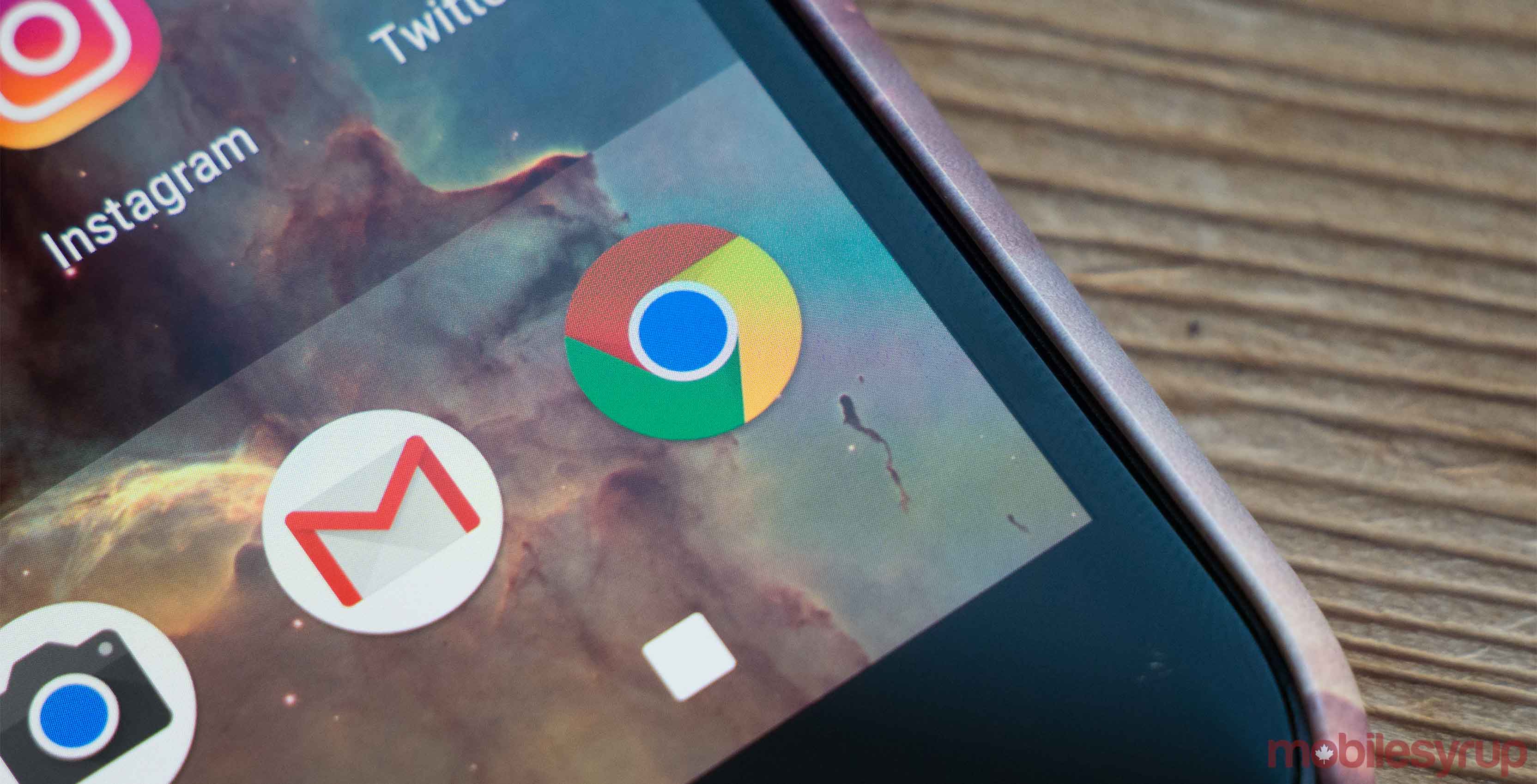
Google plans to make it easier for Chrome users to export their saved passwords to a third-party password manager.
On Thursday morning, Chrome evangelist Françoise Beaufort shared the news on Google+.
Beaufort didn’t mention when Google will release the feature, which allows users to export their saved passwords in a text (.csv) file. However, Chrome users can check out the functionality now by switching to the web browser’s developer channel.
Once you’re in the dev channel, search for “passwords” in Chrome’s settings menu, look for the three-dot menu “saved passwords” and click “Export passwords…”
Once Chrome exports your passwords, you can then import the text file with a password manager like 1Password or Dashlane.
Source: Google
MobileSyrup may earn a commission from purchases made via our links, which helps fund the journalism we provide free on our website. These links do not influence our editorial content. Support us here.


