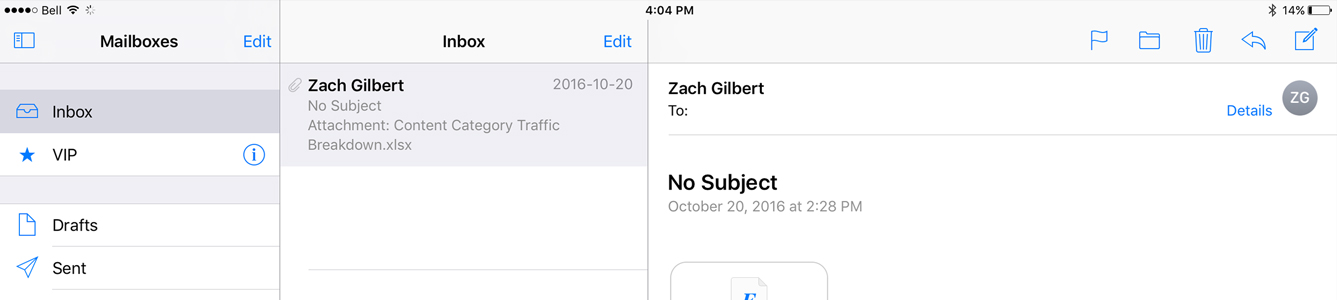Most modern tablet ads emphasize how the iPad or Surface can become your daily device, completely replacing the functions of a traditional Mac or PC. But can a tablet really replace your laptop or desktop?
Over the last few weeks I set out to find the answer after switching over to the 12.9-inch iPad Pro for many of my daily tasks.
Both Apple and Microsoft are currently running various ads attempting to sell the idea that people can use their iPad, particularly the iPad Pro — or in Microsofts world, the Surface — as both a laptop and a tablet. Over the past month, I’ve been using a combination of my MacBook Pro and the 12.9-inch iPad Pro, and I’ve concluded that Apple really does makes a compelling argument that the Pro is capable of offering the same functionality as a standard Mac.
Overall, I like the 12.9-inch iPad Pro’s large display and the ample screen real-estate it gives me for spread sheets, various applications and of media content like Netflix or YouTube. I’ve also found that the Apple Pencil (it’s unfortunately sold separately) adds functionality for both creative and business use cases. Lastly, the optional Smart Keyboard has made a significant difference as well in terms of the tasks I’m capable of completing with the iPad Pro.
Here is a brief look at how the iPad Pro fit into my day as MobileSyrup’s social media manager:
Friday 5:45am — My alarm goes off
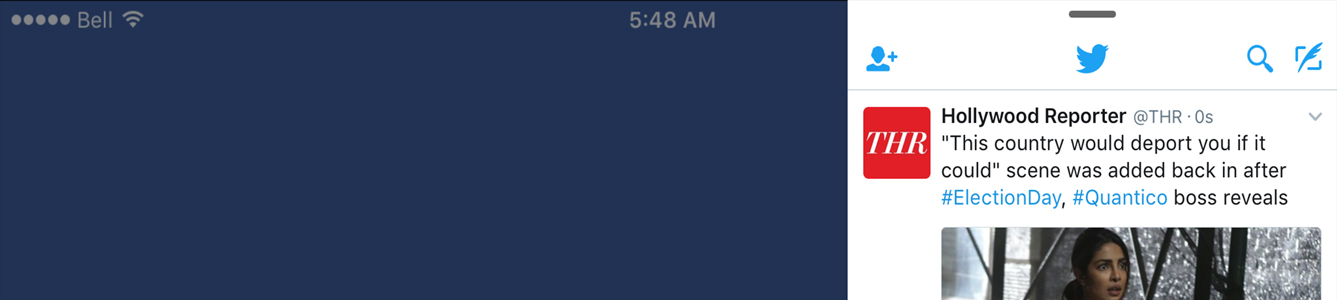
At 5:45am my alarm goes off and my Phillips Hue lights flip on signalling the start of my day. If I was still using my Mac, I would have had the laptop sitting on on my night side table, but that’s no longer the case with the iPad Pro. I open my eyes, attempt to get adjusted to the brightness, and flip open the iPad Pro.
Next, I open Facebook and Twitter side by side using the iPad’s multitasking feature in order to get caught up with any news I’ve missed while sleeping. Then I open MobileSyrup and look at what content was published throughout the night and to see the comments the community has written. At this point it’s about 6:15am, and my final task is a quick check of the site’s social media accounts before preparing to head into the office.
7:00am — My commute
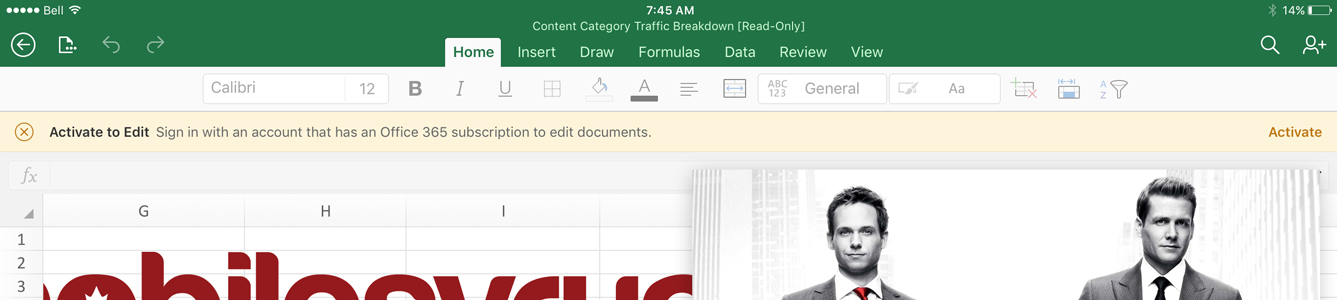
MobileSyrup’s office is located in downtown Toronto and I live within about an hour drive of the city. Unfortunately driving into the city at 7:30am is torture, so I typically take the Go Train. It’s now 7:39am and the train is pulling into the station. I grab a seat and pull out my iPad. My commute on the train is about an hour, so I have a decent amount of time to get some work done, or watch Netflix.
The particular iPad Pro I’m using right now features LTE connectivity, so I’m able to check my email or watch an episodes of the Walking Dead on the train (if I wasn’t using the LTE version I could always tether to my iPhone). I sometimes use this time to catch up on Sunday’s Walking Dead episode. Is Glen okay? That episode was a whirl wind.
Next on my commute ritual is my daily email session. With the iPad Pro I have my email and iMessage app open side by side, multitasking for the win! Now we’re at Union station and it’s time to pack up the tablet, which is an easier process when compared to a traditional laptop. It requires less work than booting up my computer and trying to straddle is on my lap in a crapped train car.
8:45am — At the office
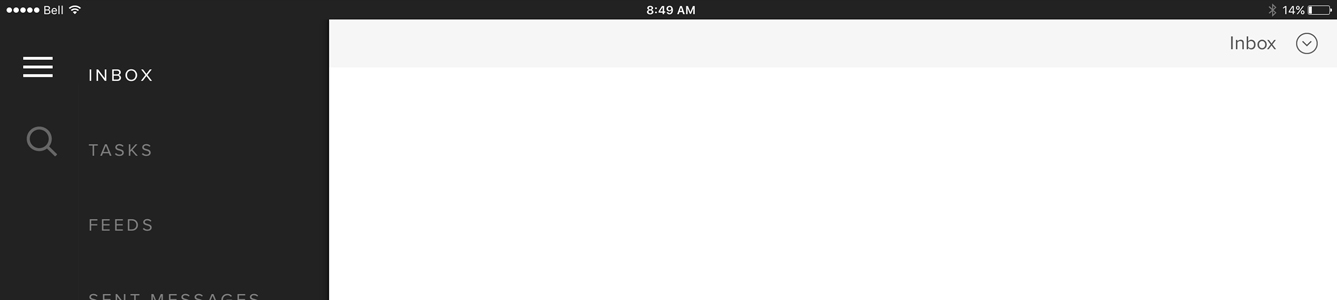
When I started this experiment I spent a lot of time sitting at my desk thinking, “can I actually got through a day with just this iPad Pro?” though those thoughts slowly disappeared after a few days.
Next, I open Sprout Social, our social media platform, an easy process. Now I get an email and hit command tab on the iPad keyboard in order to flip between sprout social and mail. This is when it clicked for me and I began thinking to myself “I can do this.” Now I need to edit an image in Photoshop; okay I’ll need to use my Mac for this one, but thats okay. The keyboard case made typing emails and replying to comments from the MobileSyrup community easy. Touchscreen keyboards are nice, but nothing beats full physical QWERTY input.
12:00pm — Lunch

On a typical day I’ll use Uber Eats or Ritual to order my lunch. This is where the iPad Pro once again comes in handy. It of course has access to the full iOS App Store, so I can use the native app for either food platform.
It looks like Nook has a deal on for double the points; I’ll go with that.
3:00pm – Newsletter time
Time has surprisingly flown by and using the iPad for most of my daily tasks instead of the MacBook has been surprisingly easy. I’ve only had to use my Mac a few times, but to some extent, I expected that’s how things would pan out. Now it’s time for me to build our weekly newsletter (signup for MobileSyrup’s newsletter if you haven’t).
To completely this task I unfortunately can’t use the iPad Pro. I need to use advanced Photoshop features along with a few desktop specific applications. I really wish the iPad Pro supported mouse input because that would make completely tasks like this actually possible. Luckily I’m still able to do a quick transfer of the photos needed for the newsletter from the iPad to my Mac with iCloud. I was also able to use the Apple Pencil to mockup the newsletter in Adobe Comp CC or use it to Fill & Sign to fill out a PDF.
4:00pm – Days end
As the work day draws to a close I typically do one last check of my emails, an incredible easy task to complete with the iPad. Next, I use the Pro one last time to schedule content in order to fill out our weekend social presence. Thanks to the the iPad Pro’s multitasking feature this process is a breeze. And, I’m done! That was easier than I expected.
6:30pm – I’m home
The day is now over and I managed to use the iPad Pro for about 90 percent of what I need to accomplish on a daily base. Now, today wasn’t a day that I needed to update any spreadsheets, but I don’t think it would have been an issue if I needed to. The tablet supports Microsoft office, so there are no issues there. While today ran smoothly, I’m still hesitant when it comes to using the Pro as a full-time laptop replacement — I’ll have to sleep on that one.
So there you have it, this has been my day using almost only the iPad Pro.
In my role at MobileSyrup I could almost use an iPad Pro as a daily driver, but I feel it fits better into my daily workflow as a more accessible supplement to my laptop. There are many occasions where the iPad Pro is more convenient, for example, like during my train ride into the city. I think there is added benefit to using the iPad Pro around with the keyboard in situations where I don’t want to carry a heavier laptop in my bag, or if I’m headed to the cottage for the weekend.
For many people, depending on their job and expectations, the iPad Pro, whether it’s the 9.7-inch or 12.9-inch iteration, could actually be a laptop replacement. For me, however, I’ve found it to be a solid supplement to my Mac.
Related: 9.7-inch iPad Pro review: The hybrid device conundrum continues
MobileSyrup may earn a commission from purchases made via our links, which helps fund the journalism we provide free on our website. These links do not influence our editorial content. Support us here.