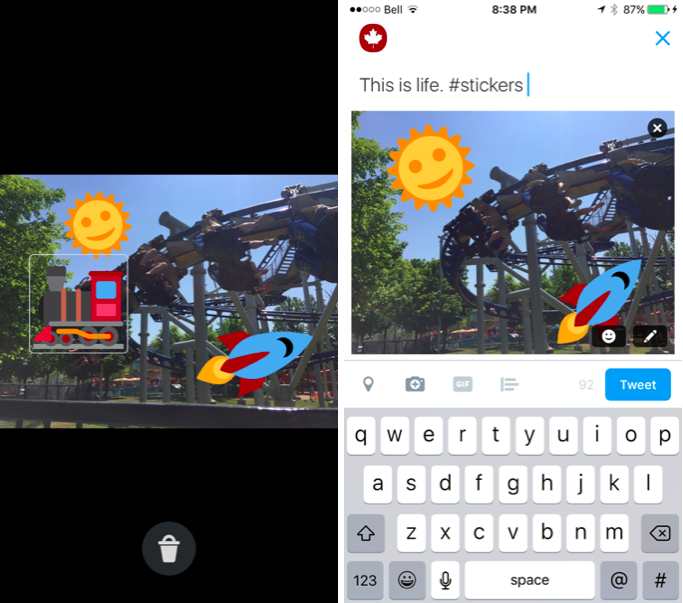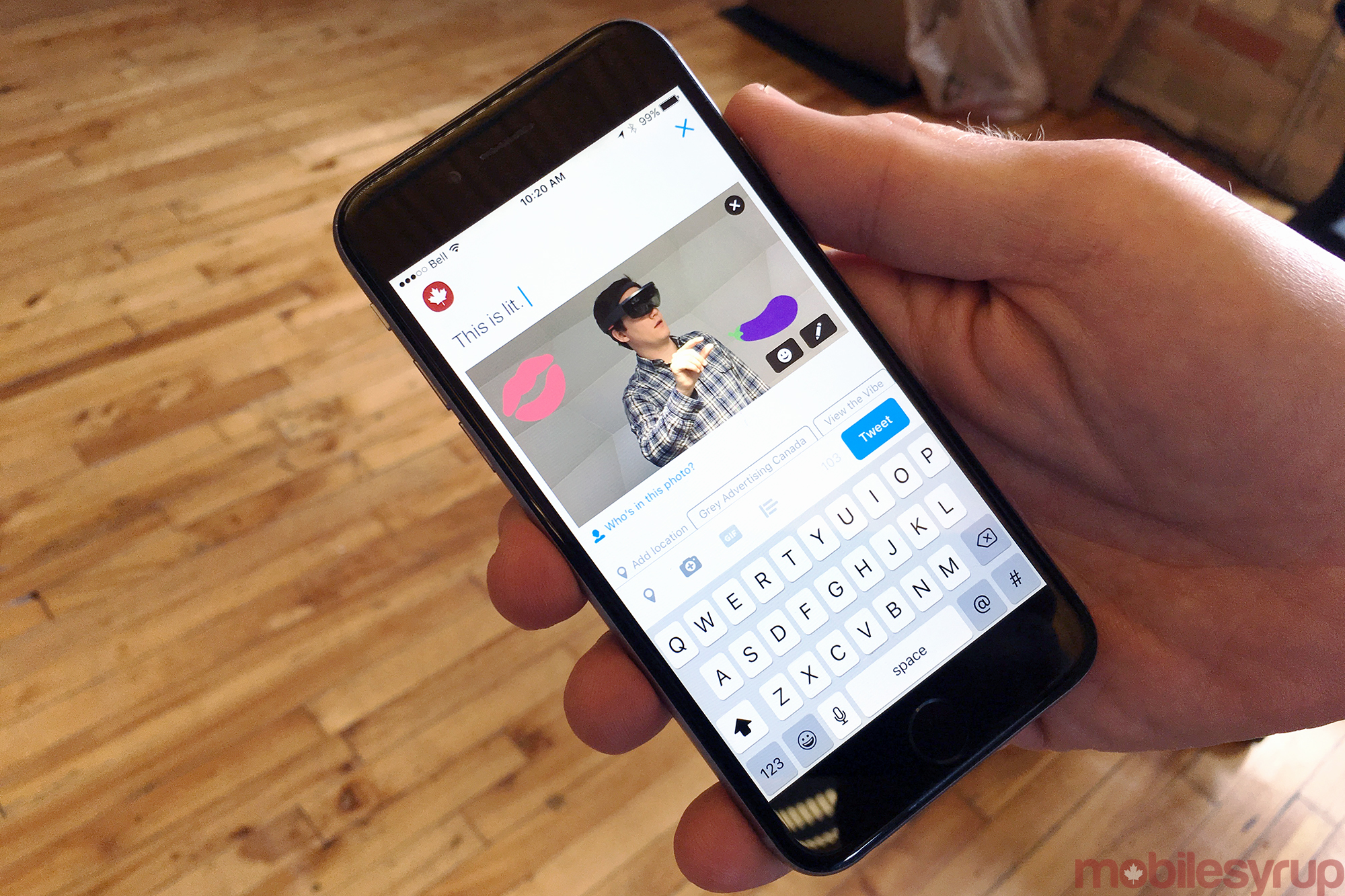
Earlier this week Twitter announced that its 310 million users will soon be able to add stickers to pictures they Tweet, borrowing a popular feature from Snapchat.
This feature gives users the ability to paste a collection of images and emojis on top on top of tweeted images. The concept behind the new ability, at least as far as Twitter is concerned, is to help make images more social and shareable.
Twitter says Stickers will rollout to iOS and Android users in the coming weeks, but some, including us, have already received the update.
For those interested, here’s how to enable Stickers on Twitter, if you’re one of the lucky select few that have early access to the feature.
1. Start composing a Tweet.
2. Tap the camera icon on your Tweet.
3. On the bottom right-hand side you’ll see two icons; a pencil and a smiley face. The pencil is to add a filter to your image, while the smiley face is where you will access hundreds of sticker options.
4. Tap the smiley face icon.
5. A collection of Stickers in different categories will appear that range from Featured, Recently used, Accessories, Smileys & People, Animals and Nature, Food & Drink, Activity, Travel & Places, Objects, Symbols, and Flags.
6. Select the Sticker you wish to paste on the image.
7. Edit, rotate and resize the Twitter Sticker as desired (you can add a total of 25 stickers to a photo).
8. If you want to delete a Sticker, simply hold and drag it down to the garbage can.
9. Once completed, simply Tweet it our and share. The #Stickers hashtag will also appear and will be searchable.


MobileSyrup may earn a commission from purchases made via our links, which helps fund the journalism we provide free on our website. These links do not influence our editorial content. Support us here.