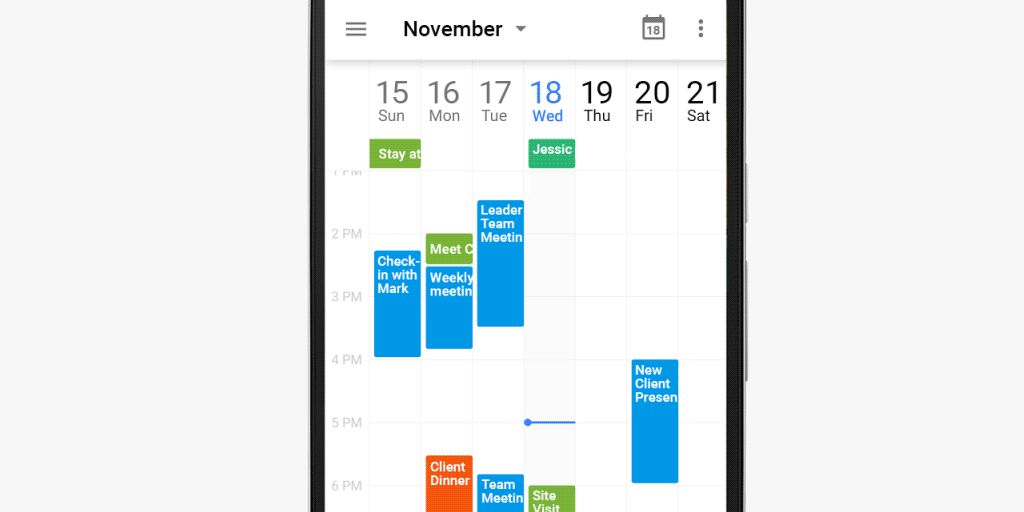
Earlier this week, Google updated the Android version of its Calendar app. The update’s marquee feature addition was the inclusion of reminders to the app. However, it looks there’s another helpful feature that snuck its way into this week’s update.
With the latest version of Calendar, Google has made it easier to see (and fix) a calendar that isn’t syncing properly. To do so, tap the “Enable sync” button located under the search button when you pull out the app’s slide menu. Once you tap the button, the app will automatically resolve the issue.
Grab the latest version of Google Calendar on the Google Play Store.
[source]Google[/source]
MobileSyrup may earn a commission from purchases made via our links, which helps fund the journalism we provide free on our website. These links do not influence our editorial content. Support us here.


