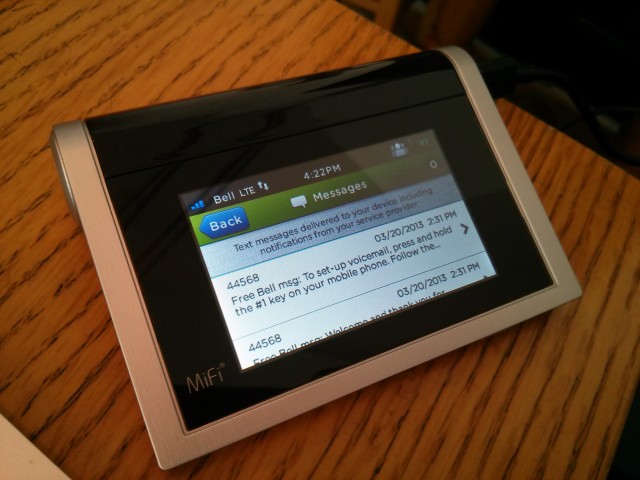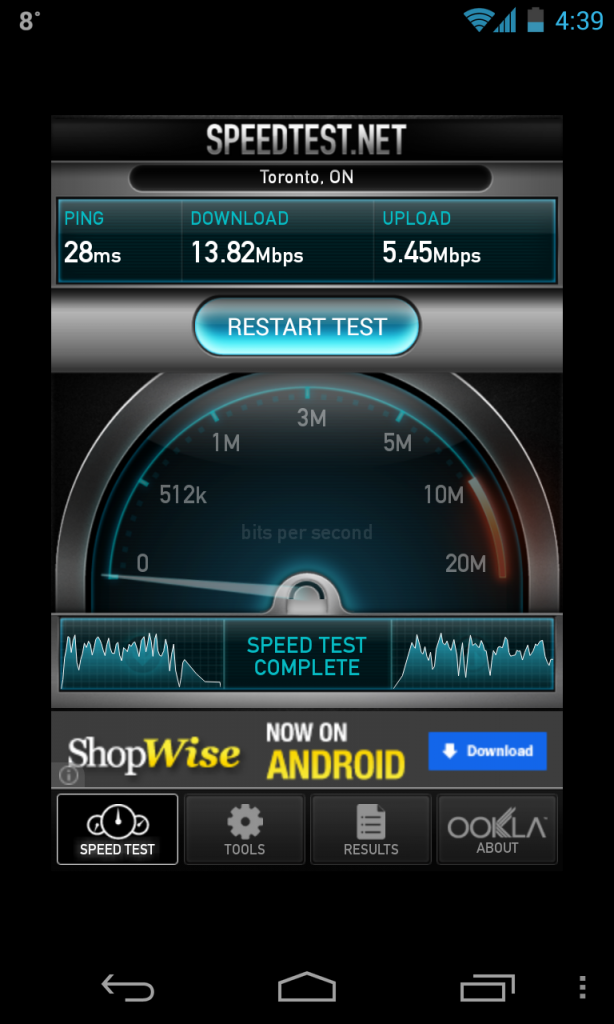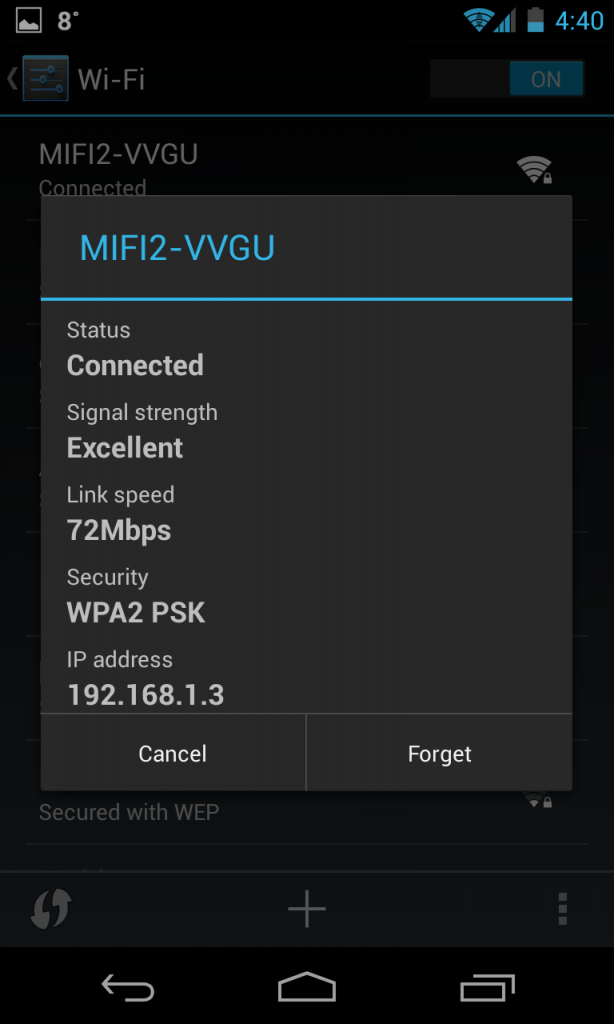What does one need in a wireless hotspot? A couple of years ago, a touchscreen-enabled LCD would be pretty far down the list, but that’s exactly what you get in a 2013 version of a MiFi. The Novatel Wireless MiFi 2 is available on Bell for $49.95 on a 2-year term and $199.95 outright; Flex Data plan prices start at $10/month for 100MB and increase to $105/month for 15GB.
What does one need in a wireless hotspot? A couple of years ago, a touchscreen-enabled LCD would be pretty far down the list, but that’s exactly what you get in a 2013 version of a MiFi. The Novatel Wireless MiFi 2 is available on Bell for $49.95 on a 2-year term and $199.95 outright; Flex Data plan prices start at $10/month for 100MB and increase to $105/month for 15GB.
The latter data allotment is likely going to be popular for business folks, as the MiFi 2 allows 10 users to connect to it at one time. Going back to the touchscreen, though: why on earth is it necessary? Outside the immediate coolness factor — and I dare say that is limited — it enables some smartphone-like features such as a Media Center, File Sharing and GPS. Is it worth your money? Let’s take a look.
What’s Good
The MiFi 2 is small enough to fit in a bag, but it’s certainly larger than a typical USB-powered stick. The main difference here is that this device bridges any device, not just laptops; smartphones, tablets, laptops and pretty much anything WiFi-enabled can gain access to the internet with this device.
Its 2900mAh battery is large enough to last between eight and 11 hours depending on how much data is flowing through it, and it can be easily recharged with a standard microUSB cable. It’s also WPS-enabled, which allows one-touch pairing with certain devices, much like NFC does for Bluetooth-enabled gadgets. 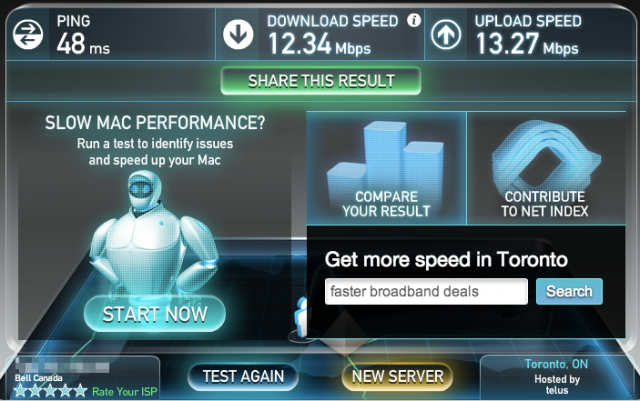 The above speeds were about average for the device, which maxes out at CAT3 LTE (75Mbps down and 50Mbps up), so don’t expect to see the 50+Mbps you may see on a LTE-connected smartphone or tablet. The reason for this is quite simple: devices are connecting to the MiFi via 2.4Ghz wireless b/g/n, which in many homes and public spaces is quite crowded. It would have been great to see 5Ghz capabilities in the MiFi 2, but you can be sure they’ll be in the next version.
The above speeds were about average for the device, which maxes out at CAT3 LTE (75Mbps down and 50Mbps up), so don’t expect to see the 50+Mbps you may see on a LTE-connected smartphone or tablet. The reason for this is quite simple: devices are connecting to the MiFi via 2.4Ghz wireless b/g/n, which in many homes and public spaces is quite crowded. It would have been great to see 5Ghz capabilities in the MiFi 2, but you can be sure they’ll be in the next version.
Other speed-reducing factors include sophisticated security mechanisms, which encrypts all the data shared between the hotspot and the attached device; the MiFi supports VPN passthrough (if applicable), NAT filtering, port filtering and more. In essence, this is a mini router that derives its signal not from a DSL or cable connection but a cellphone tower.
The MiFi 2 also has a built-in Media Center, which allows compatible devices (laptops and advanced tablet browsers) to connect to the built-in microSD card to stream music, movies and photos to a browser or DLNA-connected appliance. This is accessed via a web interace that is actually quite nicely-designed and quick. You can edit all the settings you’d find on the MiFi itself from this web portal, in addition to digging deeper into specific connection features. For example, you can change the default SSID name, security settings and number of connectable devices from here. In addition to the Media Center, there is a rudimentary File Browser, which allows access to files stored on the microSD card.
Curiously, there is also a GPS function included in the MiFi 2; devices such as the WiFi-enabled iPad, which doesn’t come with one, can use the included GPS information to provide more accurate geolocation data. I used Google Maps on a Sony Xperia Tablet S and, instead of the general area you get with a WiFi signal, it was able to pinpoint my location to within five metres.
Because you’re going to need a Bell-enabled SIM card for connectivity, the MiFi 2 also supports SMS and MMS, though you’ll need to use the web portal to send messages.
As for signal strength, the MiFi 2 was able to find a LTE signal in areas (such as my apartment) where devices like the iPhone 5, Galaxy Note II and Lumia 920 fall back to 3G. Being able to eke out a LTE signal and reduce smartphone battery drain by not using your smartphone as a hotspot may be reason enough to invest in a MiFi 2.
What Needs Work
There really isn’t much to complain about here: the MiFi 2 does an exemplary job at keeping you connected. I could complain about the poor viewing angles of the LCD screen or the clunky Linux-based UI that attempts to resemble an iPhone down to the arrow-shaped back buttons at the top left corner of each screen.
The touch response on the screen, too, is fairly bad — in fact, it’s awful — but this is not a device with which you’ll interact more than one or twice a day. Instead, you’ll navigate to the web portal which, as explained above, is well designed and very responsive. Its build quality leaves a lot to be desired, too, coming off more like one of those cheap bedside alarm clocks than a $200 piece of technology.
More troubling is some devices’ difficult in connecting to the MiFi when configured with WPA2 security. Although my Nexus 4 did eventually connect to the hotspot, it took several tries and a restart to get the connection to stick.
The Verdict
The MiFi 2 is my new favourite toy. Sure, I don’t have to worry about paying data overages on this review unit, but considering I carry several devices with me at all times, all of which bleed data, this could be the One Tool To Rule Them All.
Realistically, you’re unlikely to need a MiFi 2 unless you operate a small business or have the need to connect several devices at once to a high-speed LTE network. Bell’s network reaches 68% of Canadians — roughly 22 million users — so the device should appeal to a wide variety of mobile workers. If you don’t have LTE in your area, there’s a good chance you’ll get either 21Mbps or 42Mbps HSPA+, both of which are fast enough to keep a laptop, tablet or both connected to the Internet.
Highly Recommended
MobileSyrup may earn a commission from purchases made via our links, which helps fund the journalism we provide free on our website. These links do not influence our editorial content. Support us here.