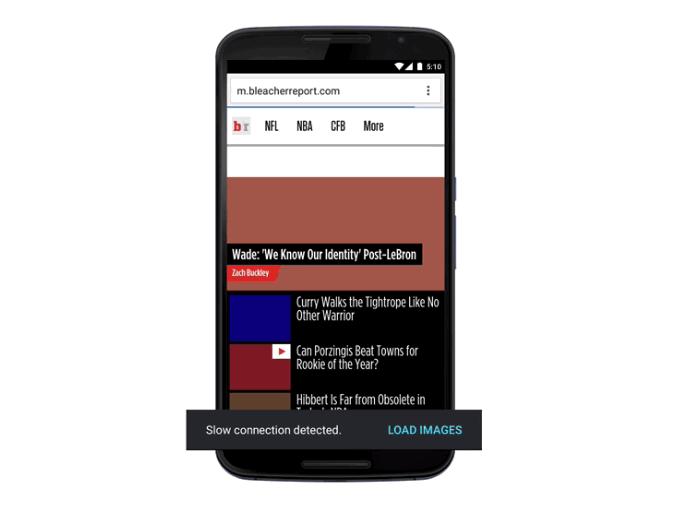
Due to the Canadian wireless market’s restrictive mobile data caps, carefully managing smartphone data usage is often a necessary task.
Mobile browsing uses up more data than many people likely think thanks to the widespread use of autoplay videos, often in the form of advertisements, GIFs and high-resolution images. A few hours of browsing the mobile internet on your smartphone during your morning and evening commute can easily result in data usage somewhere 100MB and 200MB a day. While this may not seem like a significant amount of data, it can add up quickly when repeated on a daily basis.
This is why Chrome’s Data Saver feature, launched last March, has been very useful for many Canadians. A new update to Data Saver lowers Chrome’s data consumption as much as 70 percent by blocking images when a page loads on a slow connection. It allows the user to select what content is displayed on the website after it has loaded.
Removing images also results in mobile web pages loading more quickly via Chrome, which is always welcome when looking up information.
Google warns that switching on data saver results in fuzzy images, or the occasional website not determining your location accurately, as well as difficulty loading secure pages over SSL.
The update is currently rolling out in India and Indonesia but Google says it will soon be released in other regions. The option to enable Data Saver is already located in Chrome’s settings menu but its new image loading feature isn’t active until it rolls out in your region.
Data Saver is available in both the iOS and Android version of Chrome.
[source]Google[/source]
MobileSyrup may earn a commission from purchases made via our links, which helps fund the journalism we provide free on our website. These links do not influence our editorial content. Support us here.


