
The Pros
- Lowest cost M1 chip
- Still a great design
- The Magic Keyboard is great
The Cons
- 64GB base storage is limiting
- Single rear camera is outdated
- Louder speakers would have been nice at this price
There’s not a lot to say about the iPad Air that hasn’t already been said. This year, the refreshed model features 5G, new colours and the same M1 chip we saw in last year’s iPad Pro.
The addition of the M1 chip to the iPad Air is the most exciting twist in 2022 and makes me wonder what device Apple might put its powerful M1 chip in next. That said, the addition of Apple’s new favourite processor makes the Air even closer in features and specs to the pricey iPad Pro.
But at least the iPad Air is a little more affordable, making it one of the best iPads on the market right now — but one that also contradicts itself just as much as it blows away the competition.
Why it’s the best
As with all of Apple’s iPads, context provides the best answer for what tablet will work for you.
Nonetheless, there’s no denying that the iPad Air with M1 bridges the gap between the base model iPad and the iPad Pro so effectively that it almost negates the need to buy an iPad Pro unless you really want the bigger 12.9-inch screen.
If you have the iPad Air (2020) you don’t need to upgrade to this new model just for 5G or the M1 chip because it looks identical to its predecessor (even the case and accessories still work). That said, anyone with an older iPad Air or who really wants an Apple Pencil 2 will get a really meaningful upgrade with the new iPad Air (2022).

This iPad Air features the same smart connector as the iPad Pro (top left) and the same camera as the iPhone 11’s main lens. It also offers Touch ID in its side power button (pictured right).
The iPad Air has always been a better tablet than the base iPad model, but it doesn’t offer more value for what most people use an iPad for, and that remains the case in 2022. However, if you do want to use your iPad as a more computer-like device for work, the Air is remarkably capable.
The screen on the iPad Air is still the brilliant 10.9-inch Liquid Retina display from last year’s model, and it looks as crisp and vibrant as ever. I often complain about wanting every display to be top-level HDR compliant, but realistically, even at 500 nits of brightness, the iPad Air’s screen is totally fine.

The very thin form factor makes this iPad easy to take on the go. It’s no iPad mini, but the larger screen is more productive than the smaller 8.3-inch display on the small iPad.
The fact that it works with the Apple Magic keyboard is also a great feature. It’s a little cramped, but the clickiness of the keys, the astounding trackpad and the extra charging port it adds to the Air can even turn this machine into a competitor to the M1 MacBook Air in some ways.
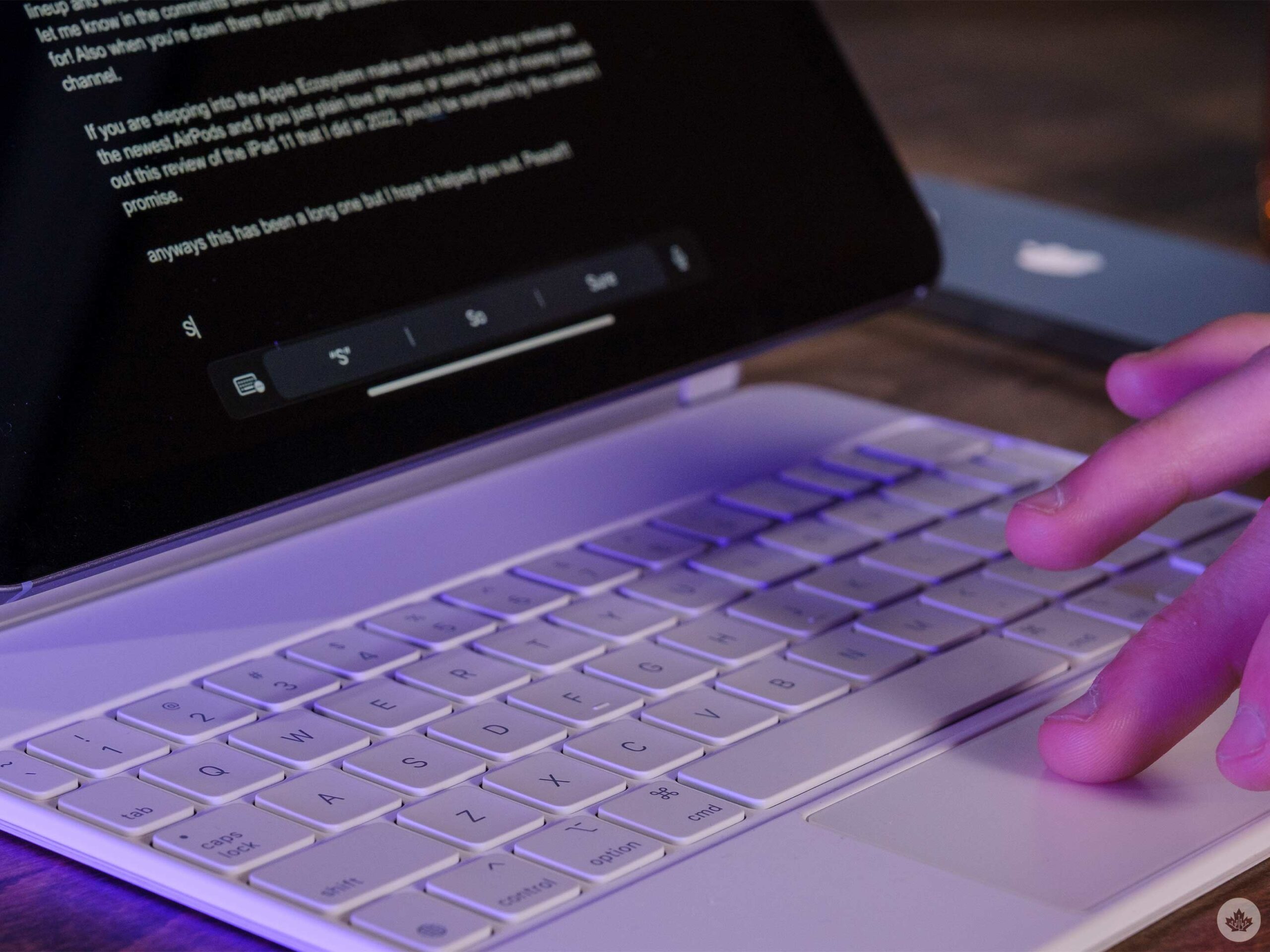
Would you still love me if I called these keys deep?
For its $399 price tag, the Magic Keyboard needs to be this good, but it’s still an amazingly productive accessory that I didn’t foresee myself liking as much as I have.
The USB-C port is another feature that makes the iPad Air the best iPad around. While this isn’t an iPad Air exclusive feature, it makes it tempting over the base 10.2-inch iPad that still features a Lightning connector. Being able to plug my camera directly into my iPad and transfer photos is something I enjoy as an avid photographer. On the other hand, I have a dongle that lets you plug an SD card into a Lightning port that could work well with the base model iPad.
Where it can stand to improve

The Magic Keyboard features a second USB-C port on the other side that can only be used for recharging.
I’ve really enjoyed my time with the iPad Air (2022) so far, but I think a few minor features should be upgraded in the next model.
First off, the rear camera is, in short, boring. I understand that most people don’t use the back cameras on the iPad, but it wouldn’t be that difficult for Apple to include a flash like the iPad mini or a more modern sensor from a newer iPhone.

What you do get with the new iPad Air’s camera array is ‘Center Stage,’ which keeps you in the frame when you’re using the front-facing camera during FaceTime calls.
The iPad Air (2022)’s speakers are passable, but not particularly impressive. This is a bit of a nitpick, but speakers in Apple devices often surprise people with their loudness and clarity. The new iPad Air, on the other hand, offers decent sound, but the quality is closer to the iPad mini than the iPad Pro – I expected more from a device in this price range.
Why is it the worst?

The thin size of the iPad Air is a joy to hold without a case.
The things that frustrate me about the new iPad Air are less about the experience of using it and are more focused on its cost and the pricey accessories Apple sells alongside it.
The iPad Air starts at $749 for the base model with 64GB of storage, which is a decent price for a powerful tablet in 2022, but 64GB isn’t as much as it used to be. I understand that Apple likely has data that indicates most people underutilize their iPads and don’t need tons of storage. When I first used an iPad as a teenager in high school, I mostly relied on the cloud for saving documents and other light tasks so this can be the case for a lot of users.
Also if you’re a student (or anyone, it seems), you can get the iPad Air discounted to $689 from the Apple Education store.
“…there’s no doubt iPadOS is getting more and more capable every year and can do a lot of things just fine.”
However, that was over ten years ago, and files, music, apps and games are now considerably larger. I’ve had the iPad Air (2022) for a week, and after editing two videos with it, downloading my favourite apps and the 17GB game Divinity 2: Original Sin, I’ve used up 74GB of my review unit’s storage.
I’ll mention that the model that I’m reviewing is the larger 256GB Purple option with cellular connectivity ($1,149), white Magic Keyboard ($399) and an Apple Pencil 2 ($169). This entire setup costs a total of $1,417 in Canada.
A MacBook Air with a Wacom tablet costs $1,269, illustrating that once you spend over $1,000, both Air devices offer 256GB of storage and an M1 Chip. They excel at different things, of course, but with Apple pricing the MacBook Air and the iPad Air so competitively, this really becomes a question of whether you would rather work on an iPad or a MacBook.
I think most people my age and above would choose a laptop due to the slower speed of life on an iPad, but there’s no doubt iPadOS is getting more and more capable every year and can do a lot of things just fine.

This new subtle Purple colour is a great look on the iPad Air.
Who is the 2022 iPad Air for?
When I take a few steps back, I think that there are actually two viable new iPad Air options available here. There’s the base 64GB model for people looking for an upgrade over their existing entry-level iPad. Then, beyond that, there is the 256GB model for people really looking to take the plunge and use an iPad as their main computer, but aren’t interested in shelling out the extra cash for a Pro.
If you’re looking to upgrade your current iPad and usually spend some time reading and browsing the web, then the standard storage configuration will be enough. You’ll love this iPad’s more modern design compared to the Home button clad models like the 10.2-inch iPad.
If you want to save a few bucks and don't care about speed or the modern hardware design, then the $429 standard iPad is still a great tablet.
The other iPad Air here is for a completely different customer -- someone who’s looking for the larger 256GB model that’s aimed at creators. These people will likely buy an Apple Pencil or the Magic Keyboard and truly use this as a competitor to the MacBook Air. And as wild as that seems, I think for a lot of people, that will be totally fine.
Video editors like me will likely still be stuck on laptops for the time being, though. Apple's iPad Air (2022) starts at $749.
MobileSyrup utilizes affiliate partnerships. These partnerships do not influence our editorial content, though we may earn a commission on purchases made via these links that helps fund the journalism provided free on our website.
"When I take a few steps back, I think that there are actually two new iPad Air options available here..."
MobileSyrup may earn a commission from purchases made via our links, which helps fund the journalism we provide free on our website. These links do not influence our editorial content. Support us here.


