
Google Chrome for Android received a minor update with a new ‘Preview page’ feature that lets users quickly peek at a new website before opening it.
9to5Google spotted the change, which is rolling out to Chrome version 89 through a server-side update. The publication notes Google has been developing the feature for a couple of years.
To access the new Preview page option, simply long-press on a link. A pop-up window lists several options, such as opening the selected link in a new tab group, incognito tab, copying the text and more. Those who received the server-side update should also have ‘Preview page’ listed in the pop-up.
Tapping that will open the link in a card that slides up from the bottom of the screen. The top of the card shows the page titles and the website you’re on. There’s a handle users can tap to swipe the card closed. Alternatively, the ‘X’ button can close the panel. Finally, there’s a button to fully open the previewed page, which adds it to your current tab group.
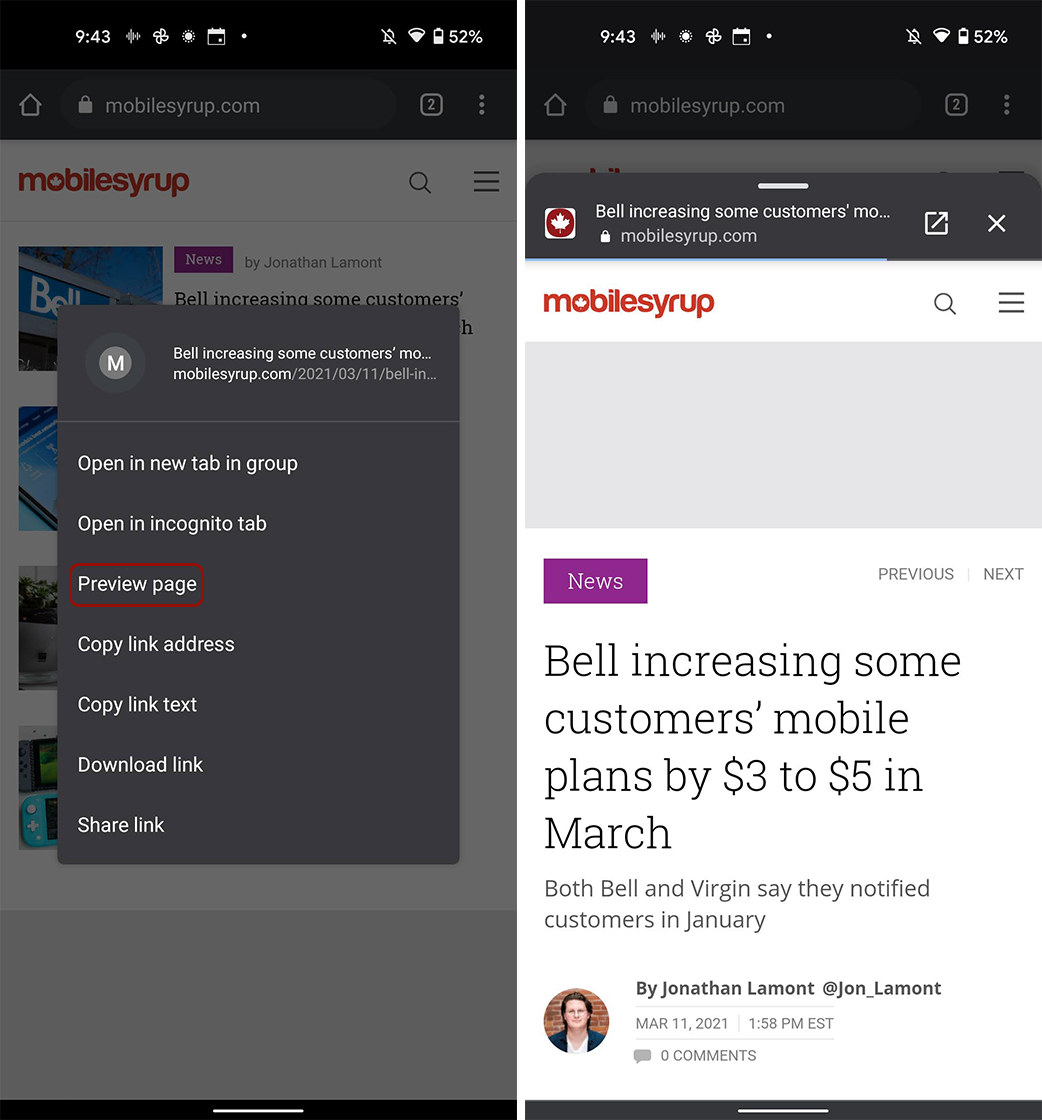
Chrome doesn’t let you chain together multiple previews, unfortunately (but not surprisingly). Still, the addition could prove helpful in several cases. For example, it’s a great way to view hyperlinked context in a news article or while researching. It could also be a great alternative to opening something in a new tab — why open an entire new tab for a link you only need for a few minutes?
While a minor update overall, it comes after Google rolled out a massive overhaul to Chrome for Android’s tab system, allowing users to manage and group tabs on their smartphone easily.
Source: 9to5Google
MobileSyrup may earn a commission from purchases made via our links, which helps fund the journalism we provide free on our website. These links do not influence our editorial content. Support us here.


