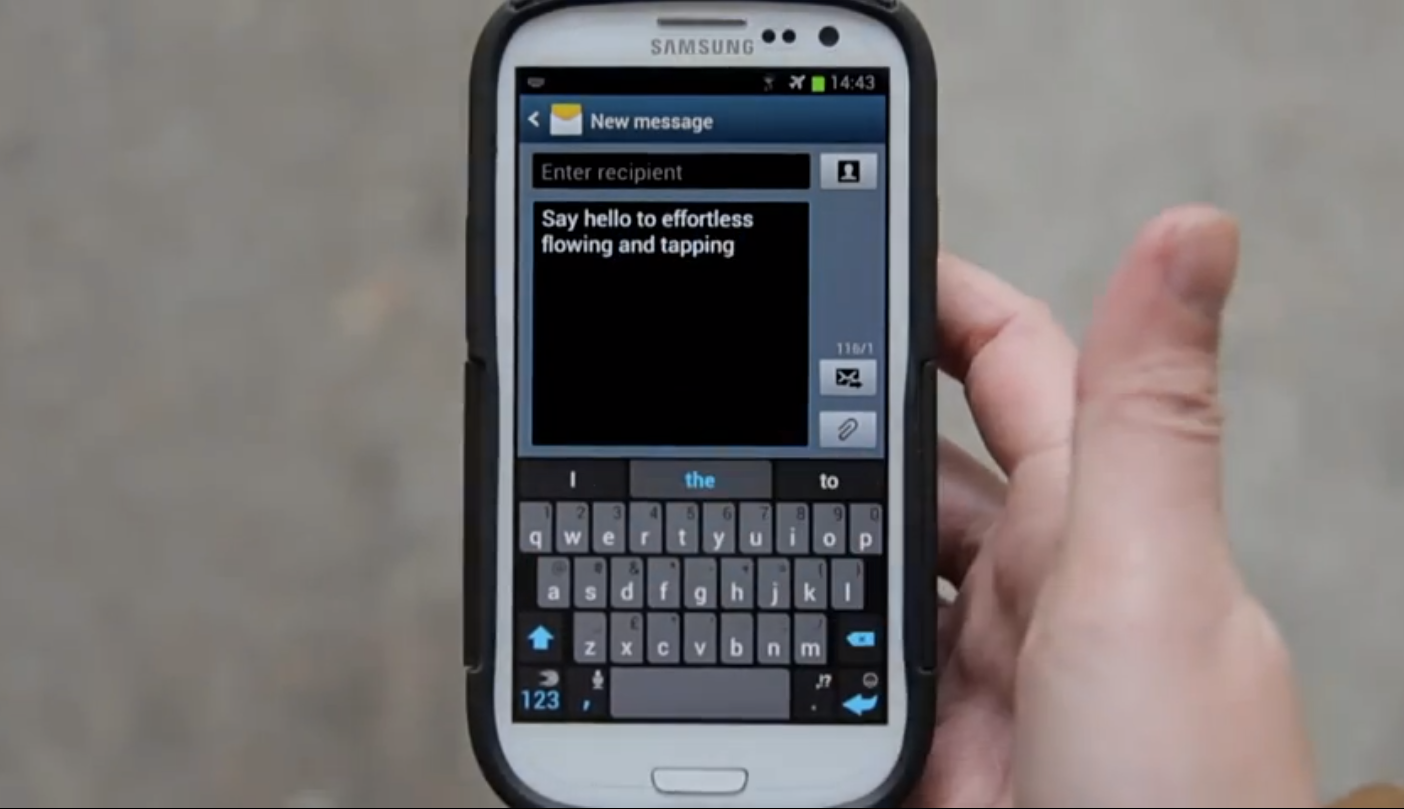
Earlier this month, SwiftKey released its 4.3 update Layouts for Living. Today brings a fresh update that hopes to resolve some issues users have been encountering. SwiftKey 4.3.1 also introduces the new, lefty-friendly ability to position the number pad on the right or the left. To activate this option, you can press and hold ‘123’ and then select themes.
SwiftKey 4.3.1 sees the return of the missing dollar sign for those outside of the U.S., and extended layout on tablets now works as intended. Perhaps most importantly, users are no longer losing personal language when they upgrade. Unfortunately, if you have already lost personal language following an upgrade, you’re not going to get it back. But, hey, at least it’s not disappearing again next time you upgrade.
SwiftKey 4.3 was launched in beta in late October and hit the Play Store in early November. It aims to unify the tablet and smartphone layouts into a single APK and adds a Canadian English option as well three different keyboard layouts. Compact reduces the physical size of the keyboard and allows users to move the keyboard around the screen while Thumb splits the keyboard in two, enabling users to type with their thumbs on bigger devices. The last layout, ‘Full,’ is the classic version of SwiftKey.
Check the full list of bug fixes in 4.3.1 below:
- Fixed loss of personal language when you upgrade – if your personal language has previously been lost the best thing to do to restore personalized predictions is to go to Settings – SwiftKey Cloud, sign in and personalize from your SMS and Gmail, Facebook, or Twitter.
- Restored missing dollar sign – you can find a range of currency symbols by pressing and holding on the letter X, or by going to the numbers layout (accessed via the 123 key) or the symbols layout – accessed via the 123 key then the {&= key – and looking in the top left.
- When keypress sounds are turned on, the spacebar sounds different to the other keys – you can turn keypress sounds on and off under Settings – Sound & Vibration
- Extended layout on tablets now works properly – doesn’t just show predictions with no keyboard underneath
- Restored missing bottom row in Russian and Thai layouts
- Restored predictions in right-to-left languages (e.g. Hebrew, Arabic)
- Backspacing on a flowed word at the beginning of a message now works
- Pitch theme no longer shows white background when flowing
- Fixed problems with entering names in Google +
- Fixed problem with entering money amounts on Google Drive
- Flowing long words sometimes got “stuck” – now fixed
- Fixed a bunch of force closes
Source: SwiftKey
MobileSyrup may earn a commission from purchases made via our links, which helps fund the journalism we provide free on our website. These links do not influence our editorial content. Support us here.


