
Google is redesigning its Lens app on Android to focus more on existing images and screenshots in your phone’s gallery rather than scanning for information through the live viewfinder.
First reported by 9to5Google, when you open the Google Lens app, you’ll see the top half of the screen is the ‘Search with your camera’ section, but right below it is a section that says ‘Screenshots,’ and below that is ‘All images.’ Clicking on either of the sections will pull up the respective images saved on your phone, and clicking the image will allow Google Lens to scan the internet for results.
Additionally, tapping on a specific portion of the screenshot or image will only allow you to search for that individual section.
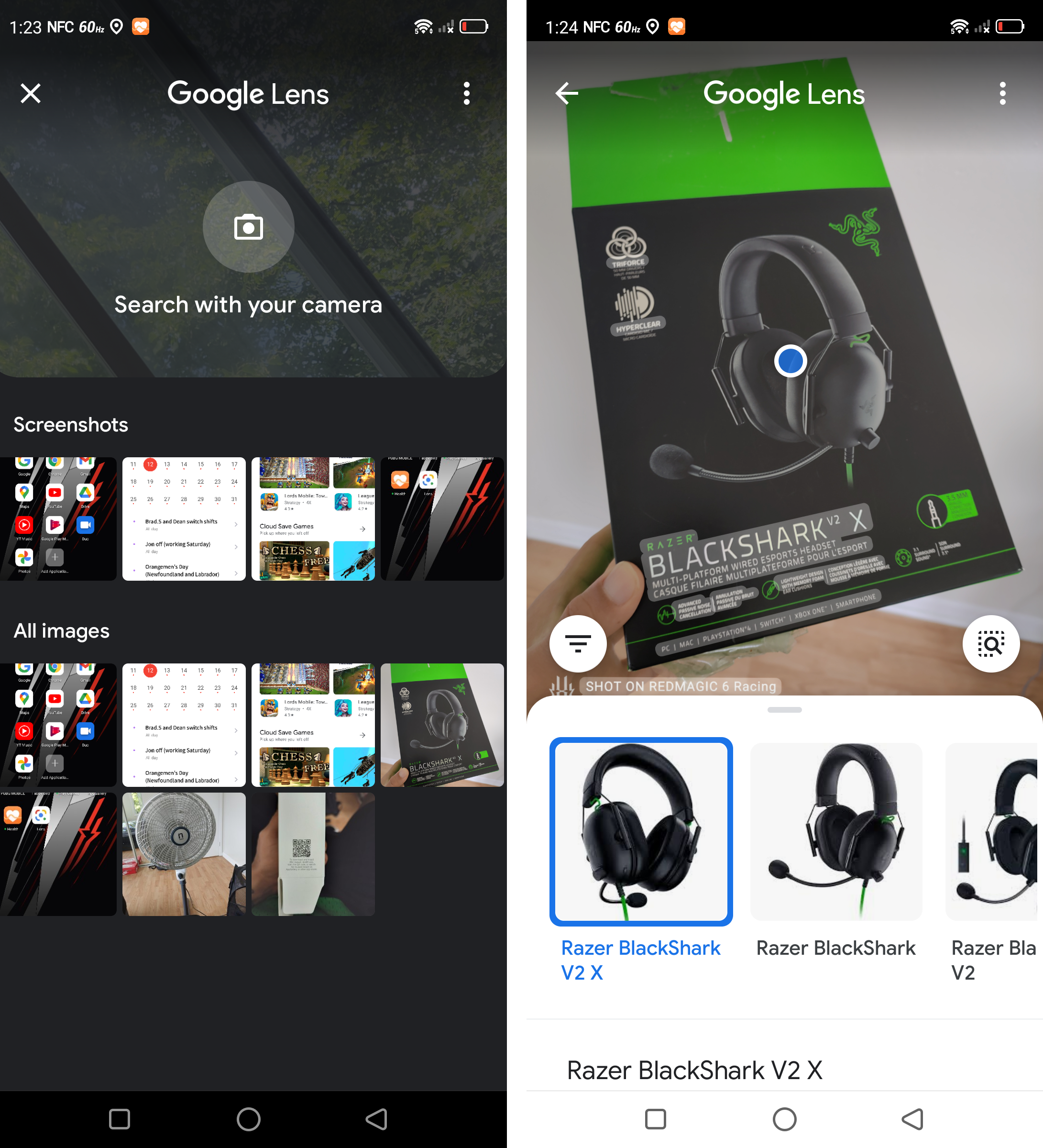
In a practical world, this makes more sense. For example, you’re walking down the street and see something you’d like to learn more about, you can take a regular photo of it and scan it through the Lens app later in the day when you have the time, making the process simple and less rushed.
The new feature has rolled out for Android users in Version 12.26, though it isn’t available on iOS yet.
Via: 9to5Google
MobileSyrup may earn a commission from purchases made via our links, which helps fund the journalism we provide free on our website. These links do not influence our editorial content. Support us here.


