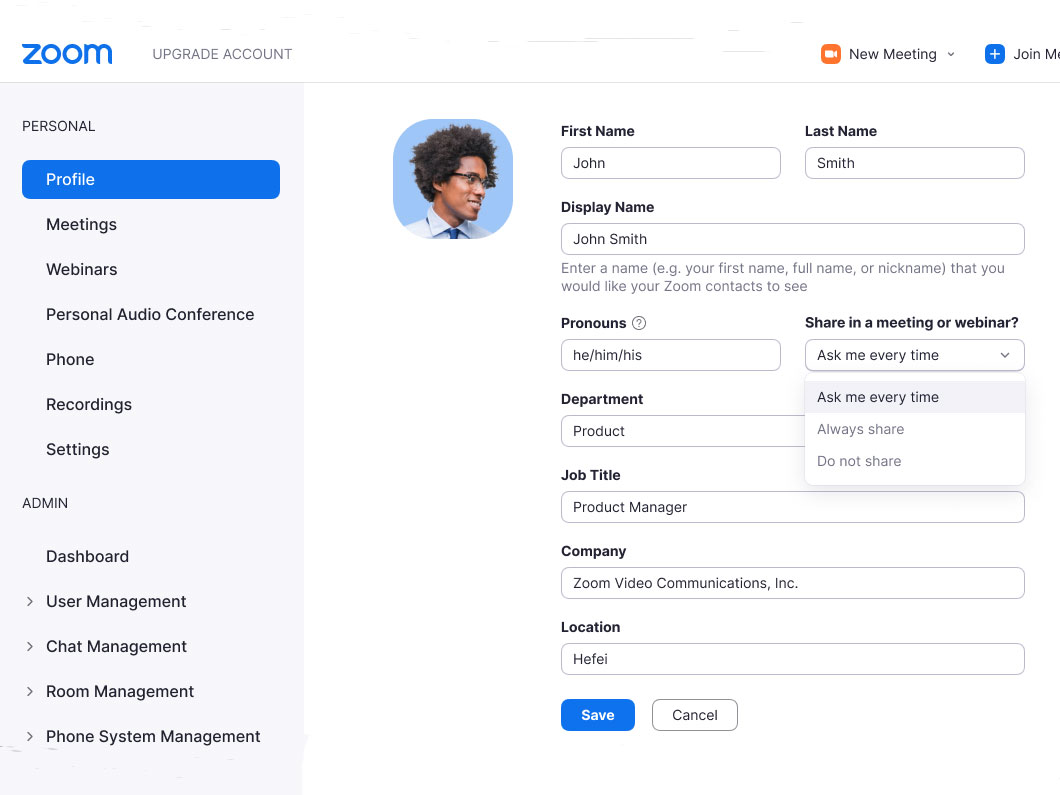Until now, Zoom users wanting to add pronouns to their profile had to do so manually by adding them in front of their name. With the release of Zoom’s 5.7.0 update, the video conferencing platform has added pronoun integration to help “users feel more included, able to express themselves, and be seen.”
For users with an account under the free Basic Zoom plan, as well as those with a single licenced user, pronouns will be shown by default on the profile pages.
For accounts with numerous users, the field will be turned off by default, although users can manually enable it in their account settings.
Zoom users can also choose whether their pronouns be shown in meetings or not. Zoom profile settings allow you to choose whether to “always share,” “do not share,” or “ask me every time” if pronouns should be displayed in each meeting. By default, this feature is set on “always share.”
To learn how to add your personal pronoun to your Zoom profile, click here.
It’s worth noting that to use the new pronoun integration, you need to update your ‘Zoom client to 5.7.0.’
Other changes brought about in the 5.7.0 update also include Scheduling privileges, consistent date formatting, improved iPad visual experience and more.
To learn about all the new features, click here.
Image credits: Zoom
Source: Zoom
MobileSyrup may earn a commission from purchases made via our links, which helps fund the journalism we provide free on our website. These links do not influence our editorial content. Support us here.