
Google Lens is getting the ability to perform offline translations on Android.
As spotted by 9to5Google, Lens now allows users to download languages for offline translation. To access these languages, open Lens and select the ‘Translate’ option from the bottom carousel (it should be on the far left). From there, tap the ‘Auto-detect’ pill at the top, just below the Google Lens logo.
That opens a list of available translation languages. Several languages have download icons next to them that you can tap to download that language. When you do, Google Lens shows a prompt letting you know how big the language is (for example, downloading Spanish for offline translation requires 45MB of storage). Downloaded languages have a checkmark next to them in the list.
When you use translate in Lens, it works basically the same as when online. Lens recognizes text and places translations overtop of the original text. Additionally, the bottom card that pops up when translating lists when a translation is performed offline. There’s also an option to copy the text, however, users can’t select individual lines of text like when connected to the internet.
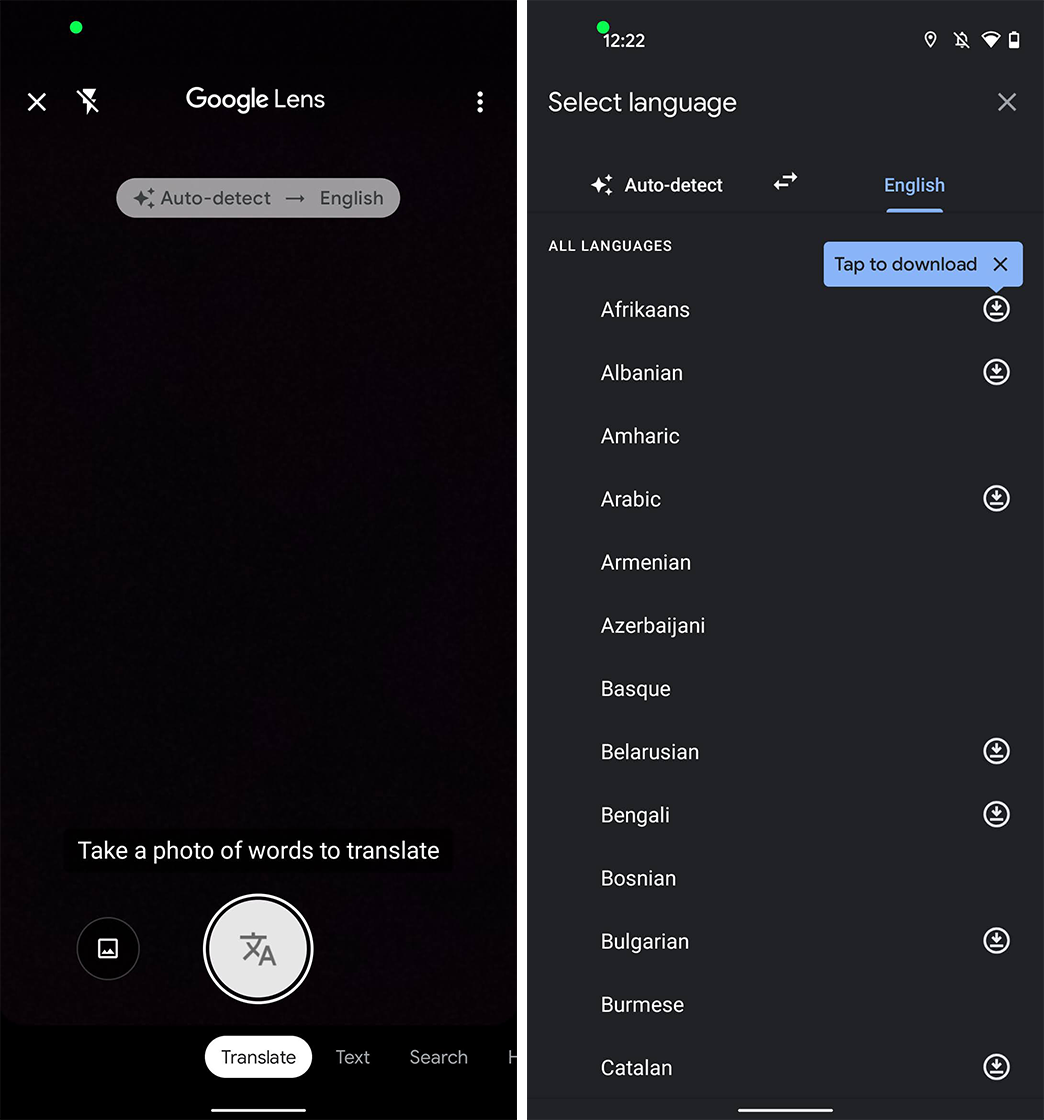
It’s great to see offline translation support added to Google Lens. It’ll be particularly useful for travelling, especially for those who don’t want to fork out the money for expensive roaming data plans. That said, it’s unlikely we’ll be travelling any time soon.
9to5 says that the update is rolling out via a server-side update to the Google app. It appears to be rolling out widely, but if the feature isn’t available on your device yet, you may just have to wait a bit.
Source: 9to5Google
MobileSyrup may earn a commission from purchases made via our links, which helps fund the journalism we provide free on our website. These links do not influence our editorial content. Support us here.


