
The Pros
- 10-gen Intel processor is powerful enough for most people
- Price of entry-level MacBook is great
The Cons
- Still features an Intel Y-series processor
- Agressive thermal throttling
Now that I’ve used Apple’s new MacBook Air (2020) consistently for the last few weeks, I can confidently say that I’d recommend it as the tech giant’s laptop for the average MacBook user.
It’s sleek, light, almost powerful enough to do everything I need thanks to a worthwhile processor upgrade, and most importantly, the laptop has ditched Apple’s beleaguered Butterfly mechanism in favour of the excellent new Magic Keyboard.
All that said, I ran into significant thermal throttling issues when trying to run several Adobe apps simultaneously while connected to a 4K display — because of this, shelling out significantly more cash for the 10th Gen Intel i5 Macbook Pro (2020) might be a better option for some people in the creative space.

However, the audience Apple is going after with the new MacBook Air likely won’t be connecting ultra-high-resolution screens to the laptop or, in most cases, running resource-intensive apps like me. In several ways, the new Air is a true return to form for Apple’s laptop for the average MacBook user, save for a few issues.
Regardless of what configuration you opt for, the new MacBook Air is likely sufficiently powerful for most people — you just need to be aware that you can’t push its hardware quite as far as you should be able to on paper.
Technical specifications
- 1.1GHz Intel Quad-Core i5 Processor with Turbo Boost up to 3.5GHz
- 512 GB Storage
- Touch ID
- Retina display with True Tone
- 1.1GHz quad-core 10th-generation Intel Core i5 processor
- Turbo Boost up to 3.5GHz
- Intel Iris Plus Graphics
- 8GB 3733MHz LPDDR4X memory
- 512GB SSD storage
- Magic Keyboard
- Touch ID
- Force Touch trackpad
- Two Thunderbolt 3 ports
- Height: 0.41–1.56cm (0.16–0.61 inch)
Width: 30.41cm (11.97 inches)
Depth: 21.24cm (8.36 inches)
Weight: 1.25kg (2.75 pounds)
Here’s what’s new under the hood
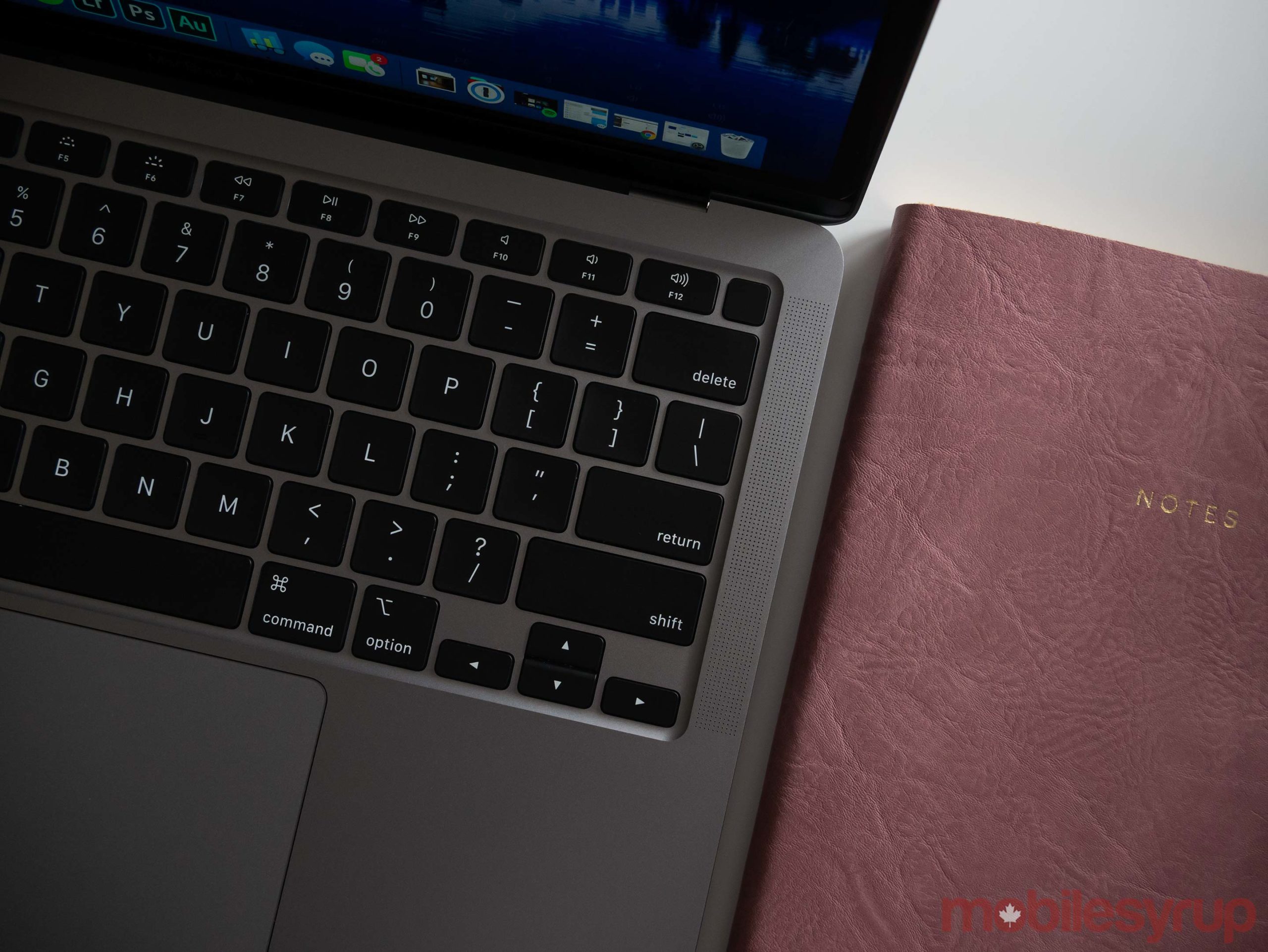
Apple has finally killed off the Butterfly keyboard mechanism with the release of its new MacBook Air and MacBook Pro. While I don’t fall into the camp of Mac users that hated the Butterfly keyboard’s low-travel keys, the underlying mechanism suffered significant issues over the years that resulted in dead and unresponsive keys.
Any way you look at it, an unreliable keyboard is unacceptable, especially for a laptop that costs as much as the MacBook Air. If you’ve used Apple’s Magic keyboard before, you know what to expect here. The new scissor switch Magic keyboard feels snappy and responsive, and likely will satisfy anyone who hated the Butterfly mechanism.
The other major upgrade this year is Intel’s 10th Gen processors, including the 1.1GHz dual-core i3 processor for $1,299 CAD, the 1.1Ghz quad-core Intel i5 for $1,699 and finally, the pricey 1.2GHz quad-core i7 processor that comes to $1,929. I’d argue that most people should opt to spend a few hundred more dollars and buy the i5 Air configuration given the additional power boost it offers. The i7 is likely overkill for most MacBook Air users, however.

To be clear, these are still lower-power Y-series Ice Lake chips and not the U-series processors featured in Apple’s higher-end MacBook Pro line. There are comparable and lower-priced Windows 10 laptops that offer 10th-generation U-series power, so it’s disappointing that Apple has opted to stick with Y-Series processors for the 2020 MacBook Air just like it did with the 2018 and 2019 version of the laptop.
Since the new Air features Intel’s 10th Gen processors now, it also includes the chip maker’s more powerful Iris Plus integrated graphics, allowing the laptop to run a 6K display. The odds of a MacBook Air user actually owning a 6K display are pretty minimal, though it’s a nice feature to have.

Keep in mind, however, that when using apps like Adobe Lightroom CC, Photoshop CC and Audition CC, the Core i5 Air I’m using struggled when connected to my Benq EW3280U 4K display. Anyone looking for a laptop powerful enough to handle tasks like this while connected to a 4K external monitor will likely want to opt for the new MacBook Pro. On the other hand, the Air was able to handle running these apps relatively easily when not connected to an external display, though I experienced a few bouts of lag when editing multiple pictures at once in Photoshop CC and Lightroom CC.
Be prepared to hear the new Air’s fan spin-up a lot, even when merely running an app like Google Chrome. For example, while writing this review, I have Lightroom running and several Chrome windows open. The MacBook Air’s fans are whizzing away and I can feel the bottom of the laptop slowly heating up.
I don’t find this to be an issue at all. Still, the fans can get pretty loud, so if you’re like MobileSyrup staff writer Bradley Bennett and hold unreasonable hate for laptops with fans (RIP OG MacBook), you aren’t going to be pleased with the way the new Air handles thermal throttling.
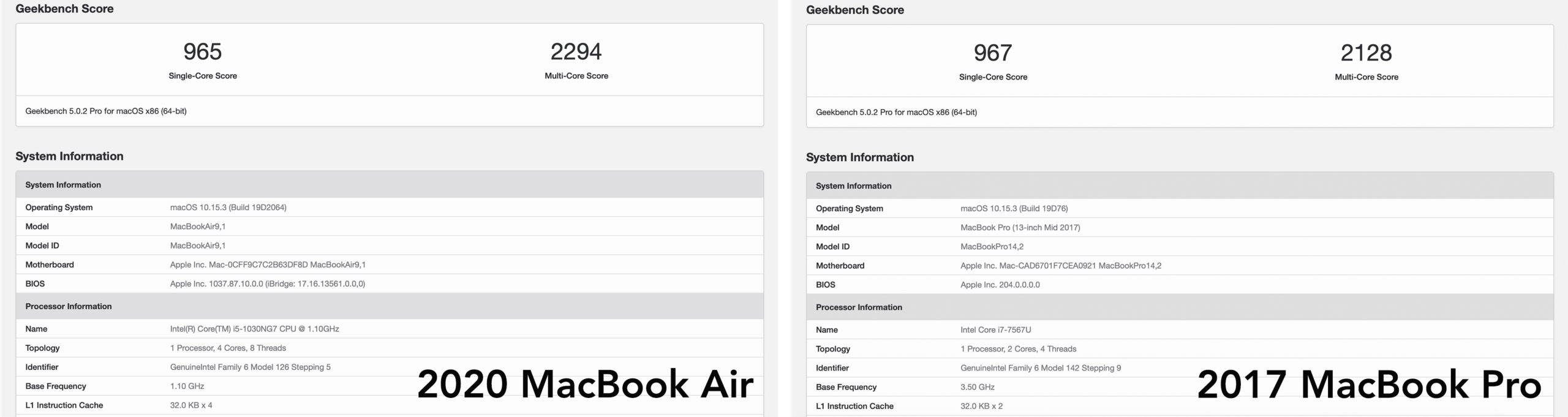
Though I talked about this at length in my first look story focused on the new Air, it’s worth mentioning again. The new MacBook Air’s 10th Gen i5 processor benchmarks higher than my 2017 MacBook Pro with a dual-core 7th Gen Intel i7 processor — 2,294 for multi-core, compared to 2,128 for multi-core, respectively — the lag I encounter when running a dual monitor setup with Apple’s MacBook Air (2020) was perplexing. On paper, the additional cores should result in the laptop not having issues with these apps, but in practice, there are situations where it struggles. Regarding the i5 10th-Gen MacBook Pro (2020), the laptop hits 1,188 for its single-core score and 4,347 for multi-core, making it significantly more powerful than the MacBook Air (2020), as expected.
This, again, is the Air’s aggressive thermal throttling in action, limiting the processor’s maximum power to manage the heat it’s emitting by taking advantage of Intel’s turbo boost feature that ramps the processor up to 3.2Ghz when necessary and then moves it back down to 1.1Ghz.

To be fair, the audience the Air is targeting probably won’t be pushing the laptop to its limits, but if you’re thinking about replacing an older MacBook Pro with this update to Apple’s lightweight laptop, the thermal throttling is something to consider.
It’s important to note that the Air can now be configured with a quad-core i7 processor and up to 16GB of RAM, and includes the latest generation of 3733Mhz LPDDR4X RAM, just like the new MacBook Pro (the configuration I used for this review has 8GB of RAM). Apple also increased the laptop’s minimum storage to 256GB from 128GB, which is a welcome move on the tech giant’s part and likely should have happened a few years ago.

The new Air features a snappy and responsive Touch ID fingerprint sensor, Apple’s T2 Security Chip, and there’s no Touch Bar just like the previous version of the MacBook Air. I didn’t miss this feature at all since I haven’t found the Touch Bar very useful.
The only other notable change over last year’s MacBook Air is improved stereo sound that delivers 25 percent more volume and twice the bass, according to Apple. While the speakers do indeed sound better, in my experience, the jump in quality isn’t as noticeable as it was from the 15-inch MacBook Pro to the newer 16-inch version of the laptop.
It’s not totally perfect

Keep in mind that while the new MacBook Air is a true return to form for Apple’s popular laptop line, it still has issues.
For one, in my experience battery life comes in at a disappointing five to six hours depending on what I was running on the laptop. Of course, some of this stems from the fact that I still use Chrome, a notorious battery life and resource hog. That said, just like the MacBook Pro (2020), it would be great to see Apple push the battery life expected from its laptops just like it did years ago. I shouldn’t need to be effectively limited to using Apple’s own apps to experience improved battery life because that’s not how everyone will use the laptop. Of course, some of the blame regarding this issue is Google’s fault.
You could argue that in the face of sleek looking Windows 10 laptops, the Air can look a little dated, especially when it comes to its small, but still visible display bezels. I don’t hold that opinion given the most recent MacBook Air refresh only launched back in 2018, but it would have been nice to see Apple add some sort of aesthetic flourish to its look. The new Air is also still just as sleek and lightweight as it’s 2019 predecessor, coming in at 1.25kg and 0.41 to 1.56cm, respectively.

Thankfully its 2560 x 1600 pixel resolution display looks just as great as the MacBook Pro’s too, complete with ‘True Tone,’ Apple’s ambient light adapting display technology. The screen doesn’t feature a P3 wide colour gamut like the MacBook Pro, though I didn’t notice a significant difference in vibrancy. The laptop also doesn’t include Wi-Fi 6, but given few devices even support the new technology I don’t see this as an issue.
Unfortunately, the Air’s webcam is still underwhelming. It’s okay, but given how essential webcams are in the current world we live in, it would have been nice to see Apple improve it at least a little bit. Finally, there are only two USB-C Thunderbolt 3 ports on the left-hand side of the laptop. At the very least, I would have liked to see these ports split up with one on either side of the MacBook Air (2020). Ideally, adding an extra port on the other side would have been great. To use the new Air with my external monitor, I was forced to reconfigure my whole setup given the USB-C ports are located on the left side of the laptop, and my monitor’s cord wasn’t quite long enough to reach the Air’s ports.

It's back
The MacBook Air is once again the Apple laptop for the average Mac user. Yes, you could easily find a comparably priced Windows 10 laptop that features more power (Microsoft's Surface Laptop 3 instantly comes to mind), but the audience the Air is aimed at likely has no interest in making the jump to Windows.
As long as you're only doing light video, photo and audio editing, or generally using apps that aren't resource-intensive, you'll be happy with the new MacBook Air. Even the lowest-end i3 10th-generation configuration will be more than enough power for the average MacBook user, unlike its 2018 and 2019 predecessors.
The MacBook Air (2020) with a 1.1GHz dual-core i3 processor with Turbo Boost up to 3.2GHz, 8GB of RAM and 256GB of storagestarts at $1,299 , while the 1.1GHz quad-core i5 processor with Turbo Boost up to 3.5GHz and 8GB of RAM and 256GB of storage costs $1,699 and the 1.2GHz quad-core i7 with Turbo Boost up to 3.8GHz, 8GB of RAM and 256GB of storage comes to $1,929.
"As long as you're only doing light video, photo and audio editing, or generally using apps that aren't resource-intensive, you'll be happy with the new MacBook Air"
MobileSyrup may earn a commission from purchases made via our links, which helps fund the journalism we provide free on our website. These links do not influence our editorial content. Support us here.



