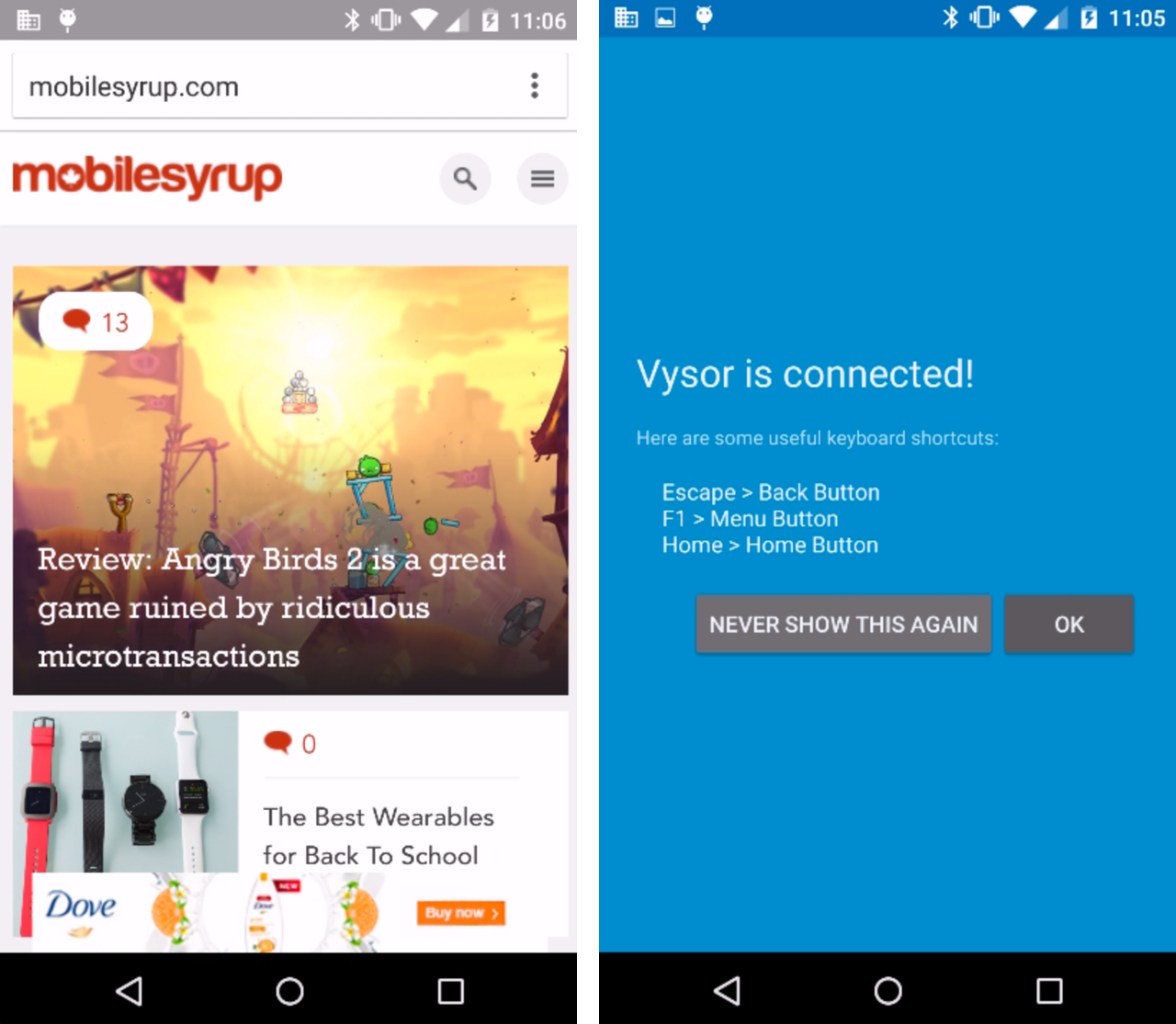
Apps that mirror a smartphone display on your PC’s are fairly commonplace in this day and age, but a newly released one called Vysor hopes to make that process as seamless as possible.
Without the need for root access, Vysor allows Android users to mirror their smartphone display on a Windows, Mac or Linux PC. To use the app, all you need is the app itself, which can be downloaded for free from the Chrome web store, and a USB cable.
In the little time that I’ve used Vysor, it works almost flawlessly. There’s a bit of a delay when looking at the screen that’s mirrored. However, controlling your smartphone with a keyboard and mouse is seamless — surprisingly so.
The app was created by Koushik Dutta. Koush, as he’s known by the Android developer community, is best known for his work on AllCast, an app that allows smartphone users to send their photos, videos and music to an Android TV device.
Dutta has also built a feature into his app called Vysor Share. Essentially, it allows another Vysor user to mirror your smartphone display from across the world. He says he envisioned this feature as a way to help developer remotely debug a phone.
Check out the video below to see the app in action. Download Vysor from the website Dutta set up for it.
MobileSyrup may earn a commission from purchases made via our links, which helps fund the journalism we provide free on our website. These links do not influence our editorial content. Support us here.


