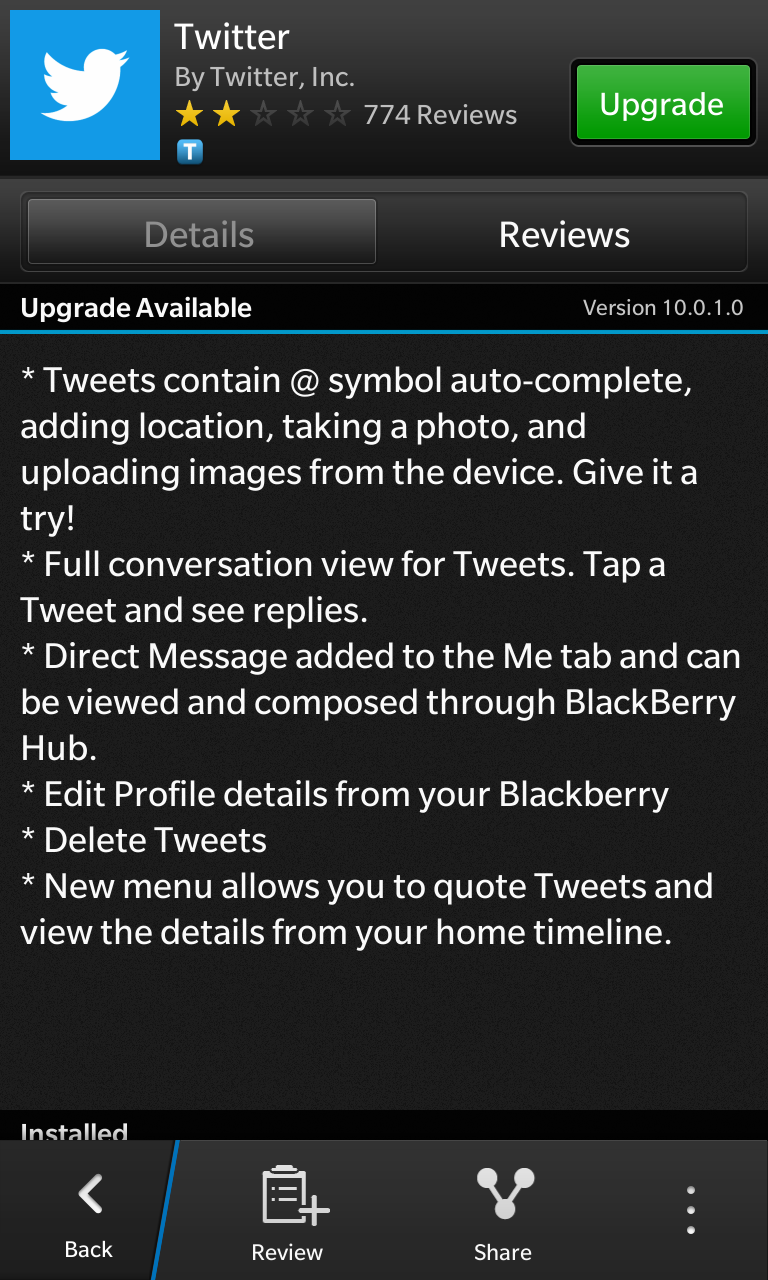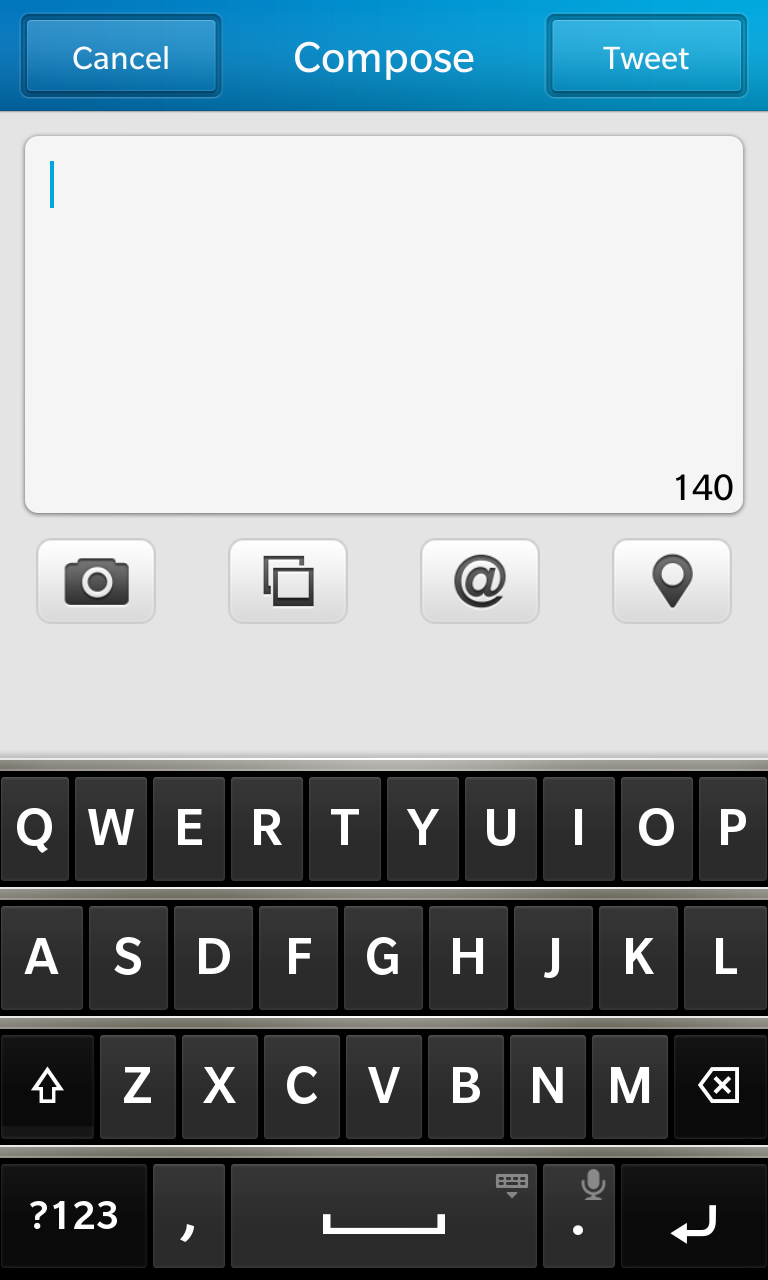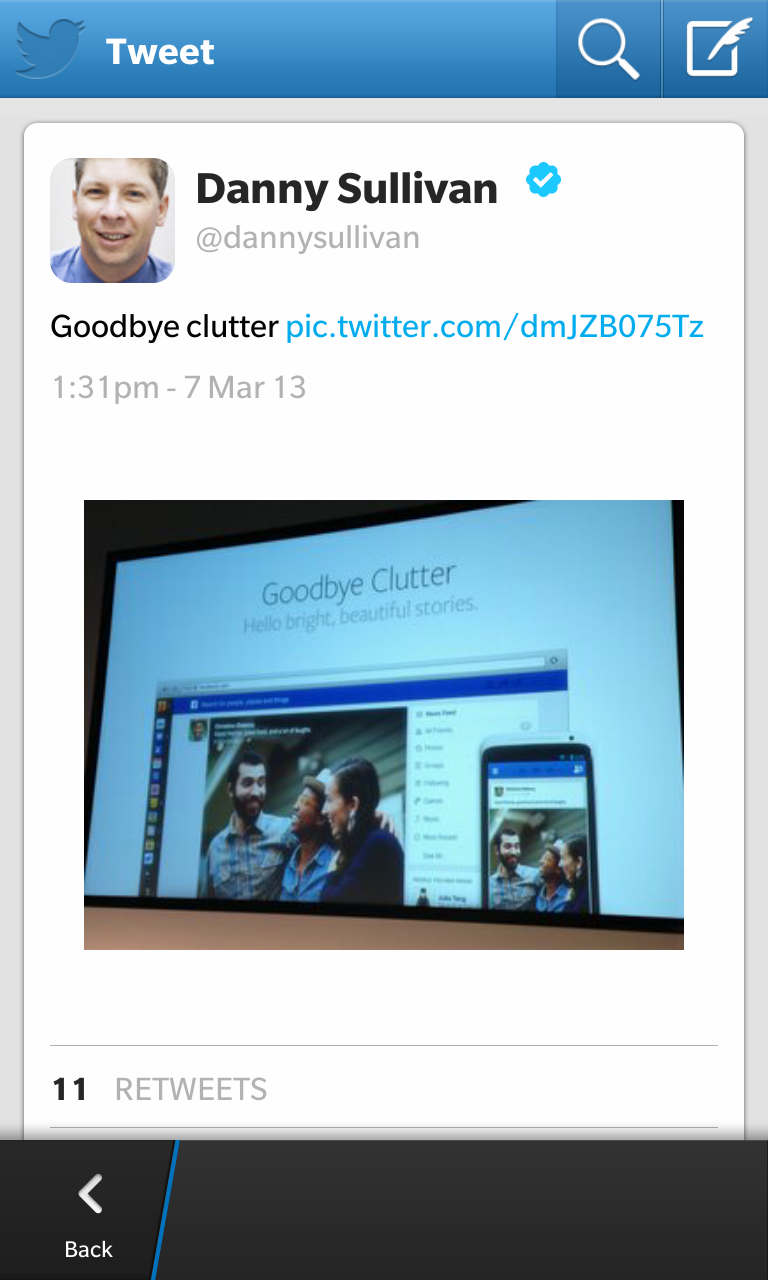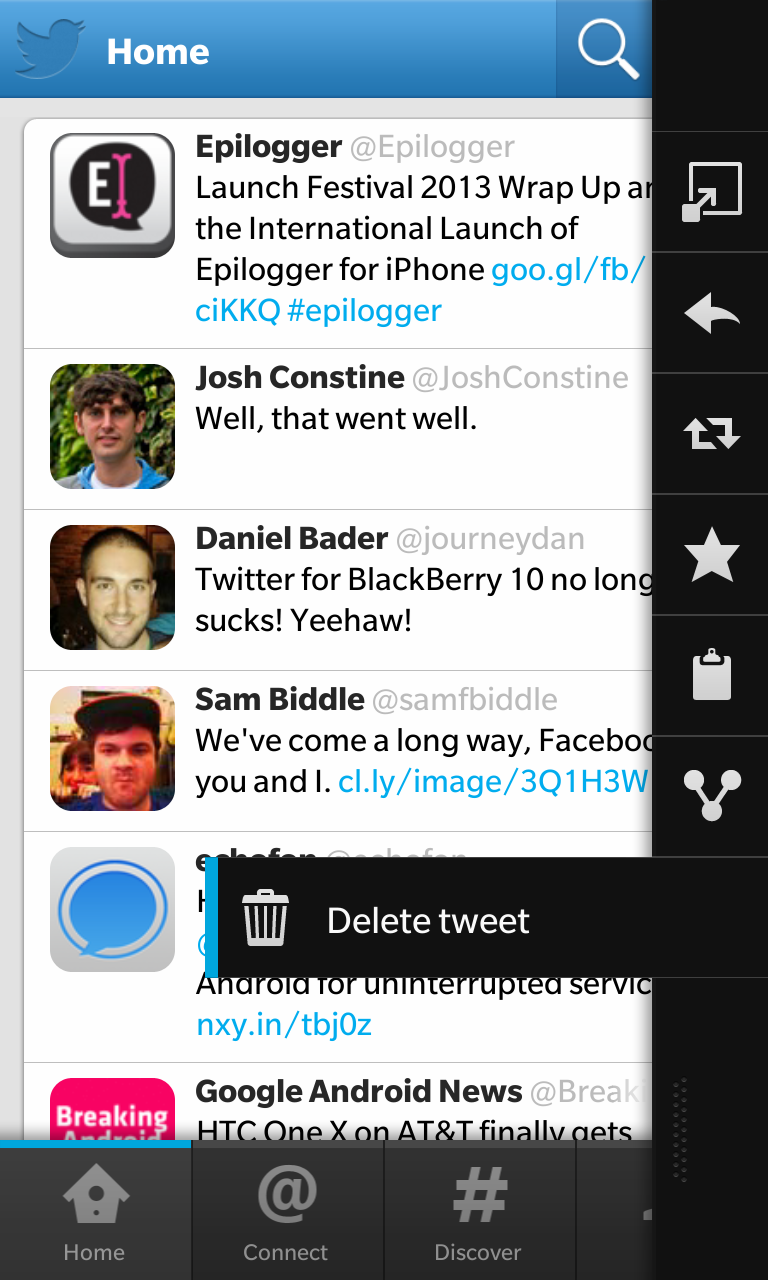It’s no secret that I’ve pretty much despised the BlackBerry 10 Twitter app since it was launched in late January. While there have been a couple updates to fix usability bugs since then, it remained until today a glowing pile of dung among its mature and polished iOS, Android and, recently, Windows Phone counterparts.
We forgave most of the app’s flaws because of its age, and that of its parent platform, but it didn’t make using T4BB10 any easier to stomach. With today’s update you can now autocomplete names, insert photos and location from the Compose screen, delete sent tweets, see entire conversations in the Details screen, including replies, and more.
Two of the app’s biggest issues have also been resolved: the incorrect display of in-line photos (they appeared squished); and the ability to compose direct messages within the app itself. Unfortunately you’re still required to head to the Hub to see your DMs, but it’s a good first step.
Twitter for BlackBerry 10 still only supports one account at a time, which is unfortunate, especially when the legacy T4BB app supports the feature. There are also a few issues remaining with refreshing the feed, and touch points are finicky when attempting to open the Details screen or tapping on an inline link.
This is a great update overall, and a worthy addition to the official Twitter app canon.
Download Twitter for BlackBerry 10.
MobileSyrup may earn a commission from purchases made via our links, which helps fund the journalism we provide free on our website. These links do not influence our editorial content. Support us here.