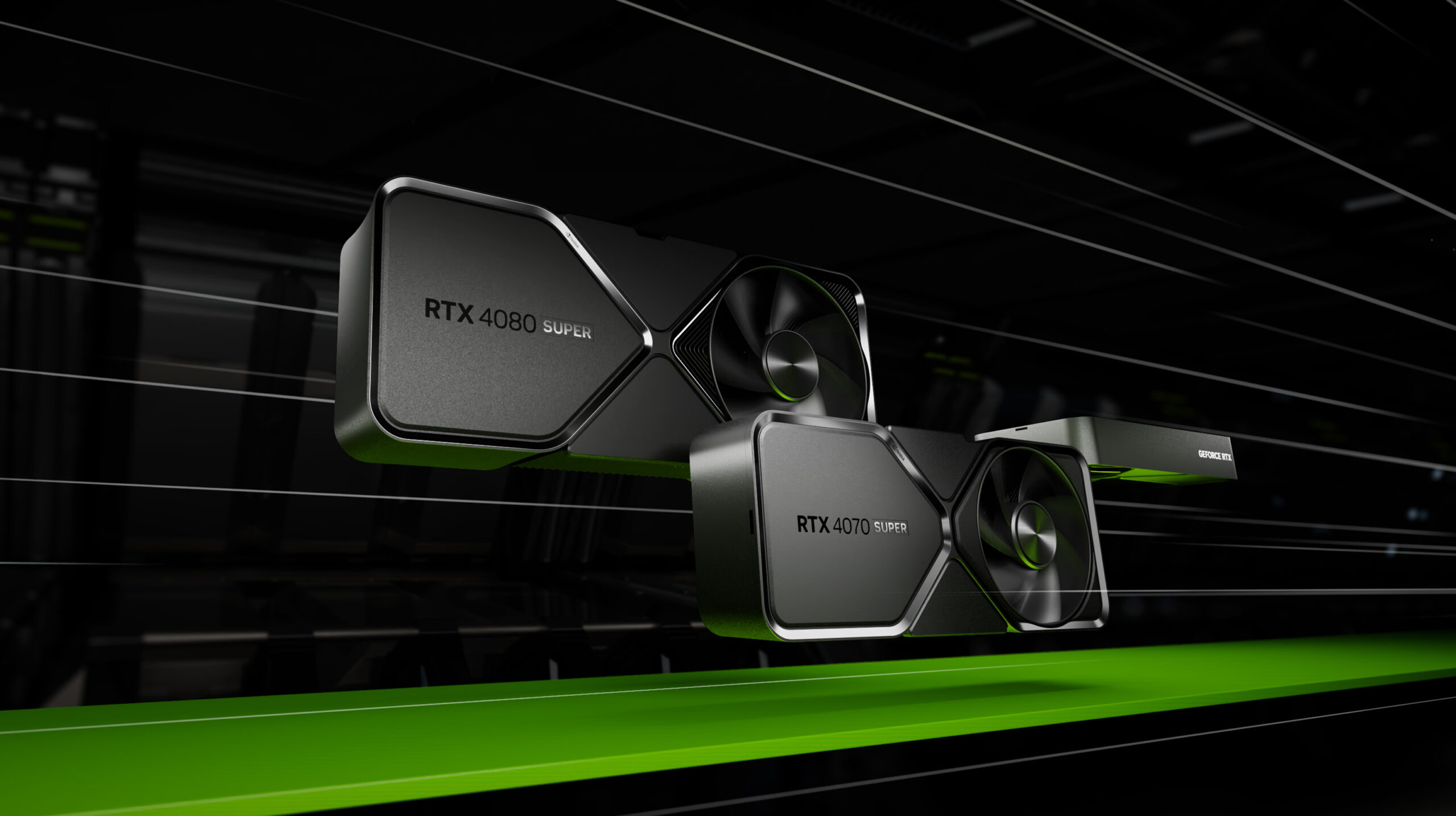
Nvidia has launched a new AI-powered tool called ‘RTX Video HDR’ that uses AI to convert SDR videos playing in your internet browser to HDR automatically.
The feature is part of Nvidia’s new 551.23 Game Ready Driver update and is available on all GeForce RTX GPUs. To use RTX Video HDR you’ll also need an HDR10-compatible monitor and HDR enabled in Windows.
Nvidia released a comparison video to show off the feature’s effects.
“Using the power of Tensor Cores on GeForce RTX GPUs, RTX Video HDR allows gamers and creators to maximize their HDR panel’s ability to display vivid, dynamic colors, preserving intricate details that may be inadvertently lost due to video compression,” Nvidia said in a blog post.
To enable RTX Video HDR head into Nvidia Control Panel and navigate to ‘Video,’ then ‘Adjust video image settings,’ then under ‘RTX video enhancement,’ turn on ‘Super Resolution’ and ‘High Dynamic Range.’
This feature could prove useful if you primarily use an HDR monitor to watch video content online as it automatically converts all the SDR content.
Since the feature uses Nvidia’s AI technology, it relies on the Tensor Cores found in an RTX-20 series GPU or above. Nvidia’s RTX GPUs also have other AI-powered features like DLSS and RTX Video Super Resolution.
DLSS is an image upscaler that renders games at lower resolutions and then upscales them with AI to higher resolutions like 4K. This makes it less intensive for the GPU to output a higher-resolution image.
Using AI, RTX Video Super Resolution can upscale low-resolution videos on Google Chrome or Microsoft Edge to 4K.
The release of RTX Video HDR comes alongside the release of the new RTX 4070 Ti Super announced by Nvidia at CES. The RTX 4070 Super launched on January 17th and the RTX 4080 Super launches on January 31st.
Image credit: Nvidia
MobileSyrup may earn a commission from purchases made via our links, which helps fund the journalism we provide free on our website. These links do not influence our editorial content. Support us here.


