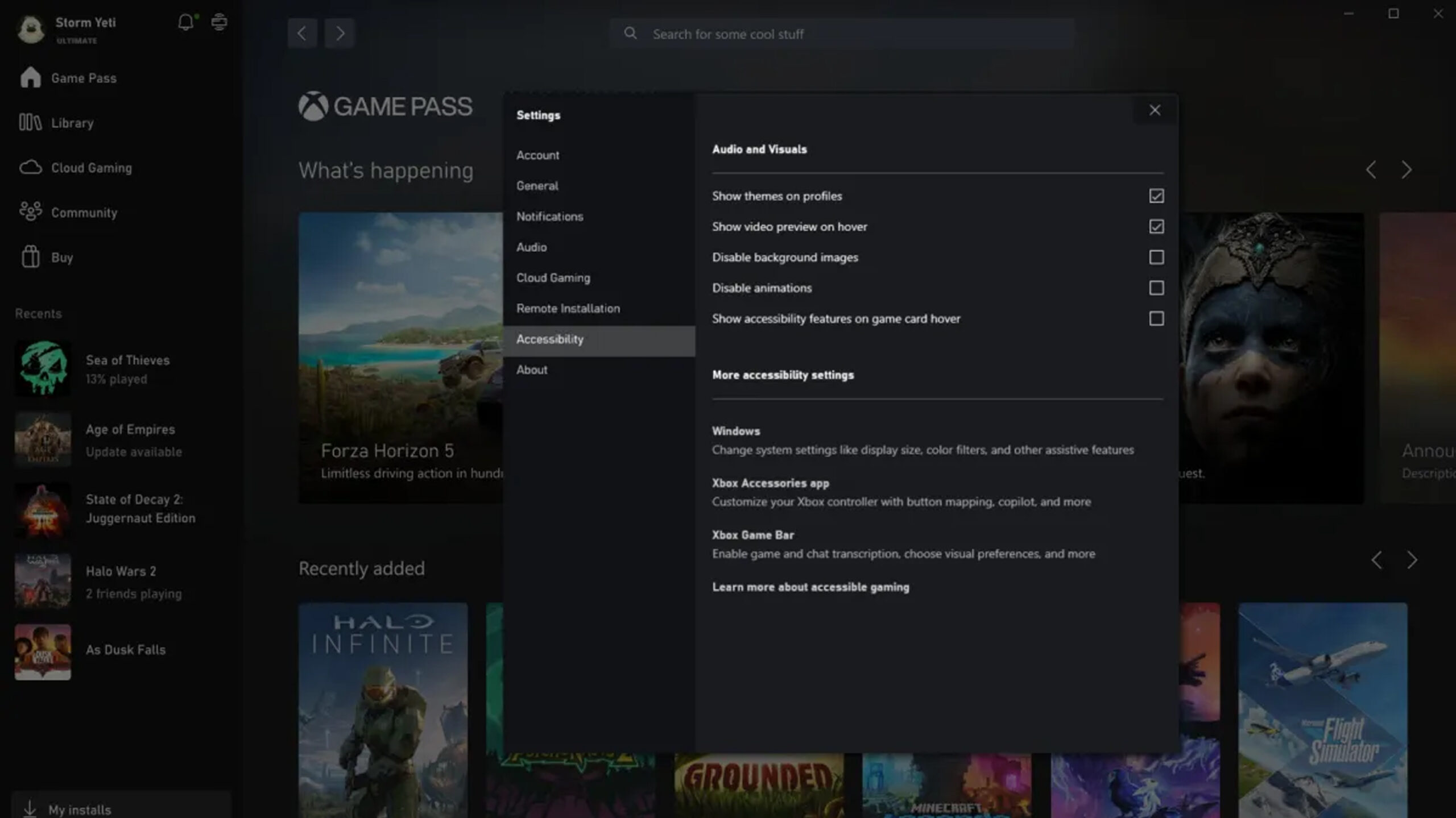
Microsoft has added new search features to the Xbox app on PC. Thanks to a recent update, the desktop app can now view collections based on an estimated play time and, more importantly, sort by accessibility features.
This feature isn’t entirely new, with Microsoft first allowing developers to add accessibility feature tags to their games in late 2021. Now, users can filter the All PC Games list in the Windows app to show results with more tailored accessibility features such as custom volume controls, narrated menus and steady cameras.
Xbox’s PC app is now on par with the company’s consoles, which already can filter games based on accessibility features.
Branching off Microsofts ‘HowLongToBeat’ addition from 2022, collections of games are now easier to find based on their approximate completion times. The PC app’s home screen also now features two new collections for gamers’ whether they’re looking for a quick session or hour-long stories; “Quick Games to Play” and “Longest Games.”
These new features from the app’s April update are welcomed additions to both gamers looking for titles on a time crunch and those who may need to utilize such features.
The Xbox PC app for Windows can be downloaded here.
In other Xbox accessibility news, check out the company’s latest accessibility showcase event from October 2022.
Image credit: Microsoft
MobileSyrup may earn a commission from purchases made via our links, which helps fund the journalism we provide free on our website. These links do not influence our editorial content. Support us here.


