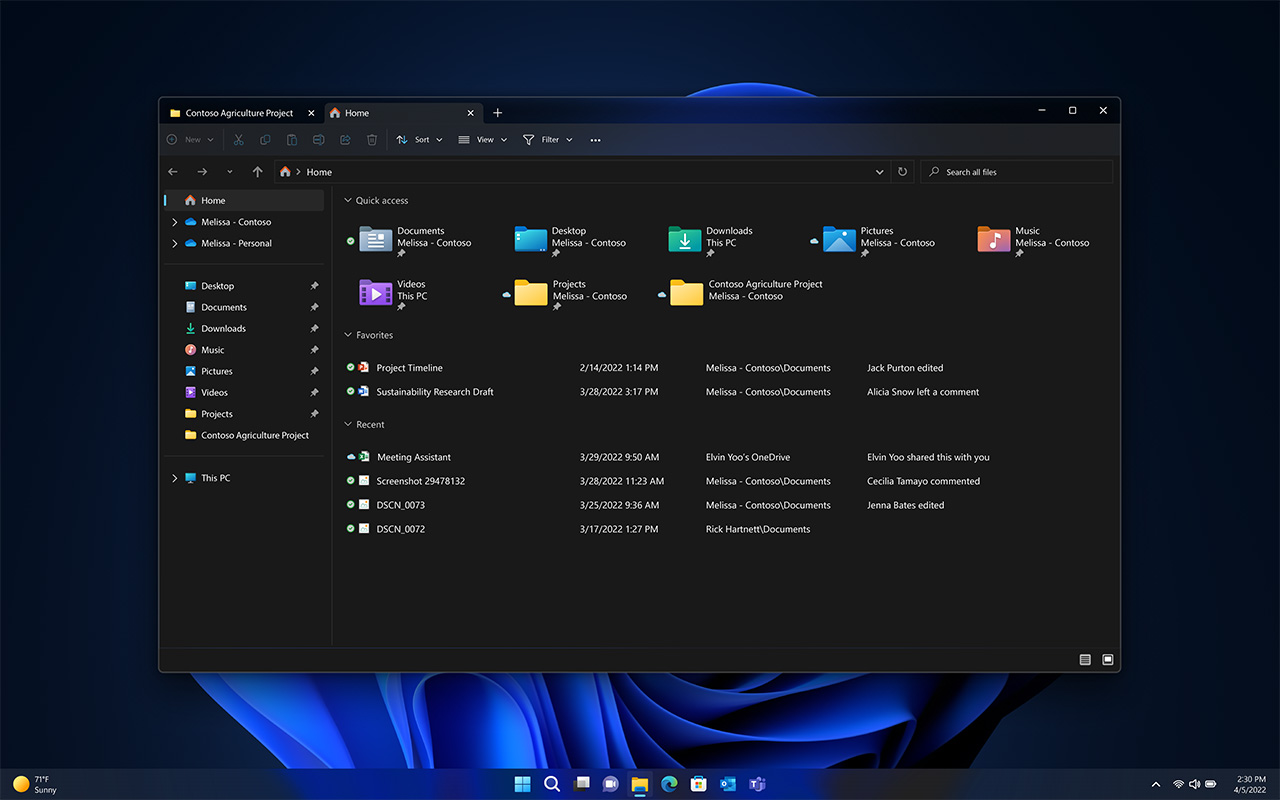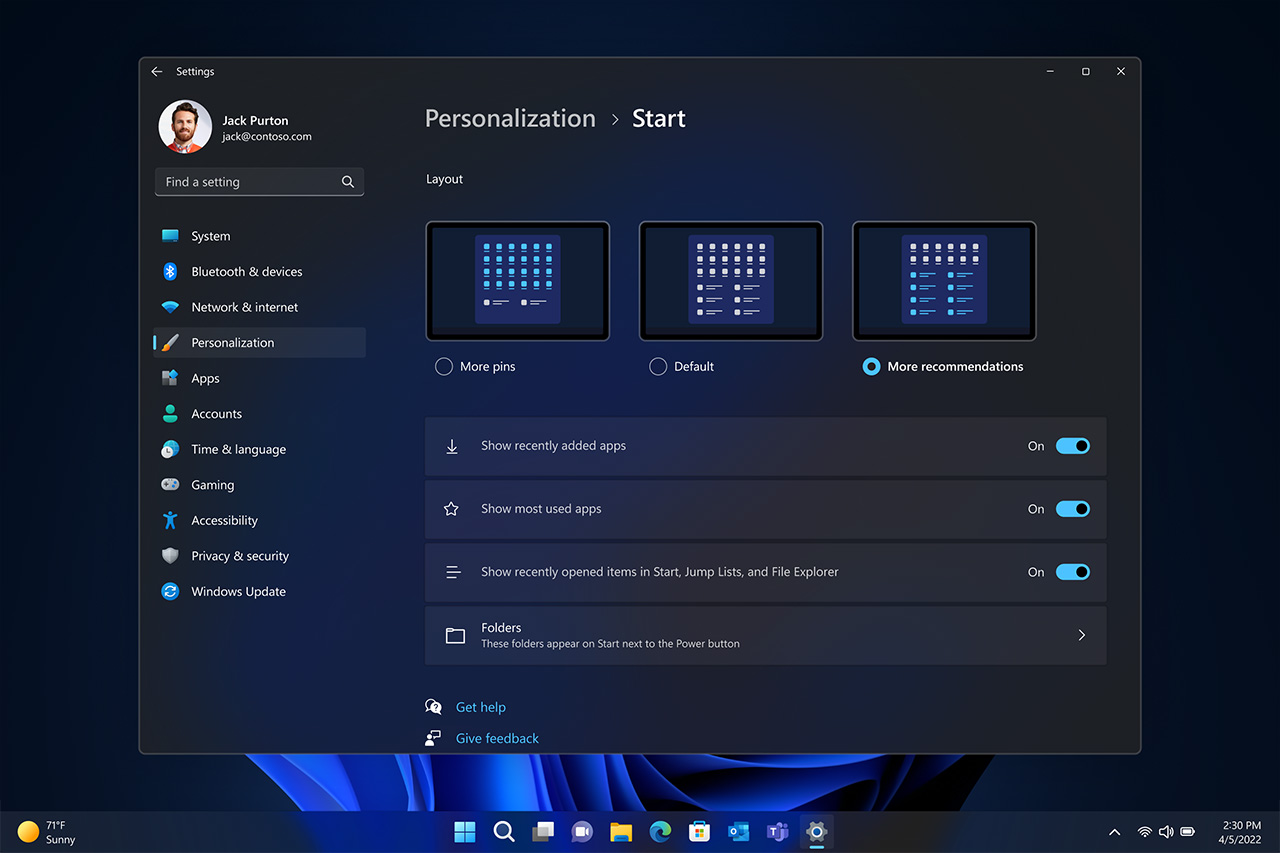Microsoft announced its Windows 11 2022 Update, which is rolling out today in over 190 countries. The company focused on making the PC easier and safer to use, improving productivity, boosting security, and more.
In the making the PC easier and safer to use department, Microsoft highlighted new features like updates to the Start menu, faster and more accurate search, Quick Settings, and tabs in File Explorer. That last one has been a long time coming, and it’s great to see it finally come to Windows 11.
Moreover, Microsoft will expand on the accessibility services available in Windows 11, including system-wide live captions that can automatically generate captions from any audio content. There’s a new voice access preview as well, which will let people control their PC and write text using only their voice, while Natural Voice for Narrators better mimics natural speech.
On the productivity side, Microsoft added enhancements to Snap layouts, the feature for snapping windows into different parts of the screen. There’s a new Focus feature as well, plus performance and battery improvements.
Snap layouts will now work better with touch navigation, and Microsoft Edge will support the ability to snap multiple browser tabs.
As for Focus, the new feature adds Focus sessions and Do Not Disturb to help Windows users minimize distractions. Further, Focus is integrated into the Clock app, with options to launch a timer to help you focus, or remind you to take regular breaks.
There are new features for connecting and playing too. For example, Microsoft says the new Windows Studio Effects can help improve the video and audio on calls, such as by using artificial intelligence (AI) to filter out background noise.
For gamers, Windows 11 2022 Update brings Auto HDR and Variable Refresh Rate (VRR) support for windowed games. Plus, there are general performance optimizations that should help improve latency in games too.
Finally, on the security side, most of the updates coming to Windows 11 with the 2022 Update are aimed at businesses. For example, there’s a new Microsoft Defender SmartScreen feature that can identify when someone enters their Microsoft credentials into a malicious app or hacked website, and alert them. There’s also a new optional presence sensing feature coming to Windows Hello for Business, among other things.
To learn more about all the Windows 11 2022 Update features, check out the full details from Microsoft here.
Images credit: Microsoft
MobileSyrup may earn a commission from purchases made via our links, which helps fund the journalism we provide free on our website. These links do not influence our editorial content. Support us here.