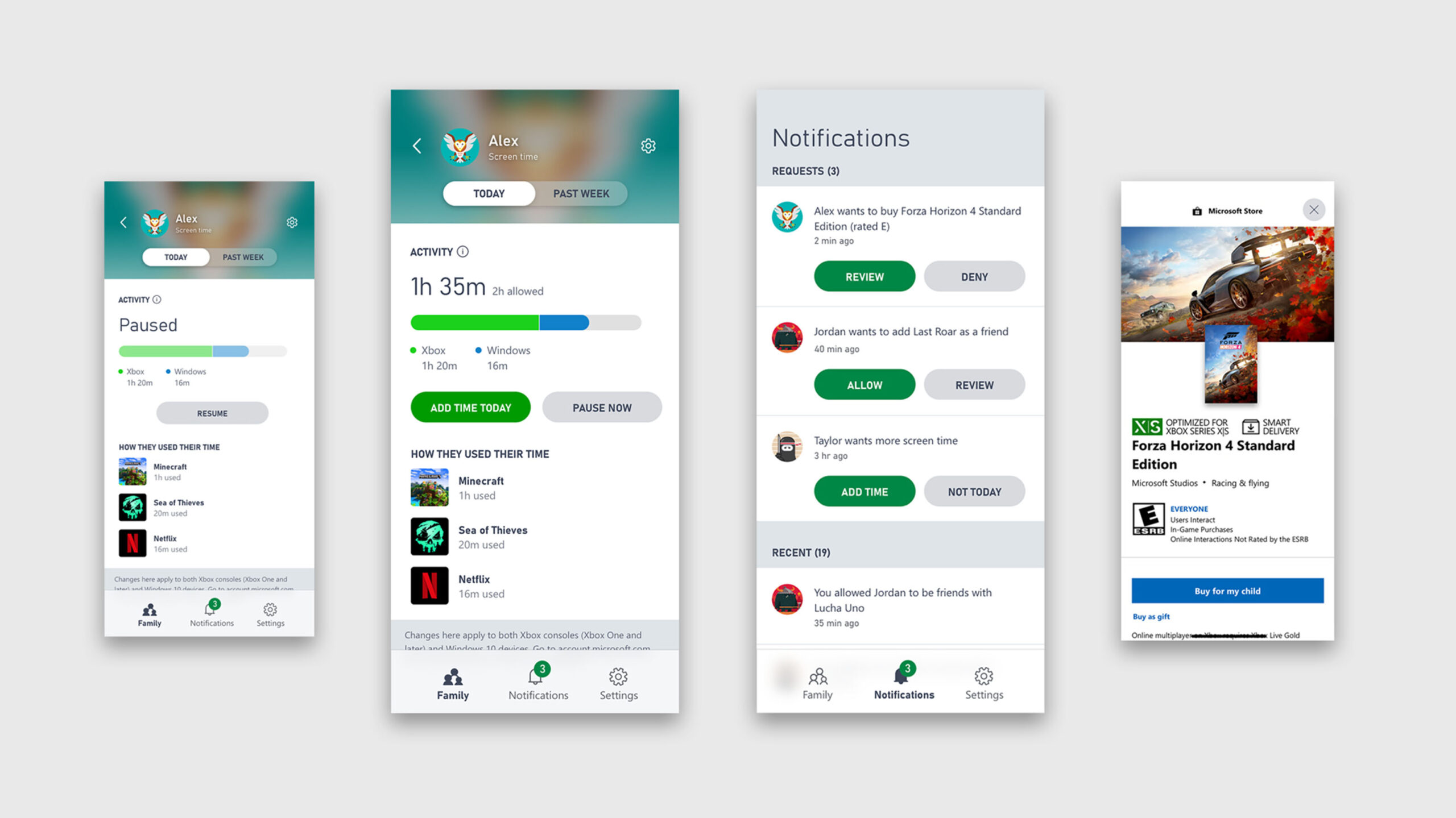
Microsoft added new screen time and game purchasing controls to its Xbox Family Settings app.
After releasing the app in September, the company is working to improve controls for parents. For example, the app currently lets parents set an amount of Xbox playtime for kids. A new ‘Pause Screen Time’ feature, however, will let parents temporarily block an account from playing on the console.
Pause Screen Time can be set to automatically come off at the end of the day, or parents can remove the block whenever they choose. If a child tries to play on the console while Pause Screen Time is enabled, the console will display a notification that their screen time is up.
Along with the new Pause Screen Time feature, Microsoft is adding controls for purchases. Parents who have the ‘Ask to Buy’ setting enabled will receive a notification in the Xbox Family Settings app when a child tries to make a purchase from the Xbox Marketplace. Additionally, parents can read more about the content in question and approve the purchase from the app.
Those interested in learning more about the Xbox Family Settings app can do so here. It’s available for download on the App Store and Play Store.
MobileSyrup may earn a commission from purchases made via our links, which helps fund the journalism we provide free on our website. These links do not influence our editorial content. Support us here.


